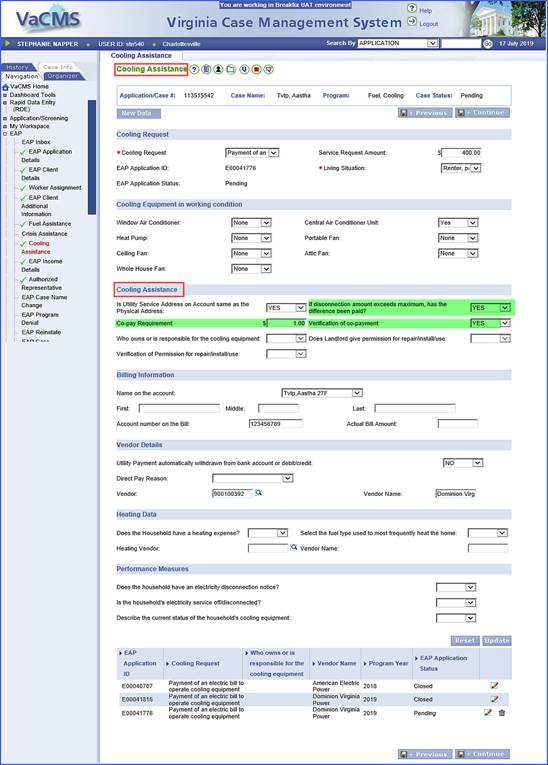
|
Interim Business Process Energy Assistance Cooling Cases with Subsequent Cooling Request for Payment of Electric Bills |
Current Functionality
Currently, when a subsequent bill is submitted for “Payment of an electric bill for cooling Equipment”, VaCMS is not performing the calculation to determine the remaining balance.
When the second bill is entered, VaCMS is denying the request with the denial reason: “Difference between disconnection and maximum benefit has not been paid”.
Interim Business Process for Subsequent Cooling Request for Payment of Electric Bills
To successfully process subsequent electric bills, follow the steps below.
On the Cooling Assistance screen, complete the service request as you normally would.
‚ In the Cooling Assistance section, on the Cooling Assistance screen, you will need to select ‘YES’ for the question “If disconnection amount exceeds maximum, has the difference been paid?”.
ƒ You will also need to complete the next two fields.
« Co-pay Requirement (always enter $1.00)
« Verification of co-payment (select “Yes”)
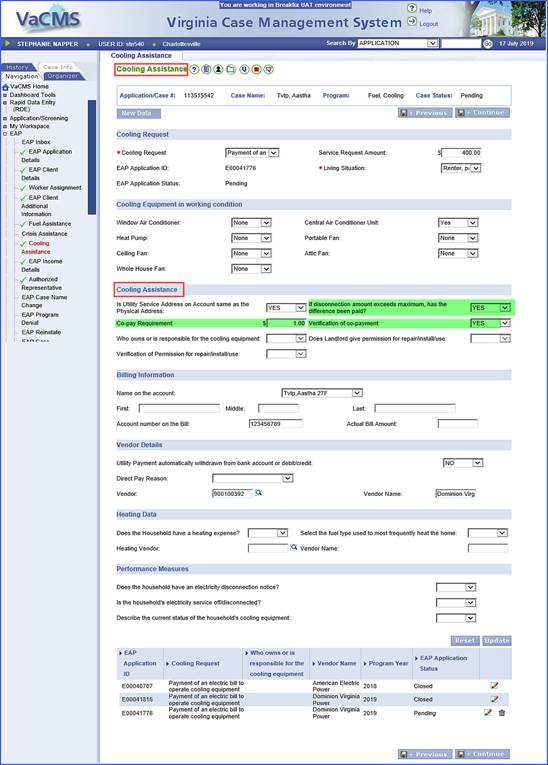
«Answer the three disconnection questions even if there is no disconnection attached to the second (subsequent) electric bill.
«Case Comments – Enter: “Disconnection information completed in accordance with Subsequent Electric Bill IBP”.
„ Continue processing the case, and run eligibility. After you run eligibility and before
you authorize the case; continue to check eligibility results to be sure the results are
correct (the correct vendor has been selected; benefit amount is correct, etc.)
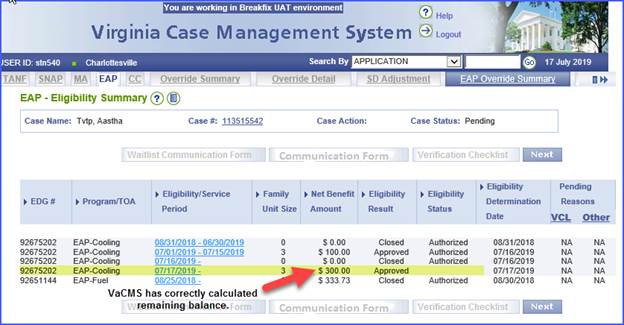
Interim Business Process Expected End Date
TBD
Updated: 07/26/2019