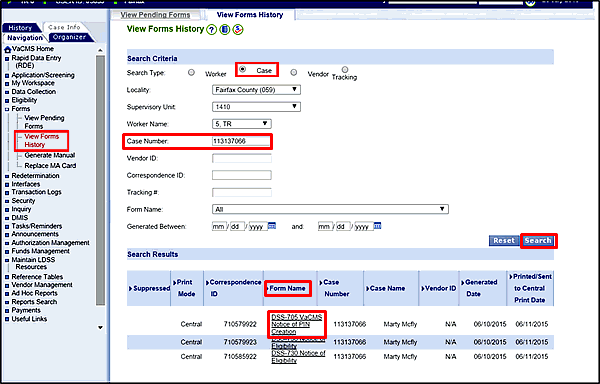
Interim Business ProcessAddressing Correspondence to an Authorized Representative |
Current Functionality
When the applicant indicates the Authorized Representative can receive mail, the VaCMS does not generate correspondence addressed to the Authorized Representative. To send correspondence to an authorized representative, you can manually replace the customer’s address with the Authorized Representative’s address for Central Print as well as Local Print forms.
Interim Business Process for Addressing Correspondence to an Authorized Representative
The worker can print an additional copy of correspondences addressed to the customer and manually replace the customer address with the Authorized Representative’s address. However, the process differs depending on whether the correspondence has already been printed (either by Central Print or a Local worker) or not. Forms that have already been printed centrally or locally are found in View Forms History, while forms that have not yet been printed are found in View Pending Forms.
Within the VaCMS:
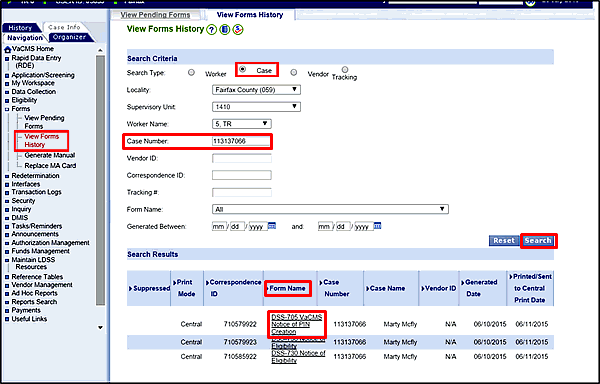
Outside the VaCMS:
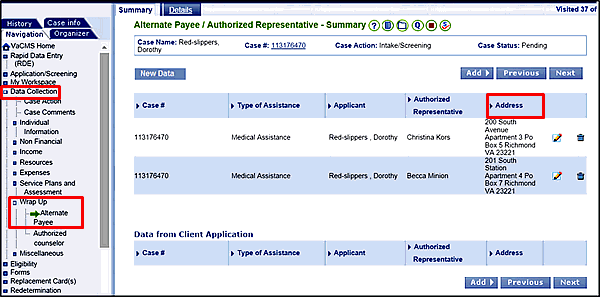
Within the VaCMS:

Outside the VaCMS:
Interim Business Process Expected End Date
TBD
Updated: 09/08/2015