
Interim Business ProcessDisregarding Terminated Income for Diversionary Assistance |
Current Functionality
Currently, the VaCMS does not disregard income from a terminated source for DAP. As a result, the application could be incorrectly denied or generate a reduced DAP grant amount.
Interim Business Process for Disregarding Terminated Income in the Application Month for DAP
Override the DAP EDG results with the correct benefit amount the customer is eligible for. Manually enter the end date of the Diversionary Assistance (DAP 2) Period of Ineligibility (POI) on the terms of issuance. Add the DAP payment(s) in benefit issuance. Follow the process below to disregard income from a terminated source in the application month for DAP in the VaCMS:
Process the TANF application as normal. Upon reaching the Program Request page:
On the Program Request page, enter the program request details:
Select Yes for Diversionary Assistance Explained.
Select Yes for Applying for Diversionary Payment.
Click Next.

On the Diversionary Assistance page:
Complete the Diversionary Assistance Need section:
Select No or Yes for Individual will receive income within application date + 59 days based on your scenario.
Complete the Basic Needs Details section:
Select the Type of Emergency.
Select the Verification Type.
Enter the Amount the customer is requesting .
Click Add.
Click Next.

On the Employment- Employer page, enter the employment details:
Enter the Termination Date under Employment Information.
Click Next.

On the Employment- Pay Details page, enter the pay details information:
Enter the Gross Amount received in the projection period.
Select Final under the Payment Indicator.
Click Add.
Click Save + Continue.

Finish processing the case and Run Eligibility.
The TANF EDG Summary page displays a Denied or Approved DAP EDG with reduced benefits based on the amount of income entered.
Click the Eligibility / Service Period of the reduced grant.
Click the Income tab.
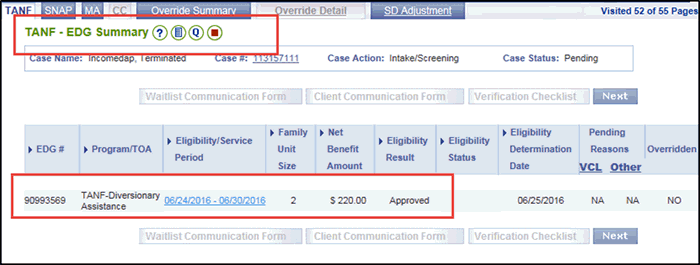
The TANF Group- Income Eligibility page displays the terminated income resulting in a reduced DAP grant.

If SNAP and MA programs are present in the application, the income will be counted for these programs in accordance with policy.
To ensure the TANF DAP is counted correctly, override the TANF DAP to the correct amount excluding the terminated income.
Click Eligibility Summary to return to the Eligibility Summary page.
Click the Override Summary tab and then click Add.
On the Override Detail page, enter the information necessary to exclude the terminated income.
Complete the Override Request Details.
Complete the EDG Details.
Enter the correct Benefit Amount.
Click Approve .

Run Eligibility.
The Eligibility Summary displays TANF DA as approved with the correct grant amount.
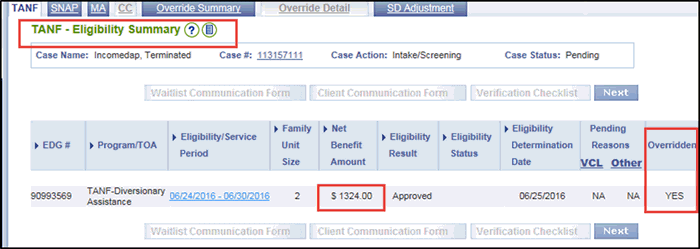
Continue to the Certification / Authorization page.
Click Select All.
Click Certify / Authorize.
Note: Remember to enter the end date of the period of ineligibility (POI) for DAP on the Terms of Issuance. Refer to the Adding POI to Diversionary Assistance Notices IBP. Notices display the correct approved overridden DAP amount.

Select Benefit Issuance from Left Navigation and select TANF DA / EA.
On the TANF Diversionary/Emergency Assistance Search page, enter the Case # and select Search.
Click the pencil icon to edit the record.

On the TANF Diversionary / Emergency Details page, enter the necessary DAP information.
Complete the Issuance Details.
Enter the Issuance Amount, Issuance Method, and Payable To.
Complete the Vendor Information.
Click Save + Add / Update.
Click Continue.
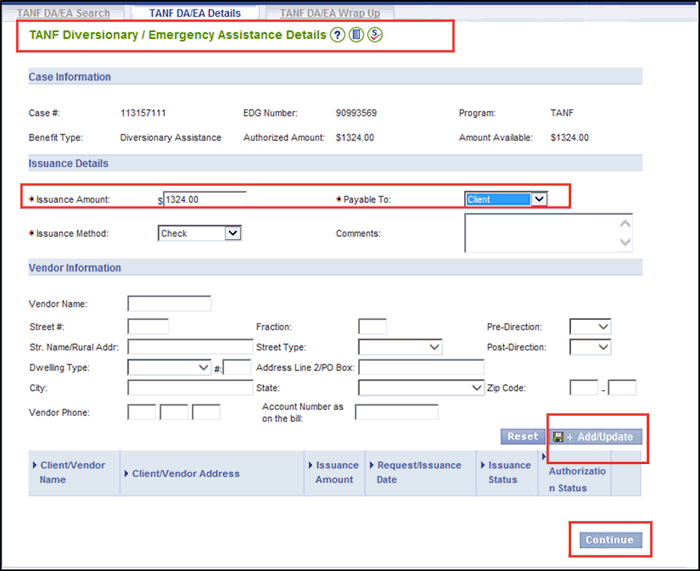
Click Submit on the TANF Diversionary / Emergency Assistance Wrap Up page.
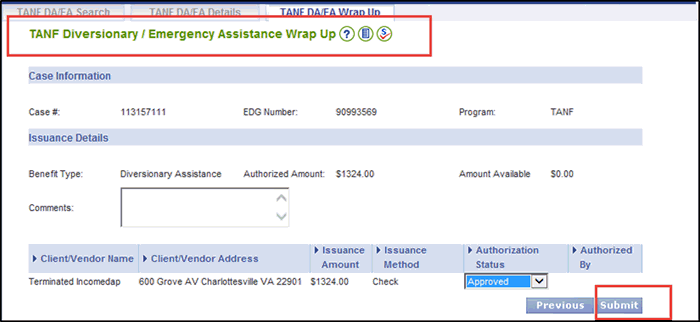
Interim Business Process Expected End Date
TBD
Updated: 09/06/2016