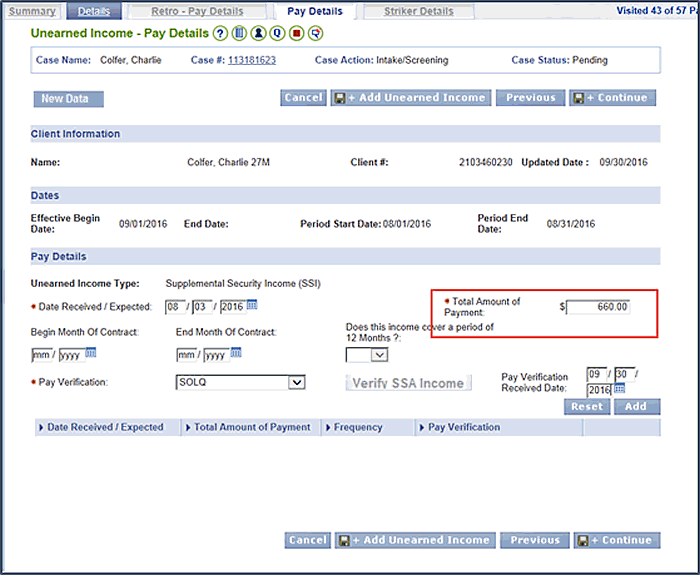
Interim Business ProcessEntering Unearned Income Reduced by an Overpayment |
Current Functionality
Currently the VaCMS is not able to indicate that an unearned income source, such as SS I/ SSA, is being reduced because of an overpayment.
How to Enter Unearned Income Reduced by an Overpayment
When it is appropriate to consider the reduced (net) amount of payment, follow the steps below:
For SNAP or SNAP / TANF Only Cases:
Complete the Unearned Income – Details page. Click Save + Continue.
On the Unearned Income – Pay Details page: If it is appropriate to count only the reduced amount of the benefit towards the SNAP / TANF calculation, enter the reduced amount as the Total Amount of Payment.
Complete the remaining information on the page and click Add.
Enter page-level comments as documentation of steps taken to enter the reduced unearned income amount.
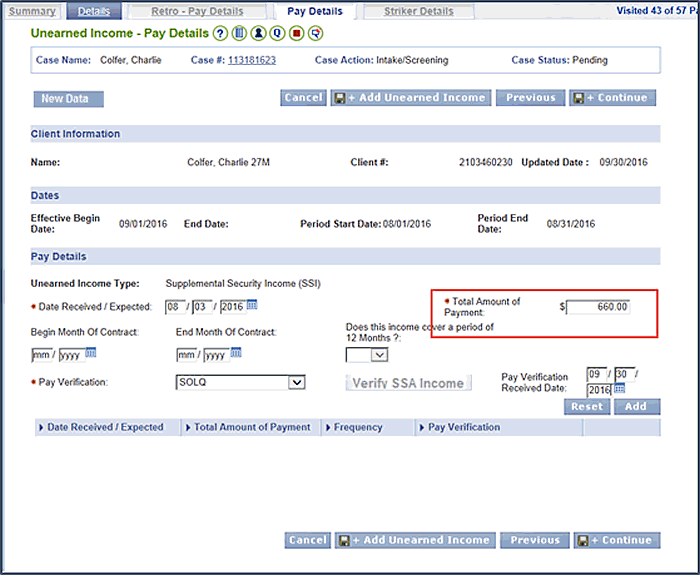
Run eligibility and Certify / Authorize the case.
For SNAP and TANF cases that also include MA (and / or CC if the CC case is still associated with a MA case)
Complete the Unearned Income – Details page. Click Save + Continue.
On the Unearned Income – Pay Details page: Enter the gross amount of the benefit as the Total Amount of Payment.
Complete the remaining information on the page and click Add.
Enter page-level comments as documentation of steps taken.
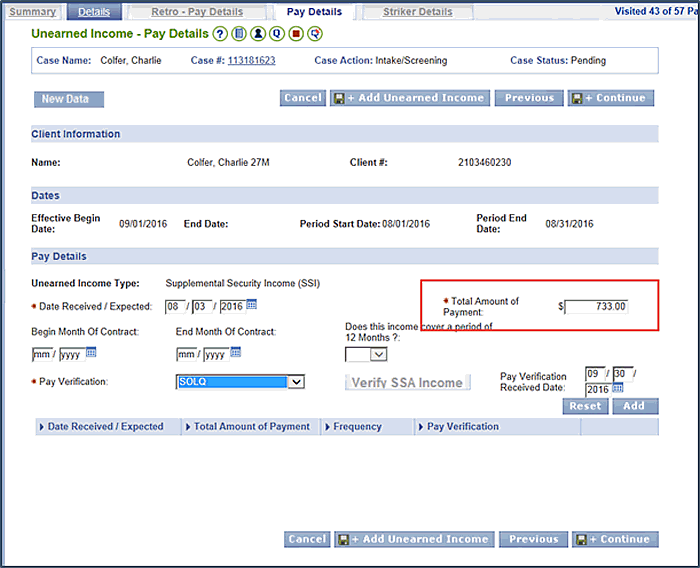
Run eligibility.
On the Eligibility Summary page, select the Override Summary tab.
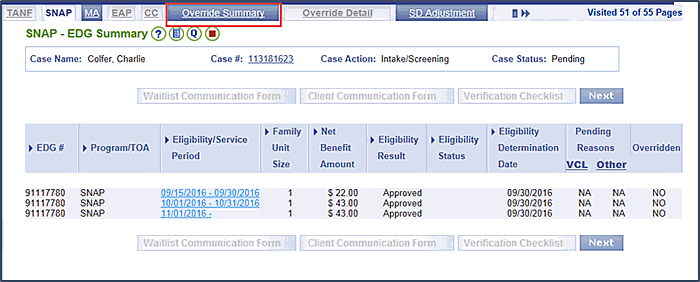
To add an override to the SNAP EDG, follow the steps in the Override Detail Procedure Help to override the SNAP results. Use SNAPCALC on the SPARK page to determine the correct amount of benefits.
Updated: 10/10/2016