Interim Business Process
Evaluating an Individual with Hospice Election
![]()
If a customer elects Hospice, indicateHospice Electionon the MA CoveredGroup Details page. By doing this, the VaCMS will enroll the individual in the appropriate hospice aid category. However, there are three scenarios in which the VaCMS does not properly evaluate the customer based on Hospice Election:
1. If a customerwith Hospice Election has NOT been in Hospice for 30 consecutive days, they should not yet be enrolledin aid category054. However, if the worker indicates HospiceElection in VaCMS for the customer,they will be enrolled regardless of whether they have been inHospice for 30 consecutive days.
2. If an Aged or Disabled customer with Hospice Electionapplies, they cannot be enrolled in aid category 054, as MMIS will not accept it
3. If an individual who is NOT Aged or Disabled applies and Hospice Election applies, they are considered ‘Deemed Disabled’ per policy and eligible for full coverage under AC 054. They do not need a disability determination. However, VaCMS will currently enroll them in Plan First unless they are found eligible for better coverage.
Workers will need to follow steps to manuallyevaluate ABD individuals with Hospice Election that fall under these scenarios and enroll them in the appropriate AC.
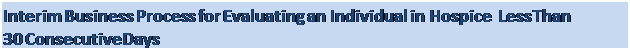
Because the VaCMS will not calculate whether a customer has been in Hospice for 30 consecutive days, you will need to performthis calculation manually. If you find that the customer has not been in Hospicefor 30 consecutive days, followthe steps below to ensure that the customer is enrolled in the appropriate Aid Category
1. When entering the individual’s initial application in VaCMS, do NOT indicate Hospice Election
2. Continuing processing the application as normal
3. Run Eligibility, authorize results, and send all relevantinformation to MMIS
4. Manually calculate and track when the customerwill have been in Hospice for 30 consecutive days
Once the customer has been in Hospice for 30 consecutive days, document the Hospice Election in VaCMS.
5. On the Household Clients – Questions page, answer Yes to the question, Does anyone receiveauxiliary grant, refugeecash assistance, has electedhospice service or Medicaid Works, is protected, or has been determined eligible through the BCCPTA program
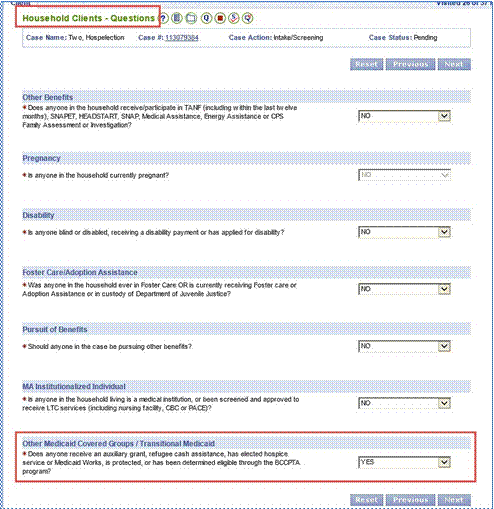
6. On the Medicaid Covered Group – Details page, selectHospice Election from the
Medicaid Covered Group dropdown.
7. Select Approved from the Status dropdown
8. Complete all other relevant fieldson the page, then click Save + Continue
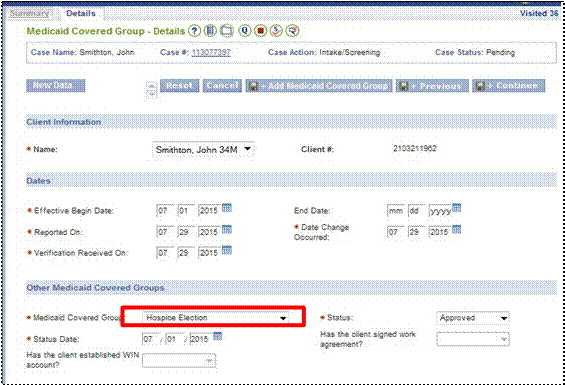
9. Continue forward with processing the case through running eligibility
10. On the Eligibility Summary page, carefully review the eligibility results to ensure the customer’s coverage has changed appropriately
11. Authorize results and send the informationto MMIS
![]()
When enteringan application for anAged or Disabled individual with Hospice election, followthe steps below once you reach the Household Clients – Questions page:
2. On the Medicaid Covered Group – Detailspage, selectHospice Election from the Medicaid Covered Group dropdown.
3. Select Approved from the Status dropdown
4. Complete all other relevantfields on the page, then click Save + Continue
5. Continue forward with processing the case through running eligibility
6. On the Eligibility Summary page, carefully review the eligibility results
If an Aged or Disabled individual with a Hospice Electionis determined eligible as AC 054, manually evaluate the individual outside of VaCMS to determinethe correct Aid Category for enrollment.
Once you have evaluated the customer outside of the system and determined the appropriate aid category, followthe steps below to overridethe AC 054 eligibility result and enroll the customer in the appropriate aid category in VaCMS:
1. Click the Override Summary tab located at the top of the Eligibility Summary page
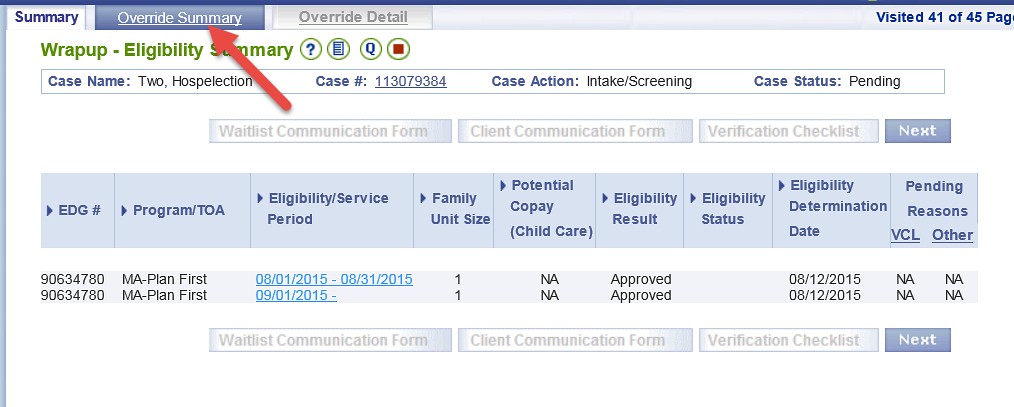
2. Click Add
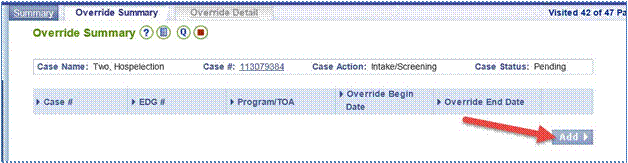
3. On the OverrideDetails tab
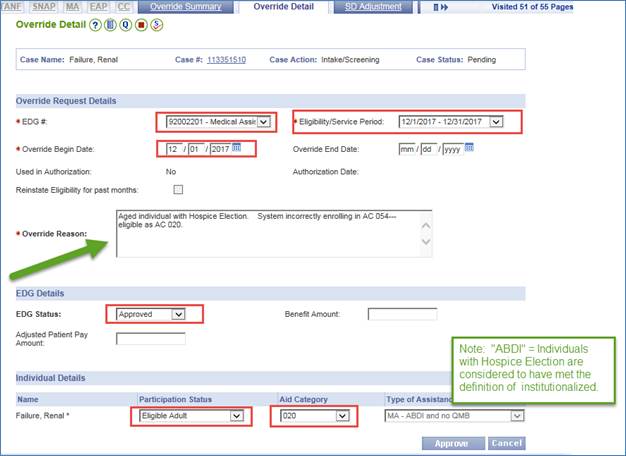
a. Select the EDG# for the incorrect AC from the dropdown
b. Select the Eligibility Service Period
c. Enter the Override Begin Date for the EDG you want to override
d. Enter an Override End Date(if necessary)
e. Enter an Override Reason
f. Keep Approved in the EDG Status dropdown
g. Keep Eligible Adult in the Participation Status dropdown for theeligible individual(s)
h. Select the appropriate aid category# (based on your manual evaluation) from the Aid Categorydropdown for the eligibleindividual(s)
i. Click Approve
j. Rerun eligibility and review the EDGs to ensure the correct results. (NOTE: For Aged and Disabled individuals that are Hospice Election only and that are not receiving Long Term Care, they display as Institutionalized but there is no Patient pay determination.)
k. Authorize the correct results and send all relevantinformation to MMIS
Note: Review the systems generated Notice of Action for accuracy and ensure it displays the correct eligibility result. If it’s incorrect, be sure to suppress it and generate a manual notice of action. Upload a copy to VaCMS.
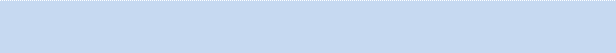
Interim Business Process for Evaluatinga ‘Deemed Disabled’ Individual with HospiceElection
When enteringan application for an individual that is ‘Deemed Disabled’ due to the election of Hospice, follow the steps below once you reach the Household Clients – Questions page:
2. On the Medicaid Covered Group – Detailspage, selectHospice Election from the Medicaid Covered Group dropdown.
3. Select Approved from the Status dropdown
4. Complete all other relevant fieldson the page, then click Save + Continue
5. Continue forward with processing the case through running eligibility
6. On the Eligibility Summary page, carefully review the eligibility results
If a ‘Deemed Disabled’ individual with a Hospice Electionis determined as eligible for Plan First only and not Hospice under AC 054 or another full coverage AC, followthe steps below to overridethe AC 080 eligibility result and enroll the customer in the appropriate aid category in VaCMS:
1. Click the Override Summary tab located at the top of the Eligibility Summary page
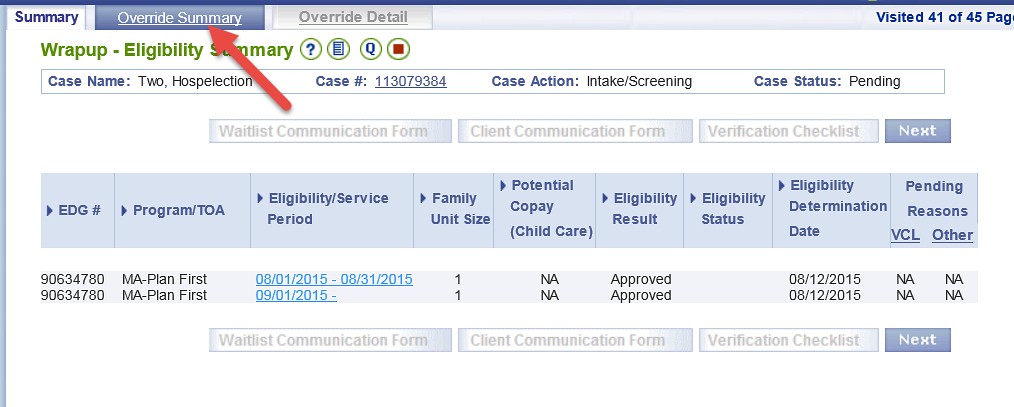
2. Click Add
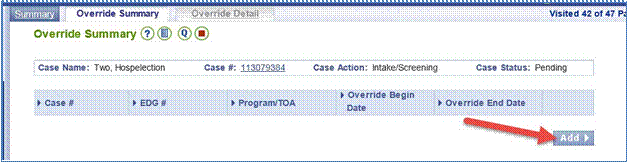
3. On the Override Detailstab
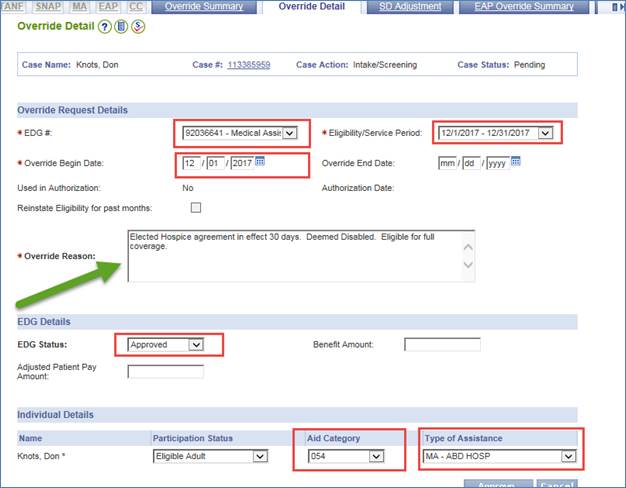
a. Select the EDG# for the incorrect AC from the dropdown
b. Select the Eligibility Service Period
c. Enter the Override Begin Date for the EDG you want to override
d. Enter an Override End Date(if necessary)
e. Enter an Override Reason
f. Keep Approved in the EDG Status dropdown
g. Keep Eligible Adult in the Participation Status dropdown for theeligible individual(s)
h. Select the appropriate AC 054 from the Aid Categorydropdown for the eligibleindividual(s)
i. Click Approve
12. Rerun eligibility and review the EDGs to ensure the correct results
13. Authorize the correct results and send all relevantinformation to MMIS
Note: Review the systems generated Notice of Action for accuracy and ensure it displays the correct eligibility result. If it’s incorrect, be sure to suppress it and generate a manual notice of action. Upload a copy to VaCMS.
![]()
TBD