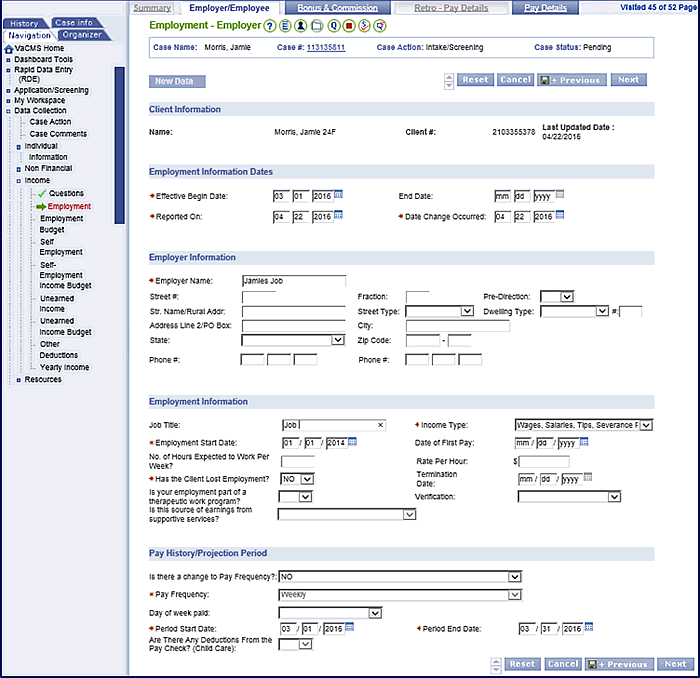
Interim Business ProcessExpedite SNAP with Unverified Terminated Income |
Current Functionality
Currently, the VaCMS does not correctly determine eligibility for expedited applications with unverified income that was terminated in the application month or the 60 day period prior to the application month. The system will not generate a Verification Checklist or postpone verifications for the terminated income, or suspend future months of eligibility as necessary, causing an incorrect eligibility determination.
Interim Business Process for Expedite SNAP with Unverified Terminated Income
Workers should follow the process below to record unverified income terminated within the application month or the 60 day period prior to the application month if required, thereby counting any income received within the application month correctly and pending the case. There are two scenarios: The first is if the last earned income pay was received prior to the application month, and the second is if the last earned income pay was received within the application month.
Scenario 1: If earned income was terminated and the last pay was received prior to the application month:
Complete the Employer / Employee page with the employment information.
Answer No to Has the Client Lost Employment?
For the Projection Period, enter the first and last day of the application month.
Click Next.
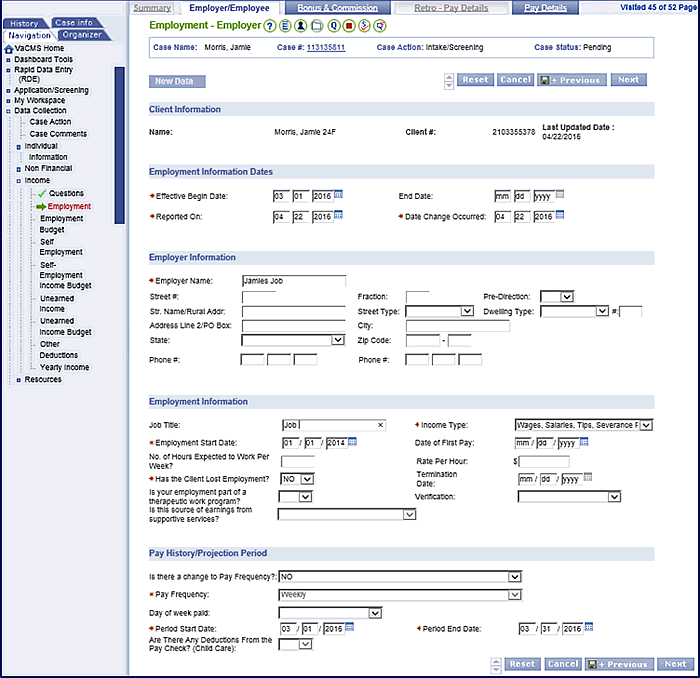
On the Pay Details page enter one record with:
Date Received / Expected that is within the projection period.
Enter $0 for the Gross Amount.
Select Ongoing as the Payment Indicator.
Answer Yes to Include in Projections?
Select Not Verified for the Pay Verification.
Click Add.
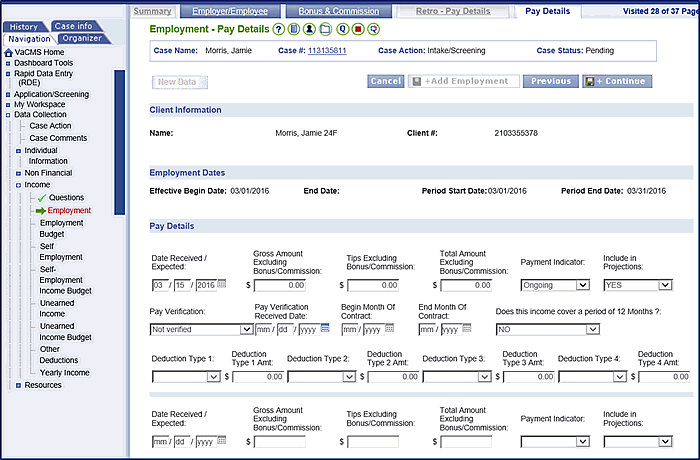
Click Save + Continue.
Run eligibility. Any income received in the application month will calculate correctly and the case will pend for income verification.
When verification is received for the terminated income:
Access the Employer / Employee page.
For the records showing No to Has the Client Lost Employment?, change the response to Yes.
Click Next for the Pay - Details page.
Click the pencil icon and select the appropriate Pay Verification for each pay record.
Finish processing the case and run eligibility.
Scenario 2: If earned income was terminated and the last pay was received within the application month:
Complete the Employer / Employee page with the employment information.
Answer No to Has the Client Lost Employment?
For the Projection Period, enter the first and last day of the application month.
Click Next.
On the Pay Details page enter one record:
Enter a Date Received / Expected date that is within the projection period (application month).
Enter $0 for the Gross Amount.
Select Ongoing as the Payment Indicator.
Answer Yes to Include in Projections?
Select Not Verified for the Pay Verification.
Click Add.
Click Save + Add Employment.
Complete an additional Employer / Employee page for the same employer.
In the Employment Information section, answer Yes to Has the Client Lost Employment?
Enter the Termination Date.
In the Pay History / Projection section, select a Pay Frequency.
For the Projection Period, enter the first and last day of the application month.
Click Next.
If applicable, enter any Bonus / Commission Pay. Click Next.
On the Pay Details page enter all payment records for income received within the application month except for the final payment record.
For the final payment record, complete the Pay Details with the following information:
Enter the Date Received / Expected provided by customer.
Enter the Gross Amount provided by customer.
Select Final as the Payment Indicator.
Answer No to Include in Projections?
Select Not Verified for the Pay Verification.
Click Add.
Click Save + Continue.
Run eligibility. Any income received in the application month will calculate correctly and the case will pend for income verification.
When verification is received for the terminated income:
Access the Employer / Employee page.
For the records showing No to Has the Client Lost Employment?, change the response to Yes.
Click Next for the Pay Details page.
Click the pencil icon and update the appropriate Pay Verification for each pay record.
Finish processing the case and run eligibility.
The Unearned Income page does not have selections to indicate a customer has lost employment or received a final payment and will not calculate a partial month income. To indicate a customer has lost employment, enter an end date for unearned income. To calculate partial income, manually calculate the total unearned income received and enter it as a monthly amount.
Scenario 1: If unearned income was terminated and the last pay was received prior to the application month:
Complete the Unearned Income – Details page.
Select the Pay Frequency.
For the Projection Period, enter the first and last day of the application month.
Click Next.
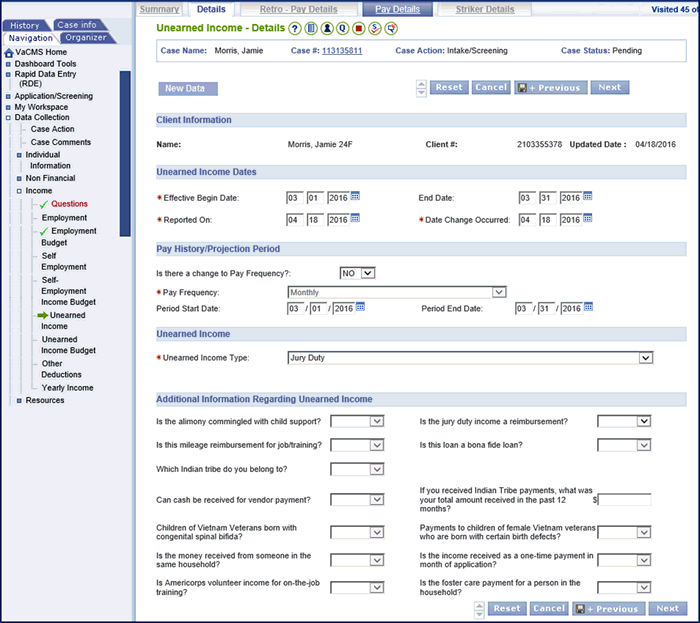
On the Pay Details page enter one record:
Enter a Date Received / Expected date that is within the projection period (application month).
Enter $0 for the Gross Amount.
Select Not Verified for the Pay Verification.
Click Add.

Click Save + Continue.
Run eligibility. Any unearned income received in the application month will calculate correctly and the case will pend for income verification.
When verification is received for the terminated unearned income:
Access the Unearned Income – Details page.
End Date the screen with the last day of the month in which unearned income was received.
Click Next for the Pay - Details page.
Click the pencil icon and select the appropriate Pay Verification for each pay record.
Finish processing the case and run eligibility.
Scenario 2: If unearned income was terminated and the last pay was received within the application month:
Complete the Unearned Income – Details page.
Select the Pay Frequency.
For the Projection Period, enter the first and last day of the application month.
Click Next.
On the Pay Details page enter one record:
Enter a Date Received / Expected date that is within the projection period (application month).
Enter $0 for the Gross Amount.
Select Not Verified for the Pay Verification.
Click Add.
Click Save + Add Unearned Income .
Complete the Unearned Income – Details page.
End Date the screen with the last day of the month in which unearned income was received.
Select the Pay Frequency as Monthly.
For the Projection Period, enter the first and last day of the application month.
Click Next.
On the Pay Details page enter one record:
Enter a Date Received / Expected date that is within the projection period (application month).
Manually calculate the actual income received for the application month. Enter this amount as the Total Amount of Payment.
Select Not Verified for the Pay Verification.
Click Add.
Click Save + Continue.
Run eligibility. Any unearned income received in the application month will calculate correctly and the case will pend for income verification.
When verification is received for the terminated unearned income:
For the record with a $0 Gross Amount:
Access the Unearned Income – Details page.
End Date the screen with the last day of the month in which unearned income was received.
Click Next for the Pay - Details page.
Click the pencil icon and select the appropriate Pay Verification for each pay record.
Click Save + Continue.
For the record with the manually calculated unearned income amount:
Access the Unearned Income – Details page.
Click Next for the Pay - Details page.
Click the pencil icon and select the appropriate Pay Verification for each pay record.
Finish processing the case and run eligibility.
If verifications are not received, close the case according to policy.
Interim Business Process Expected End Date
TBD
Updated: 05/02/2016