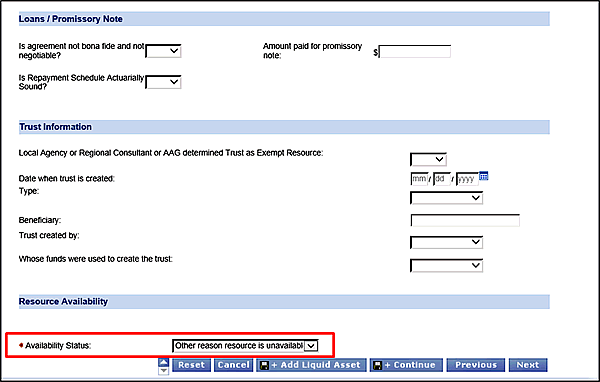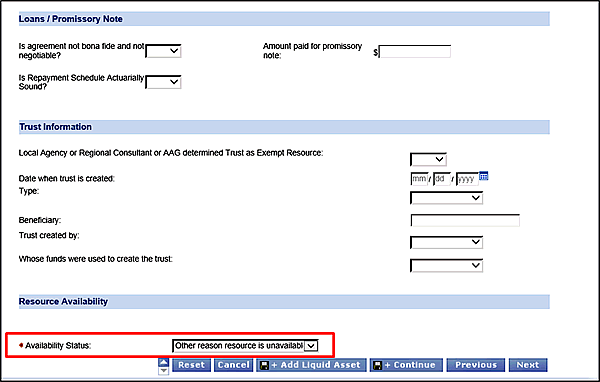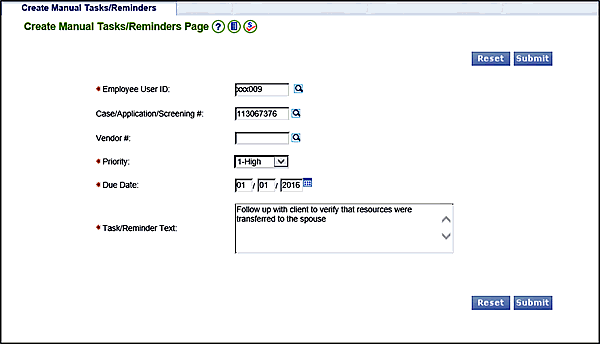Interim Business Process
Intent to Transfer
|
Currently, the VaCMS does not capture whether an institutionalized individual with resources in his or her name that exceed the Medicaid resource limit plans to transfer those resources to a community spouse within 90 days of the eligibility determination in order to become immediately eligible for benefits. Not recording the intent to transfer may result in a client being incorrectly denied coverage.
Note: This process should only be followed if an institutionalized individual is planning to transfer resources based upon information you receive on the Intent to Transfer form. Additionally, this process only applies to resources that are to be transferred. Any resources not being transferred should be excluded from this process.
Interim Business Process for Recording an Intent to Transfer
Workers should follow the process below to record the 90 day intent to transfer:
- If an LTC individual with a community spouse has resources that exceed the $2,000 resource limit, immediately send an Intent To Transfer form to the applicant (if they have not provided one already).
- When you receive the signed Intent To Transfer form back from the client, you need to edit the institutionalized individual’s resource details.
- On each resource summary page, click the edit icon (pencil) next to the resource you want to edit.
- Select Other reason resource not available from the Availability Status dropdown menu.
Note: If the resource you need to mark unavailable contains a historical record, follow the steps below to ensure eligibility is calculated properly:
- Change the Effective Begin Date on the current record to match the Effective Begin Date of the first historical record you want to overwrite.
- Change the information on the current record to match the information in the first historical record you want to overwrite
For example: If the client has a checking account with $5,000 in the account on 10/1/2015 and $4,600 from 12/1/2015 ongoing, you would change the Effective Begin Date on the 12/1/2015 record to 10/1/2015 and change the amount from $4,600 to $5,000.
- Select Other reason resource not available from the Availability Status dropdown menu.
- Click Save + Continue.
- Navigate back to the appropriate resource summary page
- Click the pencil and repeat steps 1-5 for the current record and each additional historical record (if necessary)
- Click Save + Continue.
- Re-run eligibility.
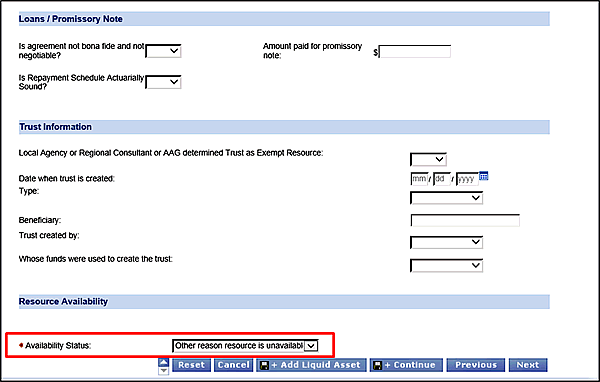
- Certify and Authorize the results.
- Create a Task and Reminder for the first day of the month in which the 90 day timeframe is set to expire.
- For example: If you receive the signed Intent to Transfer form on October 15, 2015, and took action on November 2, 2015, create the Task and Reminder for January 15, 2016.
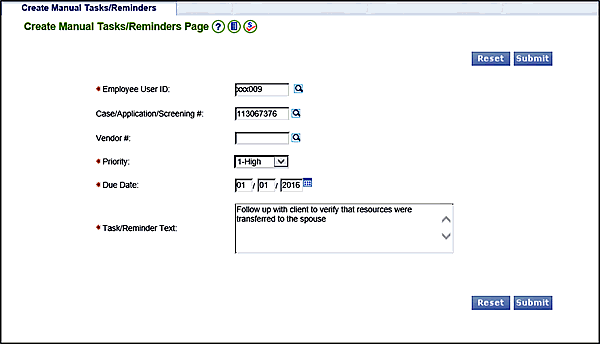
Interim Business Process Expected End Date
TBD
Updated: 09/17/2016