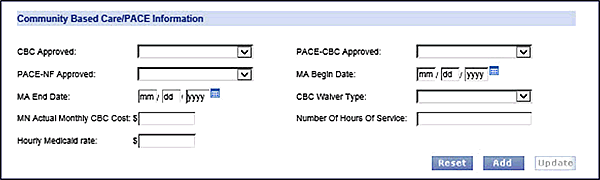
Interim Business ProcessLTC Screened Individual When Care Has Not Started |
Current Functionality
Currently, the VaCMS is not able to properly evaluate hospitalized LTC individuals who have already been screened and approved to transition to a nursing facility or Community Based Care (CBC). These individuals are considered institutionalized, so Patient Pay will be calculated and a Notice of Obligation created based on customer information entered in the VaCMS. Sending the Notice of Obligation to customers provides their expected pay after they transition to a nursing facility or CBC.
Interim Business Process for LTC Screened Individual When Care Has Not Started
Follow the process below to ensure hospitalized individuals are properly evaluated by the VaCMS.
Within the VaCMS for CBC individuals:
On the Living Arrangement page, select Medicaid-Covered Community Based Care in Private Residence for the Living Arrangement Type.
On the Individual Information - Questions page, answer Yes to the MA Institutionalized Individual question.
On the MA Institutionalized Individual - Details page under Community Based Care / PACE Information select Yes from the dropdown menu under CBC - Approved.
Select a CBC Waiver Type from the dropdown menu.
Enter 0 as the Hourly Medicaid Rate.
Click Add.
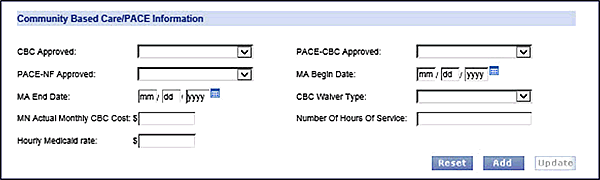
Answer the first three questions at the bottom of the page in the MA Institutionalized Individual Information section.
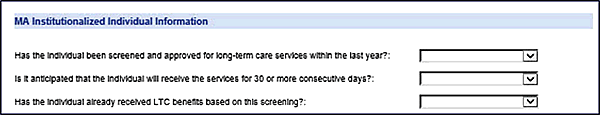
Complete the case and run eligibility.
The VaCMS will calculate Patient Pay and automatically generate a Notice of Obligation and a Notice of Action for Central Print. The type of assistance should be an ABD - Institutionalized type of assistance.
Within the VaCMS for LTC Individuals:
On the Living Arrangement page, select Hospital, Nursing, or Other Medical Facility (Institutionalized) for the Living Arrangement Type.
Enter the information in the Additional Information for Institutionalized Individuals section.
Click Add.
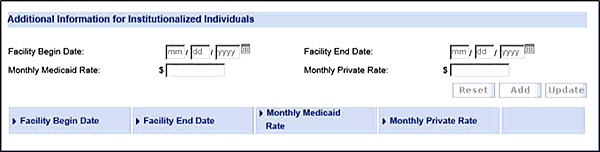
On the Individual Information - Questions page, answer Yes to the MA Institutionalized Individual question.
Answer the first three questions at the bottom of the page in the MA Institutionalized Individual Information section.
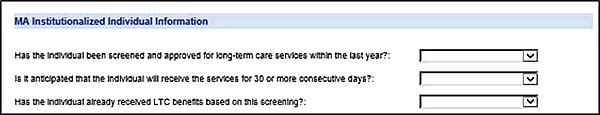
Complete the case and run eligibility.
The VaCMS will calculate Patient Pay and automatically generate a Notice of Obligation and a Notice of Action for Central Print. The type of assistance should be an ABD - Institutionalized type of assistance.
Interim Business Process Expected End Date
TBD
Updated: 09/17/2016