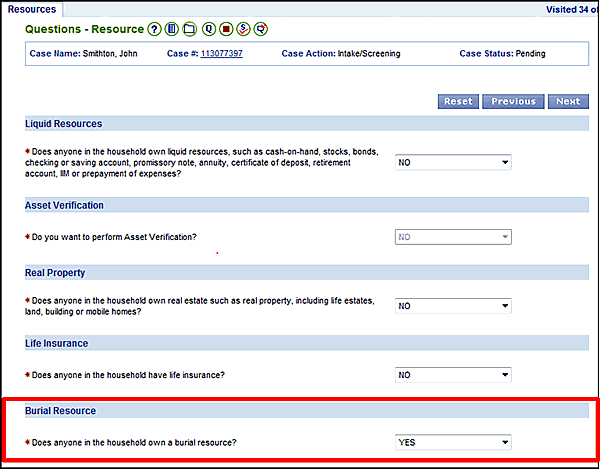
Interim Business Process Burial Fund Exclusion (BFE) |
Current Functionality
The VaCMS has the ability to capture exempt and non-exempt burial resources on the Burial Resource Details page and deduct the $3,500.00 burial fund exclusion amount from the non-exempt burial resources. To access this page, answer Yes to Does anyone in the household own a burial resource? on the Resource Questions page.
Not all burial resources should be entered on this page. All exempt or irrevocable burial resources should always be entered on the Burial Resource page.
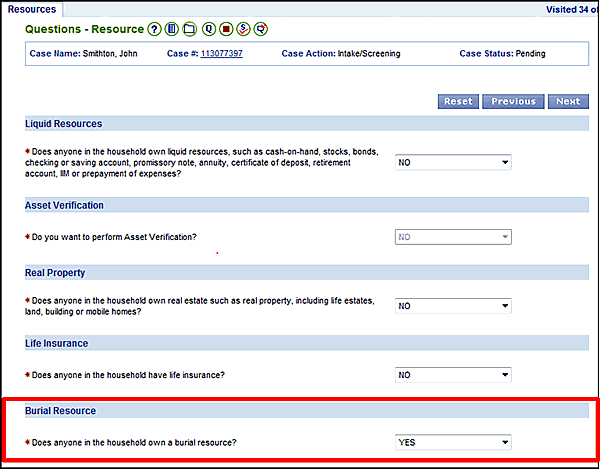
The Burial Resource page is designed to evaluate all resources that are listed on this page and deduct their countable value from the $3,500.00 BFE limit as long as the resource is listed as available. There are five choices under Type:
• Burial Contract
• Burial Funds
• Burial Insurance
• Burial Space
• Burial Trust
When entering the burial space items listed in policy M1130.400 B. 1, add all of the values together and enter the total amount under the type Burial Space. Document the details of what is included in the total amount in the VaCMS case record. Nothing listed as Burial Space will ever be counted as a resource or be deducted from the $3500 BFE limit.
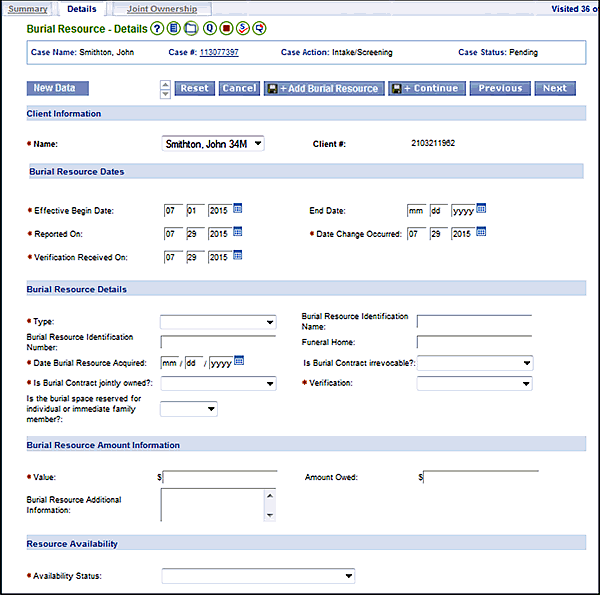
Interim Business Process for Burial Fund Exclusion
When NO burial fund designation has been made (M1130.410 D. 1) -
If there are burial resource but no signed Burial Fund Designation form, and it is not a burial space item or a burial contract, do not enter them on the Burial Resource page. Enter those resources under the normal, applicable resource page (ex. Liquid Asset, Life Insurance).
When a burial fund designation HAS been provided (M1130.410 D. 1) -
All burial resources that have been designated in writing as burial funds must be entered on the Burial Resource page in order for the $3,500.00 deduction to be calculated correctly. VaCMS will only deduct the BFE limit from the countable items listed on the Burial Resource page in VaCMS. Do not list them again on any other resource page that you would have otherwise listed them on such as the Liquid Asset or Life Insurance pages.
How to enter Burial Contracts (M1130.420) -
· If there is a REVOCABLE burial contract, select the Type on the Burial Resource page as Burial Contract. Subtract the exempt burial space items from the total value of the contract and enter the remaining balance under Value. The total of the burial space items that were subtracted from the original contract value should be listed as a Burial Space item. Be sure to document in the record why you broke up the original value and which amounts were assigned where.
· If there is an IRREVOCABLE burial contract, enter the total amount under type Burial Contract and select Other Reason: Resource is unavailable as the Availability Status. Do not add any other items listed on the Burial Set Aside form except for the burial space items. See the EXCEPTION section below for additional instructions in this situation.
EXCEPTION:
When you need to reduce the $3,500.00 BFE amount (M1130.410 C. 1. B & M1130.300 B. 4) or there is an irrevocable burial contract, you must manually (outside of VaCMS) determine what the BFE maximum amount will be by subtracting the items listed below from the $3,500 BFE amount. After manually deducting the new BFE amount from the non-space, non-exempt resources, enter the remainder amount under the appropriate resource section (not on the Burial Resource page). Reduce the $3,500.00 BFE amount by the following:
Ø the face value of life insurance (not including term policies) owned by and insuring the individual and/or the individual’s spouse, if the cash surrender value of such policies has been excluded from countable resources (cash surrender value of life insurance is excluded when the total face value per insured individual aged 21 or over does not exceed $1,500)
Ø the face value (not including the value of burial space items) of an irrevocable burial trust established before 8/11/93 or other irrevocable arrangement specifically designated for the purpose of meeting the individual’s or spouse’s burial expenses, regardless of whether the arrangement is owned by the individual or someone else
Ø the face value of burial insurance, regardless of whether the burial insurance is owned by the individual or someone else
Ø the face value of burial contracts (not counting the value of burial space items), regardless of whether the contract is owned by the individual or someone else.
Ø life insurance policy of any value that was assigned to a funeral provider or of which a funeral provider has been made the irrevocable beneficiary, if the policy owner has irrevocably waived his or her right to, and cannot obtain, any cash surrender value the policy may generate. The amount by which the $3,500 exclusion is reduced equals the face value of the policy MINUS the total cost of burial space items identified in the contract
If the client requires a Resource Assessment (M1480.200) -
If the case was not registered as a RA with an application and the RA is prior to the initial month of application, OR the case is in ongoing status and the RA month is prior to any month that eligibility was previously determined, calculate the countable resource amounts outside of the VaCMS for the month of the RA using the BFE amount used to determining a RA (up to $1,500).
Each resource will need to be entered with a begin and end date reflecting the month of the RA.
After entering the countable resource amounts mark each resource as Resource Available with no restrictions and click Save + Continue.
Run and authorize the RA.
After updating all other applicable screens needed to determine eligibility, run eligibility (or RCR for ongoing cases). Skip to step 12.
If the case was registered as a RA with an application, the effective begin dates for the resource screens as well as demographic screens should reflect the month of the RA.
For the month the RA will be determined, deduct the allowable BFE used for determining a RA outside of the VaCMS (up to $1,500) and enter the countable amounts.
For the other months that eligibility is being determined by VaCMS, enter new begin dates for each remaining month and enter the countable resource amount after deducting the normal BFE (up to $3500). Mark each resource as Resource Available with no restrictions and click Save + Continue.
Run and authorize the Resource Assessment.
If the RA month is a month that VaCMS will be determining eligibility, after authorizing the RA, change the countable resource amounts for that month using the normal BFE amount (up to $3,500) prior to running eligibility.
Continue processing the application.
Document the steps taken in Case Comments.
Interim Business Process Expected End Date
TBD
Updated: 01/18/2019