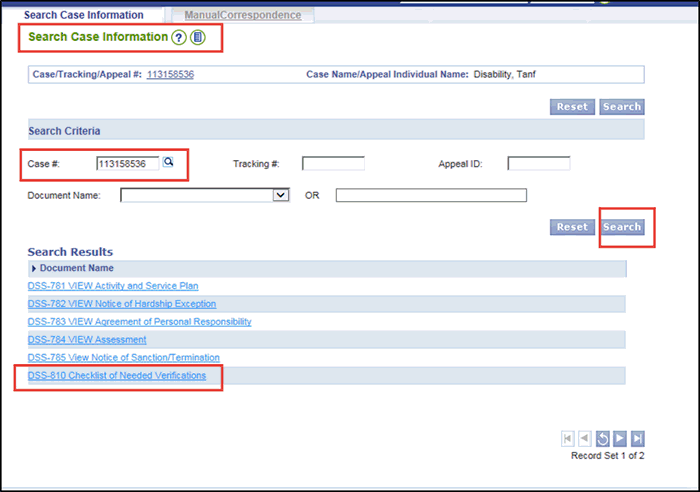
Interim Business ProcessPending Eligibility Results when a TANF Customer is Required to Provide a Medical Evaluation |
Current Functionality
The VaCMS does not produce a pending eligibility result when a TANF customer is required to provide a DSS-822 Medical Evaluation form. For example, if a customer is claiming disability that requires verification, the customer can be eligible beyond the 60 month federal time limit.
Interim Business Process for Pending Eligibility Results when a TANF Customer is required to provide a Medical Evaluation
Manually generate a DSS-822 Medical Evaluation form and DSS-810 Checklist of Needed Verifications. If the Medical Evaluation form is not provided by the required timeframe and is needed for eligibility, deny the TANF application for failure to provide verifications. Add a comment to the TANF Notice of Action to inform the customer they failed to provide the Medical Evaluation form. If the Medical Evaluation form is provided, add disability details for the customer and process the case. Follow the process below:
Process the TANF application as normal. Do not enter any details on the Disability Details page.
Run eligibility. The Eligibility Summary page displays TANF EDG as approved if all other eligibility criteria is met.
From Left Navigation click Forms > Generate Manual.
Enter the Case # and click Search.
Select the DSS-810 Checklist of Needed Verifications and the DSS-822 Medical Evaluation.
Click the hyperlink form name to access to page to create a manual form.
Update the Notice with the correct information .
Click Submit. The form will appear in View Pending Forms .
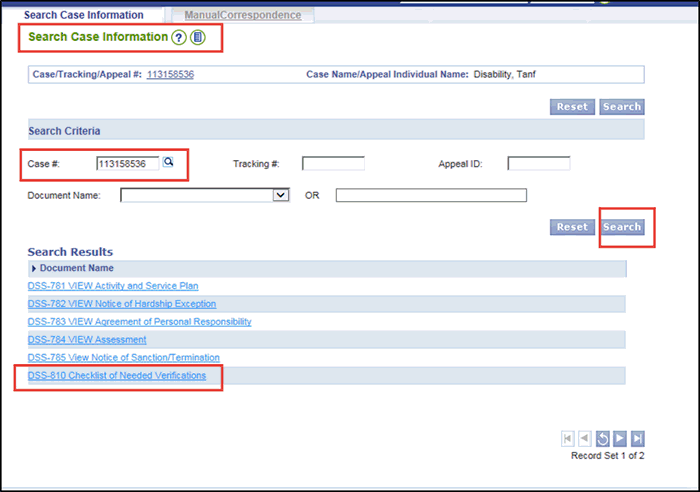
Note: Refer to the Using Forms in the VaCMS Quick Reference Guide for more information on Suppressing Forms and Generating Manual Forms.
If the customer provides the required documentation and Medical Evaluation form, enter the information on the Disability- Details page.
Select Medical Evaluation provided by a medical professional under the Verification dropdown menu.
Enter Yes under the Reduced Ability to Work dropdown menu.
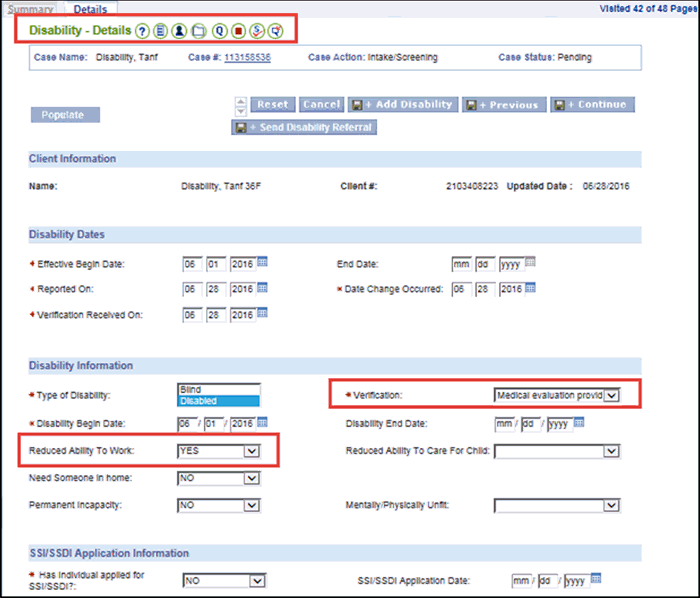
Run eligibility. The Eligibility Summary page displays TANF as approved.
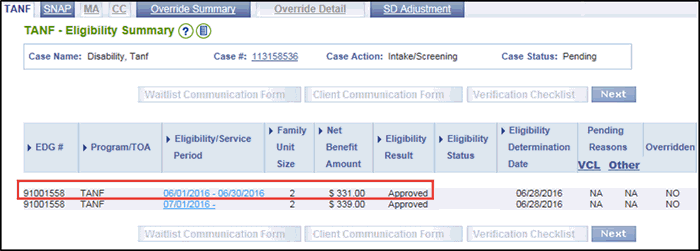
The Client Notice Reasons page displays the Work Participation Status as Exempt and the Exemption Reason as Exempt, Temporary Medical Condition / Disability.
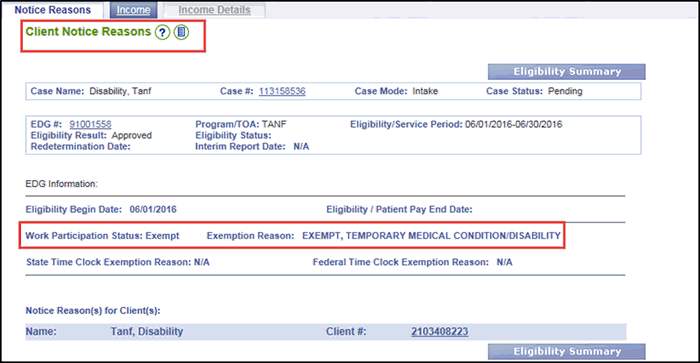
Click Next.
Certify / Authorize the results.
If the customer does not provide the required documentation and Medical Evaluation form, deny the TANF application
On the Program Request- Details page, complete Program Withdraw / Deny / Closure.
Select Yes for Withdraw / Deny / Closure.
Enter the Date for the Withdraw / Deny / Closure Request Date.
Select Failed To Provide Information Needed To Determine Eligibility for Withdraw / Deny / Closure Reason.
Enter any other details for Required Information Details.
Click Next.
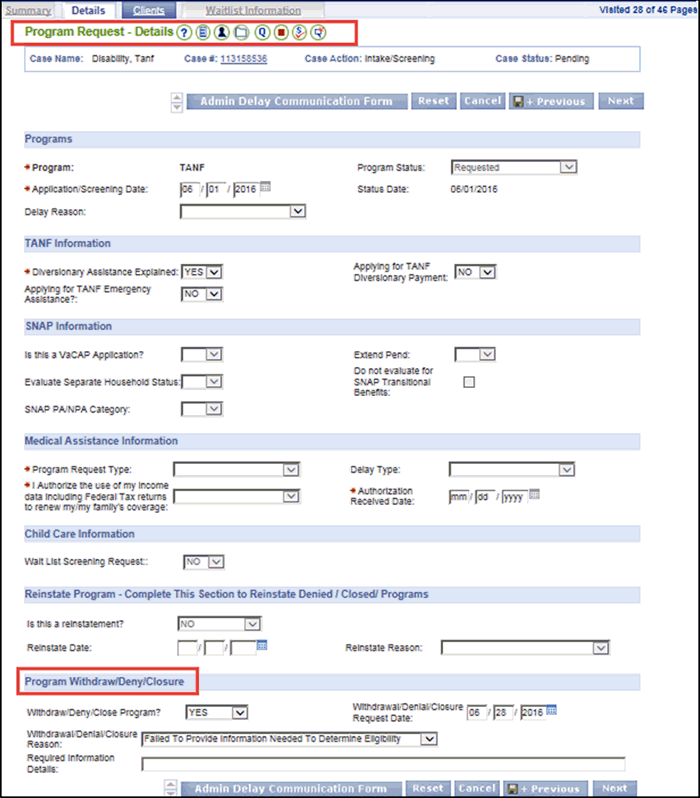
Run eligibility. The Eligibility Summary page will display TANF as denied.
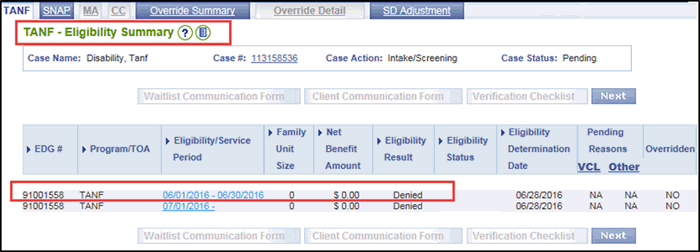
Click Next.
Certify / Authorize the results .
Suppress any Notices that contain incorrect information .
Generate a manual notice outside of the VaCMS containing the correct information and send to the customer .
Upload the manual Notice(s) to the case record using DMIS.
Note: To ensure the issuance of correct benefits, if SNAP or MA is requested at the same time as TANF, but processed prior to TANF, and the eligibility result is impacted, add override details for the applicable program(s).
Interim Business Process Expected End Date
TBD
Updated: 09/06/2016