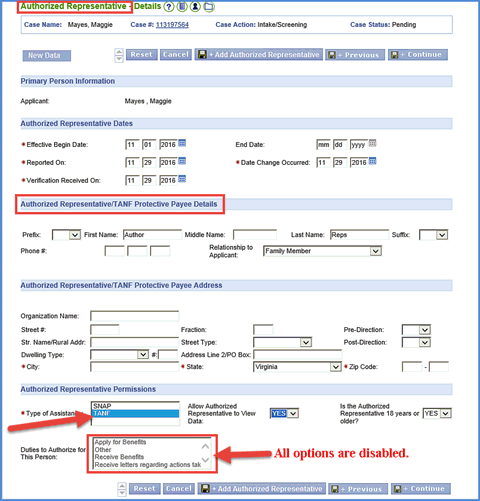
Interim Business ProcessTANF Authorized Representative in the VaCMS |
Current Functionality
TANF applications submitted via CommonHelp by the Authorized Representative on a Customers’ behalf may incorrectly have duties selected for the TANF Authorized Representative resulting, in the TANF check being issued to the Authorized Representative.
Note: When entering a paper application with an Authorized Representative, remember to enter Authorized Representative information per program to prevent duties being incorrectly assigned. The VaCMS correctly disables all duties when the Type of Assistance selected is TANF.
See the correct display for a TANF paper application entered in the VaCMS below.
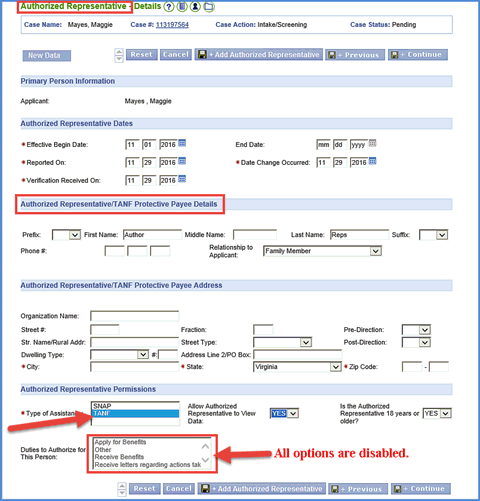
Eligibility Disabling Authorized Representative Duties for TANF Applications Submitted Via CommonHelp
CommonHelp allows the Authorized Representative to complete the application on the customers’ behalf. CommonHelp does not disable duties based on program(s).
When both SNAP and TANF are being applied for, individuals submitting the CommonHelp application are selecting both programs at once and entering duties simultaneously. Therefore it appears that all duties are for SNAP and TANF. Follow the steps below to remove the duties selected from the Duties to Authorize for this Person field for the TANF program.
The Authorized Representative - Details page displays after selecting the “New Data” button.
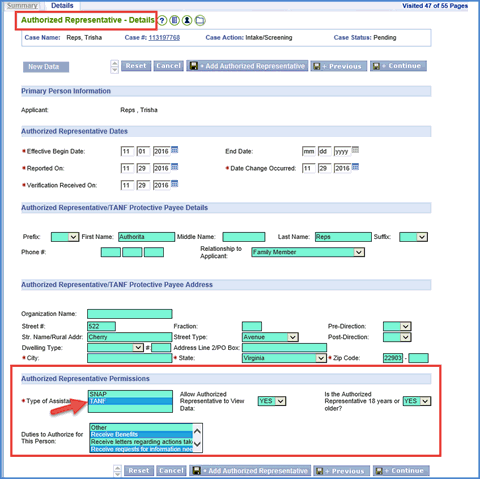
In the Type of Assistance field, select TANF.
In the Duties to Authorize for This Person: field, deselect all assigned values.
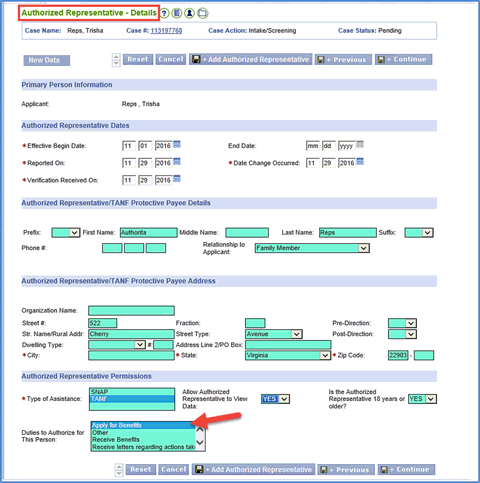
Note: To deselect a value, press the ctrl button at the same time you click on the duty you want to remove.
Note: If the submitted CommonHelp application is for both SNAP and TANF, complete the Authorized Representative - Details page for SNAP and then again for TANF.
Interim Business Process Expected End Date
TBD
Updated: 12/16/2016