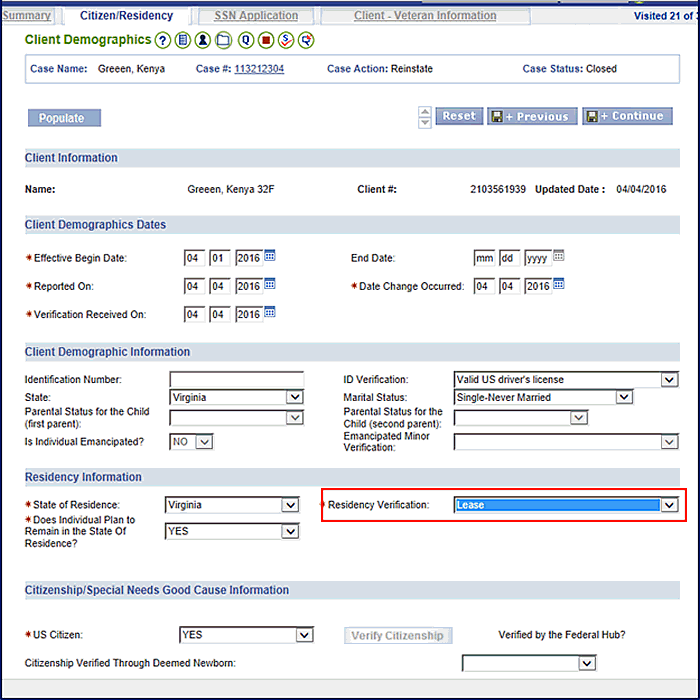
Interim Business ProcessVerification of Residency |
Current Functionality
Currently, the VaCMS reads the residency requirement from the Client Demographics page which means that an acceptable residence verification source must be entered for each client on the case.
Interim Business Process for Recording Verification of Residency
Workers should follow the process below to record the residency verifications:
On the Client Demographics page, enter the verification source used to verify residency for the applicant.
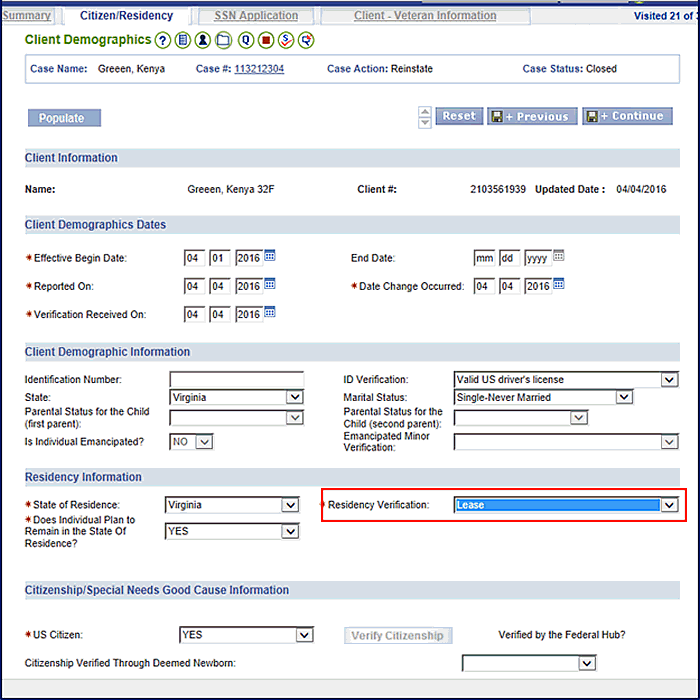
Enter a page level comment on the applicant’s Client Demographics page indicating all other Household members have been verified using the same document as the applicant.
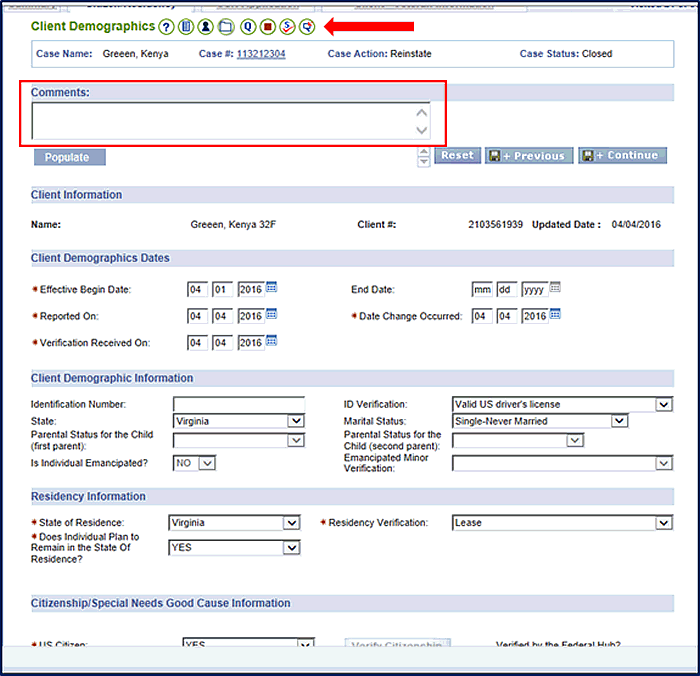
Click Save + Continue.
For all other Household members, use Other as the verification source for residency.
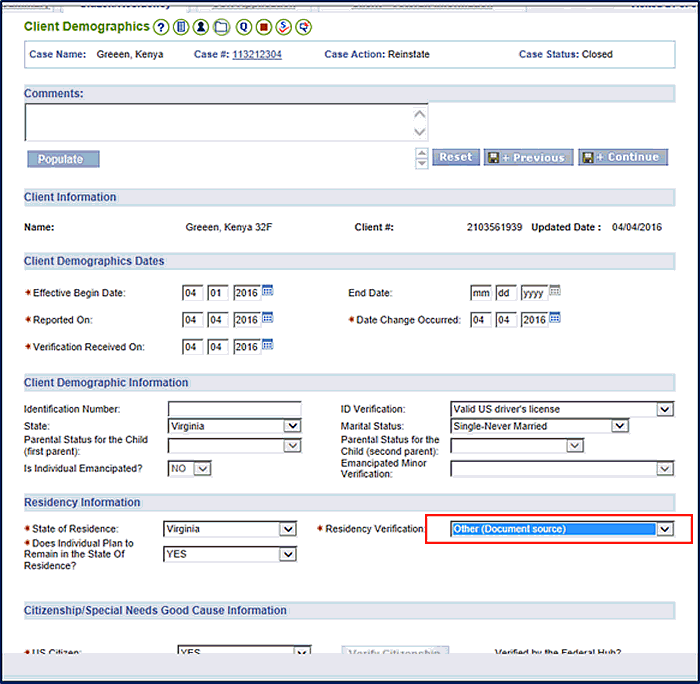
Interim Business Process Expected End Date
TBD
Updated: 05/02/2016