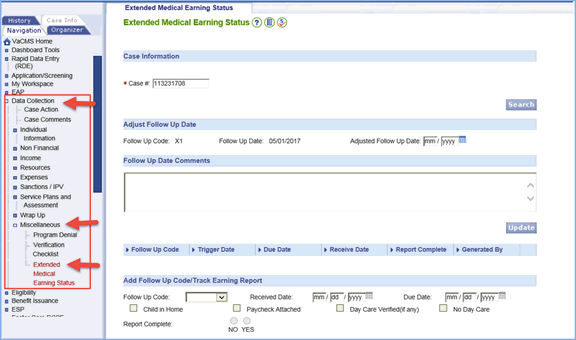
Use this procedure to add follow up codes and track earning reports for Extended Medicaid. This page is only used if LIFC coverage has been closed and the customer has been reviewed for Extended Medicaid coverage. The Review Date should be changed to the 12th month after authorization of the case.
From the Left Navigation:
Select Data Collection, then select Miscellaneous, click Extended Medicaid Earnings Status.
Enter the Case #.
Click Search.
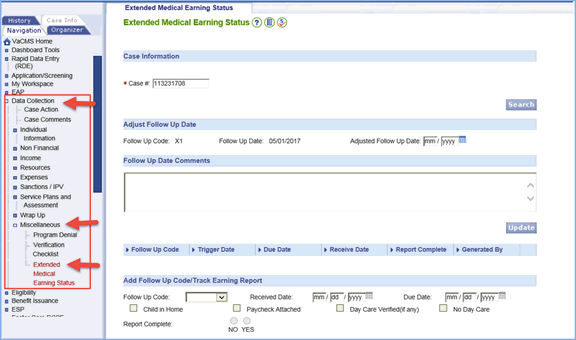
The Adjust Follow Up Date section populates with the current X1 Follow Up Code and Follow Up Date.
Any other Follow Up codes display in the table directly below the Follow Up Date Comments text box.
If you want to enter a new follow up date, in the Adjusted Follow Up Date field enter the month and year.
If you enter a new follow up date, the Follow Up Date Comments text box is enabled and required. Enter comments to clarify the reason for the adjustment.
Click Update.
The page will refresh and display the adjusted follow up date.
The VaCMS will update the redetermination date as 12 months from the adjusted follow up date.
The follow up date and new redetermination date will be sent to MMIS.
If you click the edit (pencil) icon in the table of Follow Up Codes, the information for that row displays in the Add Follow Up Code / Track Earning Report, Gross Earnings, and/or Verified Day Care Costs sections.
If the VaCMS has already used this information and made the eligibility determination, changing this information will not impact the past month’s eligibility.
A new Follow up code can be added by filling out the fields in the Add Follow Up, Gross Earnings, and Verified Day Care Cost sections.
Enter any applicable comments.
Click Save.
The page is updated with follow up code data and the information is sent to MMIS.
Updated 04/17/2017