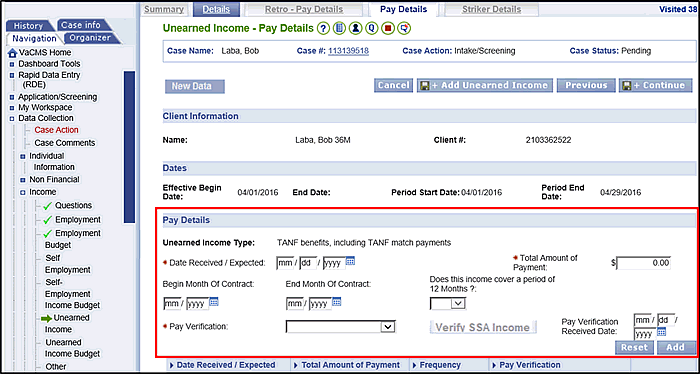
Adding TANF Income to a SNAP Case |
About
For cases with SNAP in VaCMS and an individual on the case is receiving TANF on another case, unearned TANF income will not be automatically added to a SNAP case in VaCMS.
Note: If the SNAP and TANF programs are together on the same case in VaCMS, TANF income does not need to be added. This QRG is only applicable when TANF is on a separate case, such as a case in ADAPT.
Adding TANF Income to a SNAP Application
Workers should follow the process below to add unearned TANF income to a SNAP case in VaCMS:
On the Unearned Income - Details page, select TANF benefits including TANF match payments from the dropdown menu under Unearned Income Type.
Click Next.
On the Unearned Income - Pay Details page, add the unearned TANF income from ADAPT to the Total Amount of Payment field and add the necessary information to all other required fields.
Click Add and then Save + Continue.
Run eligibility. Confirm that the unearned TANF income is calculated correctly on the Income Tab of detailed eligibility results.
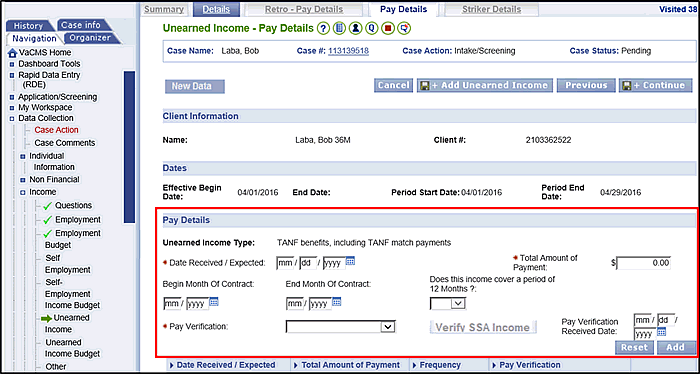
For more information on how to add unearned income in VaCMS, refer to the Unearned Income Details procedure help.
If unearned TANF income is added to a SNAP case in VaCMS prior to the TANF deployment of July 11, 2016 then workers will need to manually adjust the unearned TANF income based on changes to overall TANF grant amounts that will occur on July 1, 2016. Workers should follow the process below to adjust unearned TANF income to an open SNAP case in VaCMS:
Conduct a Case Change for the existing SNAP case with unearned TANF income.
Navigate to the Unearned Income - Summary page and click the pencil icon to edit the existing unearned TANF income entry.
Click Next.
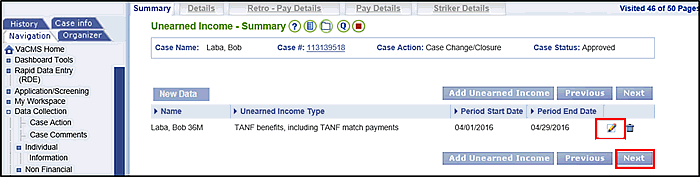
On the Unearned Income - Details page, adjust the Pay History / Projection Period to reflect the timeframe in which changes to overall TANF grant amounts occurred.
Click Next.
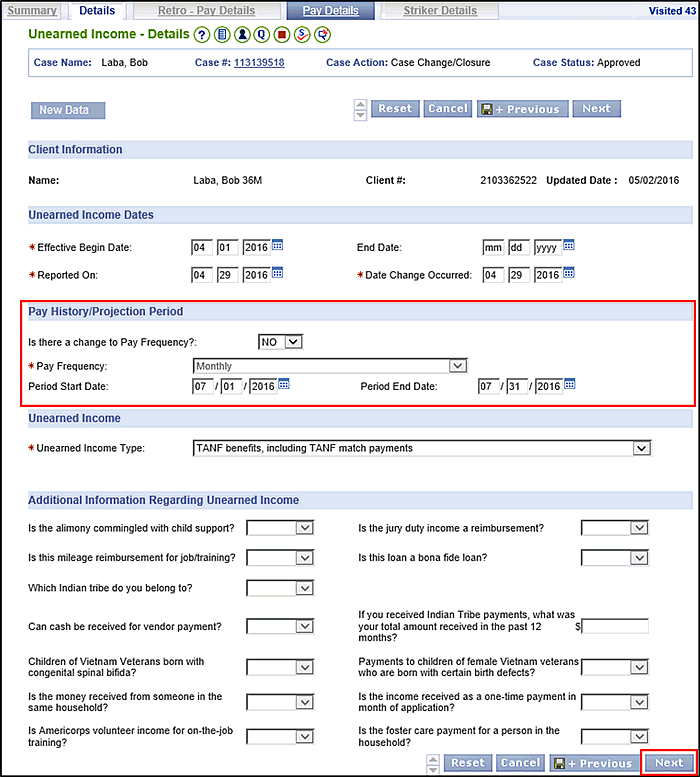
On the Unearned Income - Pay Details page, adjust the Date Received / Expected field so the date is within the Pay History / Projection Period and add the new unearned TANF income from ADAPT to the Total Amount of Payment field.
Click Add.
Click Save + Continue.
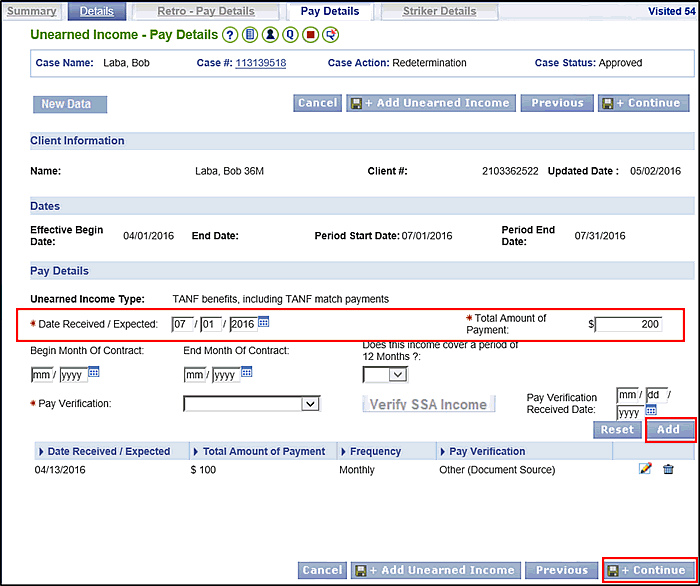
Run eligibility. Confirm that the unearned TANF income is calculated correctly on the Income Tab of detailed eligibility results.
Updated: 10/22/2016