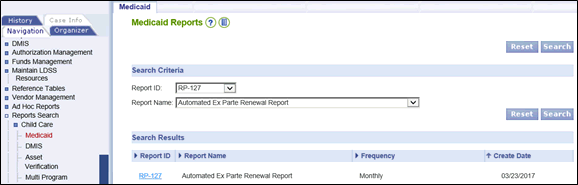
Automated Ex Parte Renewals |
About
On the 1st Saturday after MA cutoff, VaCMS will utilize external income verification sources, SNAP income data, and other methods to verify earned and unearned income to automate ex parte renewals due two months from the end of the month the process is run. For example, the automated ex parte process scheduled for April 22nd and will include MA cases with a renewal due date of June 30th.
The automated ex parte renewal process aims to save time and reduce customer and worker intervention needed to process MA renewal applications. In addition, the process ensures compliance with ex parte policy requirements.
Taking place of the CMS Waiver, VaCMS will automatically pull cases due for renewal and run them through the automated ex parte process to determine which cases can be renewed without requiring worker intervention. Outcomes of the automated ex parte renewal process include:
If the automated ex parte renewal process is successful, then the renewal will be completed and the MA program will be authorized. VaCMS will trigger transactions to update MMIS and send the Notice of Action to Central Printing. No further worker action required.
If the automated ex parte renewal process cannot authorize the case, in most cases, VaCMS will generate the renewal packet to be sent to the customer by central printing.
Automated ex parte renewals will not result in any negative action on a case. Notices sent when a case is successfully renewed will have language explaining that the renewal was completed by an automated process.
Note: For renewals due in May 2017, continue with the current renewal process. Please refer to the Renewals – MA QRG for more information about processing MA renewals.
This process will occur outside of regular availability hours for VaCMS and will not require additional downtime to complete. Cases eligible to go through the automated ex parte process will pass through several flows to determine if the case can be ex parte renewed per MA policy. If the case can successfully complete the process, the case will be certified with the next renewal date. If the case does not successfully complete the process, it will drop from the flows and revert back to the approved/ongoing status before the automated process began.
After the automated run completes, a report called the Automated Ex Parte Renewal Report will be published to VaCMS under Reports Search > Medicaid with every EDG picked up in the first step of the process and the results of every EDG, including if the case successfully renewed, or if the case was not successful, where the case failed the process, and if a renewal packet was generated and sent to the customer. This report will be an MS Excel file for ease to filter and sort.
Automated Ex Parte Renewal Process Criteria
The first step in the automated renewal process is to run the cases and EDGs against the criteria below. VaCMS will not start the automated renewal process for any case that does not meet these conditions.
Cases should have at least one MA EDG with a renewal date that is two months from the end of the month the process is run.
Cases cannot be in any case action.
Important: If workers start a case action, it’s important to complete the case action so cases can be considered for the automated ex parte renewal process.
Shell cases converted from MMIS, as well as individuals converted from MMIS to an ongoing case, for which eligibility has not been run/certified since the date of conversion are excluded from the ex parte process.
All countable individuals on a MA case should not be on a SNAP, TANF, or Child Care case which is in a “pending” status or in any case action.
Cases should have EDGs for Aid Categories that can be ex parte reviewed.
Cases should not have an EDG which is Extended Medicaid.
No MA renewal application should have been submitted for the case via CommonHelp or RDE.
No enrollees on the case should have an institutionalized living arrangement.
No SSI enrollees on the case should have real property indicated in Data Collection.
If a case meets the above criteria, then VaCMS updates income data if applicable, initiates a Redetermination case action, runs eligibility, and authorizes the case. VaCMS will trigger transactions to MMIS and send the Notice of Action to Central Print. When shared client data is updated, workers on associated cases will receive an alert when the process results in an income change for their case in case any follow up action is required.
Note: Income verified through the automated ex parte renewal process will have a unique identifier (Auto SSI, Auto SSA, Auto VEC or Auto Work Number) that will only be acceptable for MA. Other programs will pend eligibility if that identifier remains. Also, if other programs need to adjust the income they should do so by entering a new effective begin date if to keep from overwriting the renewal data and to create the historical record.
Automated Renewal Packet Generation Criteria
The second step in the automated renewal process is for the VaCMS to assess the criteria for automated renewal packet generation. Any case meeting the below criteria will have a renewal packet automatically generated for Central Printing.
The automated ex parte renewal process is not able to authorize the case.
Cases should have a MA Aid Category for which the renewal packet can be sent. The following enrollees will not have a renewal form automatically sent:
Foster Care Children (IV-E, Non IV-E) – 076
IV-E AA Children – 072
AG MA – 012/032/052
PG Woman/FAMIS MOMS – 091/005
BCCPTA – 066
Refugee – 078
MN enrollees not dually eligible – 018/038/058/085/086/088/098/099
If a case has an EDG that should be sent a packet, that case will receive a packet even if other EDGs are not supposed to receive a packet. For example, if a PG Woman and a FAMIS Plus child are due for renewal in the same month, that case will still have a packet generated and sent even though the PG Woman by herself would not have a packet generated.
Note: If a renewal packet cannot be generated for a case based on the criteria, VaCMS will not perform any action on the case.
Workers must review the Automated Ex Parte Renewal Report when it is generated to identify cases for which a renewal packet was not sent for every case and EDG on the case, manually send the renewal packet, and/or execute the manual ex parte renewal process. If a renewal packet was sent, that date will also be populated in the Packet Sent Date field on the MA Renewal Manager page. Local agencies will be able to use both resources to determine their next step in processing.
Using the Automated Ex Parte Renewal Report
After the automated ex parte process completes, VaCMS will immediately generate an MS Excel report called the Automated Ex Parte Renewal Report (RP-127) to show which cases successfully and unsuccessfully completed the automated renewal process. For unsuccessful cases, it will show whether VaCMS generated a renewal packet automatically.
The Automated Ex Parte Renewal Report provides details for each case that has a renewal due two months from the end of the month the process is run. Benefit Program Supervisor and Eligibility Worker roles will have access to the Automated Ex Parte Renewal Report and should review the report monthly to identify cases not selected for auto-generation of the renewal packet and manually generate the packet.
Follow the steps below to access the Automated Ex Parte Renewal Report:
From Left Navigation, click Reports Search, then click Medicaid. The Medicaid Reports page displays.
Select Automated Ex Parte Renewal Report from the Report Name dropdown menu.
Click Search and click the on the RP-127 hyperlink under Search Results.
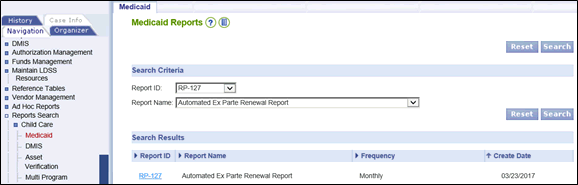
On the Report History page, click on the MS Excel icon based on the appropriate reporting period to be reviewed.
The MS Excel version of the Automated Ex Parte Renewal Report will display.
For renewals due in June 2017 and ongoing, workers can assess the Automated Ex Parte Renewal Report and then manually generate renewal packets from the MA Renewal Manager page if a renewal packet was not automatically generated for a case.
Note: Workers should continue to use the Renewal Status page under Inquiry>Multi-Program>Renewal Status to review renewals that are pending, overdue, closed, or due in the next 60 days.
Using the Employer Identification Number (EIN) Field
A new Federal Employer Identification Number (EIN) field will be available on the Income page in RDE and the Employment-Employer page in Data Collection. The automated ex parte renewal process uses the EIN to match income from employment details already recorded within the VaCMS case to records in TALX (AKA Work Number) and VEC to verify income at MA renewal. If a worker uses Work Number or VEC to verify income, they should be sure to enter the EIN in the appropriate field for the automated process to successfully match income for that customer.
Note: Although the field is not mandatory, it is strongly recommended to enter the EIN. In many cases, it will help facilitate the process by ensuring the appropriate income and employer information is being assessed.
Workers will be able include this information when processing new applications and cases or when updating existing cases. The EIN may be found on VEC and/or Work Number inquiry and is 9 digit number. Enter the EIN to increase the chances VaCMS will automatically process the renewal and save time in the long run.
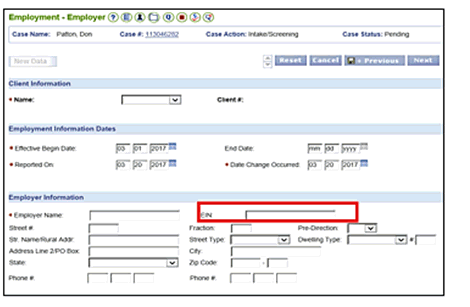
Key Considerations
As some cases may fall out of the process before having the chance to attempt ex parte and will not be sent a renewal packet, workers should continue to work on their caseload in order to make sure cases are not excluded from the process. This means workers should review that cases are approved/ongoing and not in any case action. Workers should also review to ensure all their cases have been certified and authorized since conversion and that renewals in My Workspace received within the last six months are processed.
As some cases may fall out of the process before having the chance to attempt ex parte and will be sent a renewal packet, workers should still take steps to avoid having forms sent to clients that may have been eligible to go through the entire process. This means workers should review that all SNAP, TANF, and Child Care cases the clients are associated with are not pending or in any case actions, as well as any new associated MA applications have been processed and all changes have been processed through My Workspace. Procedure Help in VaCMS provides steps on how to dispose renewals and changes in My Workspace that have already been processed. Workers should review cases that fall out of the process because they are in a case action or have not been certified/authorized since conversion to see if an ex parte renewal should be attempted prior to manually sending the packet.
Updated: 04/17/2017