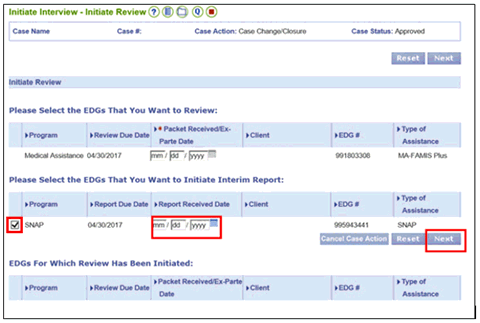
Bypass the Initiate Review Page when the Interim Report is Due but Not Received |
About
Workers assigned to mixed cases that include the SNAP program may encounter situations while conducting a Case Change/Closure case action for other programs where the Initiate Review page displays when the Interim Report is due but not received. Workers will need to take certain steps to bypass the Initiate Review page and to act on a change reported by the customer.
NOTE: If MA and SNAP are on the same case, and the SNAP Interim Report is due when trying to close MA for failure to return the renewal packet, see the Overdue MA Renewals - Closing the MA Program QRG for more information.
Bypass the Initiate Review Page when the Interim Report is Due but Not Received
Follow the steps below to bypass the Initiate Review page for conducting case changes when the Interim Report is due but not received.
From the Left Navigation menu, select Data Collection and then click Case Action. The Case Action page displays.
Enter the case number in the Case or Application or Screening # field and select Case Change/Closure option from the What Action Do You Want to Perform? dropdown menu.
The Initiate Interview- Initiate Review page will display.
Leave the SNAP box checked.
Leave the Report Received Date field blank. Do not enter a date in the Report Received Date field.
Click Next. A warning message will display.
Click Next again to proceed to the Household Information page.
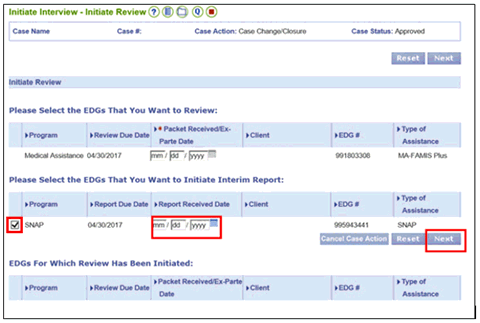
Proceed through Data Collection to update the case based on changes reported by the customer.
Updated: 06/17/2017