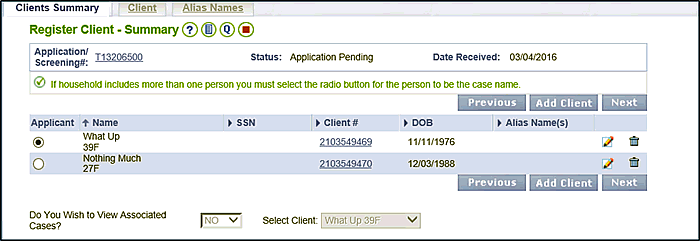
Changing the Primary Applicant During Application Registration |
About
While an application may include multiple customers requesting services, only one person is considered to be the primary applicant. The person selected as the primary applicant will serve as the case name in the VaCMS.
In some instances, the wrong person is indicated as the primary applicant when a customer applies online through CommonHelp, or when an application is entered through Rapid Data Entry (RDE), or Application Registration in the VaCMS. This can be especially problematic if the primary applicant is listed as a child.
Whether you discover that the wrong individual is listed as the applicant when processing a CommonHelp / RDE application in My Workspace or during Application Registration in the VaCMS, you need to know how to change the primary applicant.
Being able to change the primary applicant is critical. If during Registration the wrong person is set as the primary applicant, it cannot be changed. This is true whether registration was completed in My Workspace (for applications entered through CommonHelp or RDE) or Application / Registration.
How to Change the Applicant
Whether registering an application in My Workspace or Application / Registration, the primary applicant status is typically assigned to the first person entered on the application.
If you need to change the primary applicant, you can do so on the Register Client – Summary page. You arrive at this page after adding new applicants and file clearing all applicants.
To change the primary applicant, simply click the radio button next to the person you want to assign as the primary applicant, and click Next.
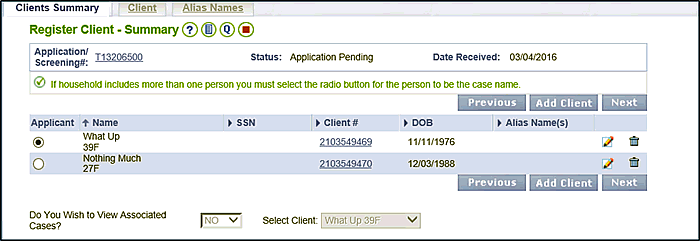
A message appears reminding you to select the radio button next to the correct primary applicant. This is not an error message; just a reminder to double-check that you’ve selected the correct individual.
You may change the applicant at any point during the Application Registration process. In other words, if you realize that you need to change the applicant once you have passed the Register Client – Summary page during Application Registration, you can navigate back to this page and make the update as long as you do so before the application is submitted / assigned.
Note: Once you assign the application to a worker, the primary applicant for the case locks and cannot be changed.
Note: If you change the primary applicant on an application associated to an existing case, the existing case name does not change
Updated 04/25/2016