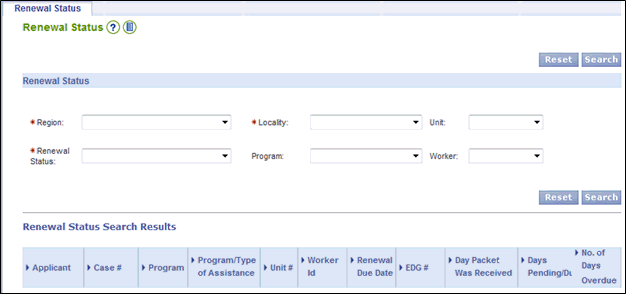
|
Medical Assistance |
|
Conducting a Pending, Overdue, Closed and / or In Grace Period, or Due in Next 60 Days Renewal Search |
About
This document describes how you can search for pending or overdue renewals in the VaCMS by region, locality and unit.
Searching for Pending, Overdue, Closed and / or In Grace Period, or Due in the Next 60 Days Renewals
From the Left Navigation menu, click Inquiry, then select Renewal Status.
The Renewal Status search page displays.
Click the Region dropdown menu, then select the region you want.
Note: During the search, the locality options you see in the next step will be filtered based on the region you select at this step.
Click the Locality dropdown menu, then select the locality you want.
Note: During the search, the unit options you see in the next step will be filtered based on the locality you select at this step.
Click the Unit dropdown menu, then select the unit you want.
Click the Renewal Status dropdown menu, then select either Pending, Overdue or Closed and / or In Grace Period.
Click the Program dropdown menu, then select the program you want.
Click the Worker dropdown menu, then select the worker you want.
Click Search. Search results display in the Pending / Overdue / Closed and / or In Grace Period Renewals Search Results section at the bottom of the page.
If you chose Pending, the page displays all cases with a status of Redetermination.
If you chose Overdue, the page displays all EDGs with a renewal due date prior to the current date. The VaCMS also calculates the number of days overdue for this renewal and displays that number with the results.
If you chose Closed and / or In Grace Period, the page displays all MA cases in Closed status with at least one MA EDG that is closed using the closure reason “Failure to complete renewal – Renewal Packet not received,” or “Failure to complete renewal – Required information to determine eligibility not provided” and is within grace period.
It also displays EDGs closed in the current cut-off month where the effective date of the closure is a future date.
If you chose Due in Next 60 Days, the page displays all the renewals due within the next 60 days
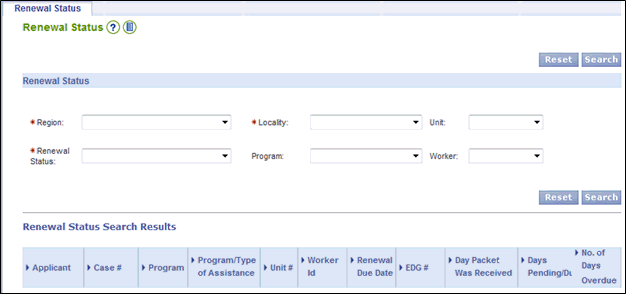
Updated 10/26/2015