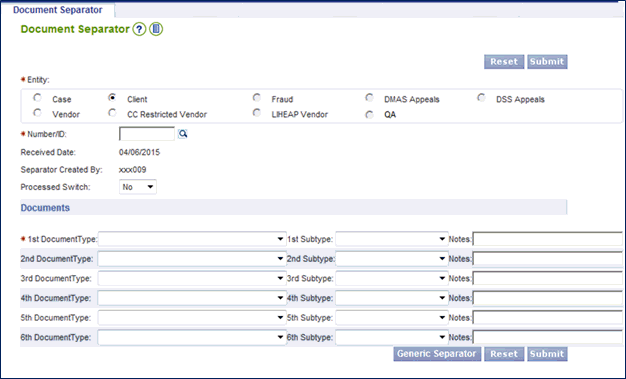
Creating Document Separators in the VaCMS
Overview
The Document Separator page in the VaCMS allows you to create and print indexed barcodes to be used when scanning paper documents into the DMIS system. With indexed barcodes, you can tag scanned documents with a Client or Case ID or insert key information such as Document Type and document notes.
When the printed barcode is scanned along with the document, the info entered on the Document Separator page is transferred into the VaCMS and attached to the electronic copy of the document.
To create a generic separator with no barcode, simply click the Generic Separator button. The steps below detail how to create document separators with barcodes.
How to Create Document Separators in the VaCMS
You will follow this process to create an indexed document separator (barcoding).
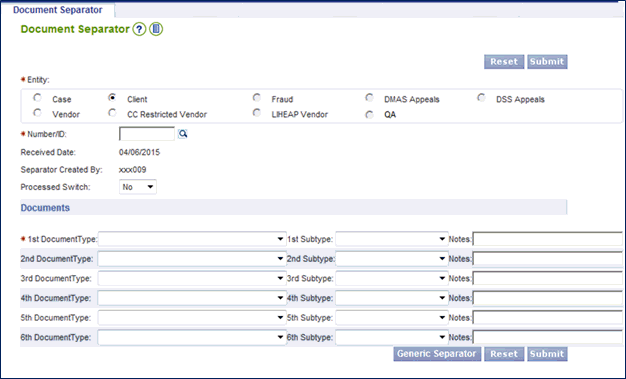
Select an Entity using the radio buttons.
Best Practice: You should always attach documents to a Client ID.
Enter the appropriate Number / ID in the field, or use the magnifying class to search.
Note: The search function is tied to the selected Entity. For instance, if you select Client as the Entity then search for your client by name and select the correct match, the Client ID will populate in the Number / ID field. If the Entity is Case, the Case Number will appear after you select your match, and so on.
Select Yes or No from the Processed Switch dropdown menu.
Note: Selecting Yes tells the VaCMS to mark all documents associated with the Entity as Processed (for example, the required case action has already been taken). The primary worker will not receive an item in Document Inbox notifying that he or she has a new document to review.
Select a 1st Document Type from the dropdown menu.
Select a 1st Subtype from the dropdown menu.
Add additional Document Types / Document Subtypes as needed (you can create as many as six document separators at one time).
Click Submit.
A printable version of the barcode document separators appears in a pop-up window.
Click the print icon on the PDF.
Repeat steps 5-10 as needed for additional document separators.
Updated 06/30/2015