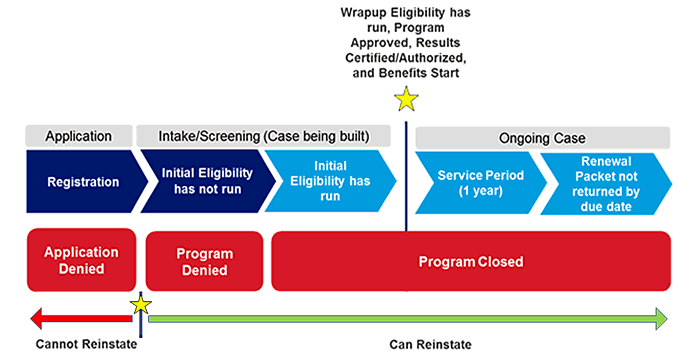
Denying Applications, Denying Programs and Closing Programs in the VaCMS |
About
As the illustration below shows, denying and closing is specific to particular phases in the VaCMS program lifecycle.
The Client Information – Run Eligibility page of the VaCMS is the deciding factor. You will deny an application / program prior to running eligibility on the Client Information – Run Eligibility page. Conversely, you will close a program after running eligibility on the Client Information – Run Eligibility page.
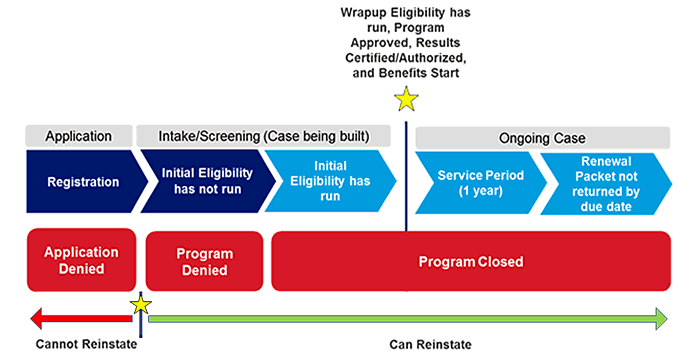
This process means that applications in registration or cases where eligibility has not been run can be denied. Cases where eligibility has been run will require the program to be closed.
This document explains how
to deny an application, how to deny a program for which eligibility has
not yet been run, and how to close a program.
Note: Because the term "closed"
applies to programs as well as cases, the relationship between closed
programs and closed cases can be confusing. When you close a case with
only a single program, by closing the program, you are also simultaneously
closing the case. However, if a case contains multiple programs
and you close just one, the case remains ongoing.
Once a program is closed or a case is denied, it can be reinstated. However, there is no rescind option available in the VaCMS to reverse a denied application. Once an application has been denied, it remains denied
Denying an Application
When would you decide to deny an application? Here is a common example: An applicant applied online using CommonHelp and also submitted a paper application to the office. This is considered a duplicate application. You should deny one of the applications.
The steps for denying an application are as follows. These steps are relevant for both applications and waiting list screenings.
From the Left Navigation menu, click Application Screening, then Maintain Application Screening, then Application / Screening Disposition.
Enter the search criteria (for example, Name, Application/Screening #).
Click Search.
Click the edit icon next to the matching result.
On the Application / Screening Denial page, select the appropriate denial reason from the Denial Reason dropdown menu.
Click Add.
Click Submit.
Generate and mail all appropriate notices.
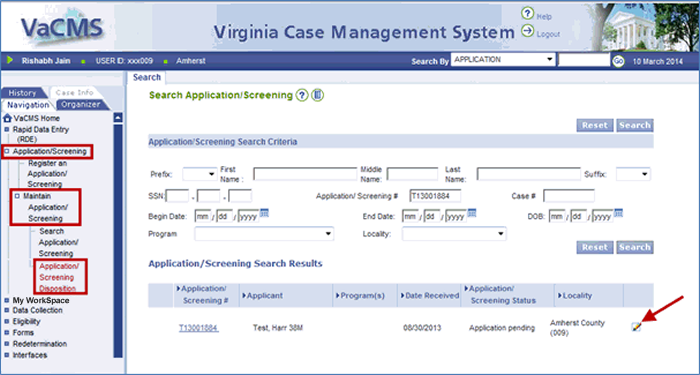
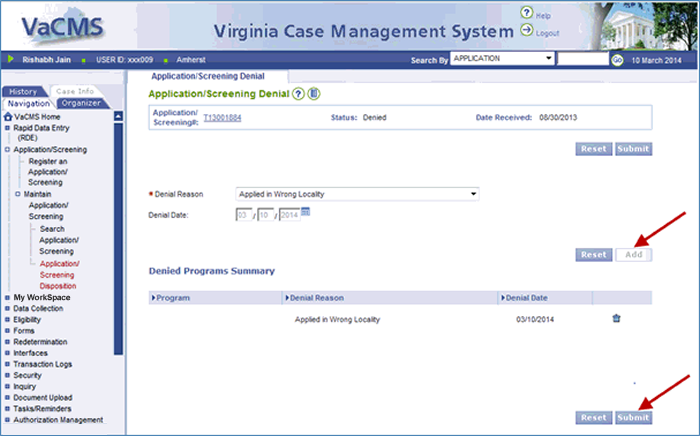
Denying a Program
A program may be denied for several reasons, including the following:
Reasons |
Corresponding Dropdown Menu Option |
If the application originally submitted was filed in error. |
Filed in error |
If it is found that the case is a duplicate. |
Duplicate case |
If the applicant failed to complete the application process. |
Failed to provide information needed to determine eligibility (must document the missing information in Case Comments). |
If the worker is unable to locate the applicant to finalize processing. |
Unable to locate |
If the applicant voluntarily withdrew their application after Application Registration has already been completed. |
Voluntarily withdrew (not applicable, the interview has already occurred). |
If the customer moved out of the state since applying. (Note: If an applicant moves to a different locality within the state, the worker should transfer, rather than deny the case) |
Moved from locality |
If eligibility has already been run for a program but the results have not been authorized / certified, then the steps are essentially the same as for closing a program:
From the Left Navigation menu, click on Data Collection then Case Action.
On the Case Action page, select Intake / Screening.
Click on Individual Information.
Click on Program Request.
From the Program Request-Summary page, click the edit icon (pencil).
From the Withdraw / Deny / Close Program? field, select YES.
From the Withdrawal / Denial / Closure Date field, enter a closure date.
From the Withdrawal / Denial / Closure Date Reason field, select the appropriate closure reason.
Click Next, then run eligibility and authorize the denied results so that the case denial takes effect.
If eligibility has not been run, then the steps for denying a program outlined below must be followed:
From the Left Navigation menu, click on Data Collection, then Miscellaneous, then Program Denial.
On the Program Denial page, select the appropriate program (MA or CC) from the Program dropdown menu.
Select the appropriate denial reason from the Denial Reason dropdown menu.
Enter the Denial Date.
Click Add.
Click Submit.
Closing a Program
A program may be closed for several reasons, including the following:
Reasons |
Corresponding Dropdown Menu Option |
At the parent’s / parents’ request (Child Care). |
At the parent’s / parents’ request. |
If the customer is deceased. Note: Workers will need to close a case when the customer who is the case name is deceased and re-enter the remaining individuals on a new case. |
Deceased |
If the children are out of home (Child Care). |
Children out of home |
If there are a lack of funds for the program (Child Care). |
Lack of funds |
If the customer failed to provide fees (Child Care). |
Failure to pay required fees |
If the customer failed to provide information needed to run eligibility during a case change. |
Failure to provide information needed to determine eligibility |
If the customer moved out of state. |
Moved from locality |
Due to fraud. |
Fraud |
There are two ways to initiate the process of closing a program. After the initial step of choosing the Case Action, the process is the same for both methods. The steps for closing a program are as follows:
If you have already authorized / certified all results |
If you have not yet authorized / certified all results |
|
|
|
|
|
|
|
|
|
|
|
|
|
|
|
|
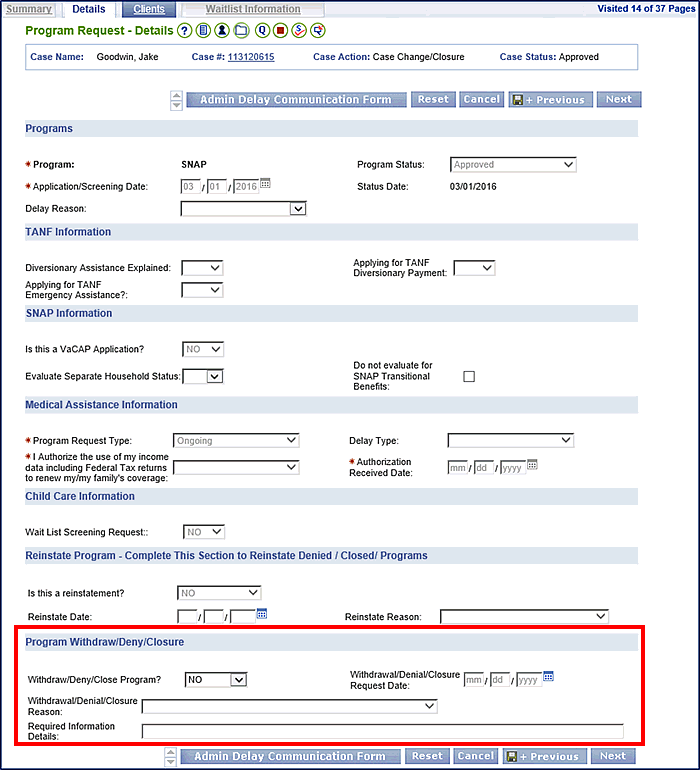
Updated 06/30/2017