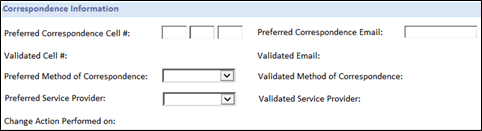
Electronic Notices in VaCMS |
About
In VaCMS, customers have the option to receive correspondence for all programs electronically instead of a paper notice sent by mail.
IMPORTANT: Customers will NOT be able to view forms via text or email. Customers will receive instructions via text or email that forms are available for view/print in CommonHelp.
Customers or workers can enter the Preferred Method of Correspondence (PMOC) as email or text message at application or renewal. The PMOC is optional but should be entered based on what a customer provides or as populated by CommonHelp.
Whether a PMOC is selected or not, any mailed customer correspondence will now include instructions on how to select a PMOC and to validate the PMOC in CommonHelp.
If an electronic PMOC is selected (text or email), then the customer will need to case associate and validate the PMOC in CommonHelp using a verification code before any correspondence is available in CommonHelp.
Once the PMOC is successfully validated as text or email, subsequent correspondence will be displayed in the View Pending Forms page in VaCMS as having a mode of Text or Email so workers will know the correspondences do not need to be printed or mailed. Correspondence having the mode listed as Text or Email will be moved to the View Forms History page by an overnight batch and the customer will receive an electronic notice via the PMOC (email or text) that evening so they know a correspondence is now available in CommonHelp.
Customers or workers will have various methods to change or update the PMOC. Changes in the PMOC can be completed at application, renewal and report my changes once per calendar year.
The Correspondence Information Section in VaCMS
The Correspondence Information section is in several locations throughout VaCMS for workers to select email/text for the Preferred Method of Correspondence.
The Correspondence Information section is included on the:
Start page in RDE
Register Family page in Application/Screening
Household Information page in Data Collection
EAP Application Details page in EAP
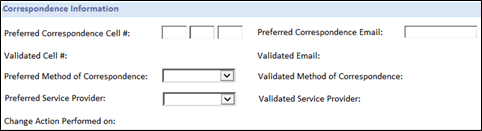
At application or renewal, the electronic (email/text) Validated Method of Correspondence is a read-only field which is populated only after the customer has validated their new/changed PMOC using the verification code in CommonHelp. Note: This is the same for RDE/ AR/DC/EAP.
In RDE, the Validated Method of Correspondence fields will be blank at application and will be pre-populated only for MA renewals and reported changes.
Correspondence will be submitted to customers including instructions for validating email or text methods of correspondence through CommonHelp.
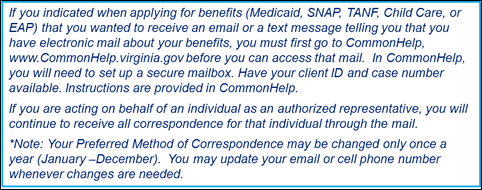
Preferred Method of Correspondence, View Pending Forms, and View Forms History
The Mode column on the View Pending Forms and View Forms History page will indicate whether the form is marked for Local, Central, Email or Text.
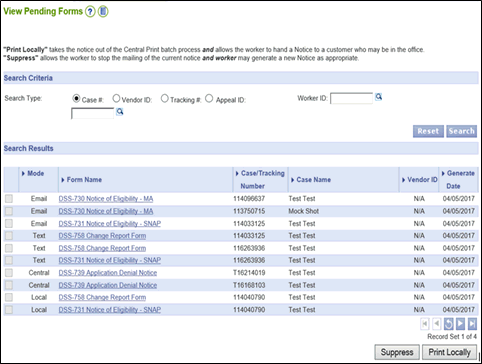
If the Mode is Text or Email, then it means the customer has selected and validated that they can retrieve the form in CommonHelp instead of U.S. Mail.
On the View Pending Forms page, if workers select Print Locally for a form having a mode of Text or Email then the customer email/text notification will be suppressed. The form will still be available in CommonHelp for the customer but they will not have received the electronic notification to indicate that the new form is available. The worker should not select the Print Locally button for electronic correspondences and instead allow the nightly batch to notify the client and move the form to View Forms History.
Workers can still print a copy of the form by clicking on the Form Name link to view the document whether it is in View Pending Forms or View Forms History. By not clicking the Print Locally button, workers are affording the customer the opportunity to still receive their electronic notification since it will still be available in CommonHelp.
If workers select Suppress for a form with a Mode of Text or Email on the View Pending Forms page, then the email/text notification will be suppressed and the customer will not be able to see the form in CommonHelp. Any forms that are mistakenly generated by workers should be suppressed so they are not available electronically in CommonHelp or Central Print.
NOTE: If workers suppress a notice, they should document the reason in Case Comments. Any time a worker sends a notice that does not match the VaCMS generated notice, they should upload the notice via DMIS to VaCMS.
NOTE: Workers still need to follow the IBP for Addressing Correspondence to an Authorized Representative and document the steps used for addressing correspondence to an Authorized Representative.
Changes in Preferred Method of Correspondence
Once customers validate the PMOC, workers will be able to change the PMOC in several locations in VaCMS.
Workers will be able to change/update the Preferred Method of Correspondence fields on the:
Update PMOC page in RDE
Household Information page in Data Collection
EAP Application Details page in EAP
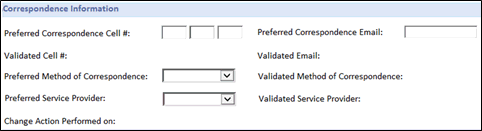
If workers enter a different Preferred Method of Correspondence from the Validated Method of Correspondence on these pages, then a message will display warning the worker that information entered doesn’t match the validated information. Workers will still be able to proceed.
If workers enter a different Preferred Correspondence Cell # or Email from the Validated Cell # or Email, then the Preferred Method of Correspondence will default to U.S. Mail and the Notice of Change in Preferred Method of Correspondence will be generated during the nightly batch and the customer will need to validate the updated information in CommonHelp.
If the Validated Method of Correspondence is email/text, then workers will be allowed to change the Preferred Method of Correspondence to email/text only once in a calendar year. An error message will display if workers attempt to change the PMOC more than once in calendar year.
Update PMOC Page in RDE
Workers are able to update the PMOC on the Update PMOC page as a quick change for cases without entering into a Case Change/Closure case action.
Data entered on the Update PMOC page will populate the Data Collection pages as a quick method to change PMOC information without entering into a Case Change/Closure case action.
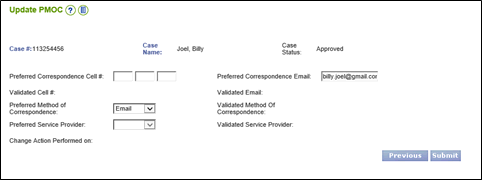
Whenever a worker enters a new Preferred Method of Correspondence, a warning message will display for the worker that information entered does not match the previously entered and validated PMOC information. Workers will still be able to proceed to complete the data entry but the customer will be notified that they must again validate the PMOC in CommonHelp.
Customers are notified of the PMOC change through a mailed form which is centrally printed automatically via a nightly batch whenever PMOC information is changed.
Notice of Change in Preferred Method of Correspondence
This form will be automatically generated from VaCMS when the Preferred Method of Correspondence is changed from the Household Information, EAP Application Details, or Update PMOC pages.
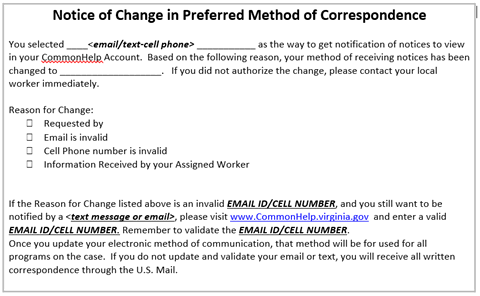
The Notice of Change in Preferred Method of Correspondence will be sent to the customer from VaCMS when the Preferred Method of Correspondence is changed. Customers will need to visit CommonHelp to validate the changes.
If the Validated Method of Correspondence is email/text, then workers will be allowed to change the Preferred Method of Correspondence to email/text only once in a calendar year. Workers will be allowed to change the Preferred Method of Correspondence from email/text to U.S. Mail multiple times a year in Case Change/Closure or Report Changes.
The Notice of Change in Preferred Method of Correspondence is an automatically generated notice which is centrally printed automatically via a nightly batch.
Updated: 06/30/2017