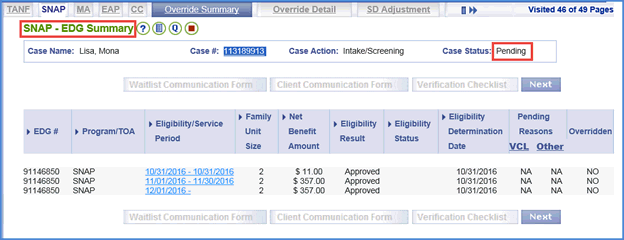
Extend Pend and the Pending Point In Time Report in the VaCMS |
About
There are times when the ‘Pending’ status for a SNAP application needs to be extended. The VaCMS will correctly identify a SNAP application as ‘Extend Pend’ when the LDSS has correctly updated the Extend Pend status on the Program Request – Details page. The Extend Pend field is enabled only for the SNAP program on and after the 30th day from Program Request date.
Extend Pend on a SNAP Application in the VaCMS
Verify that the application is ‘Pending.’
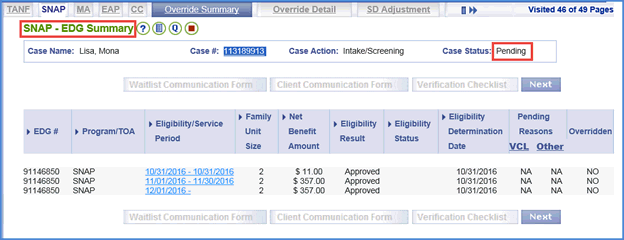
Follow the process below to extend pend a SNAP application in the VaCMS:
From the Left Navigation, select Data Collection, Individual Information, and then Program Request; the Program Request – Summary page displays.
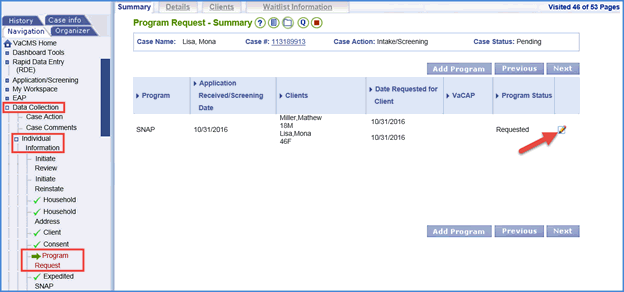
Click the edit icon (pencil) next to the SNAP program; the Program Request - Details page displays
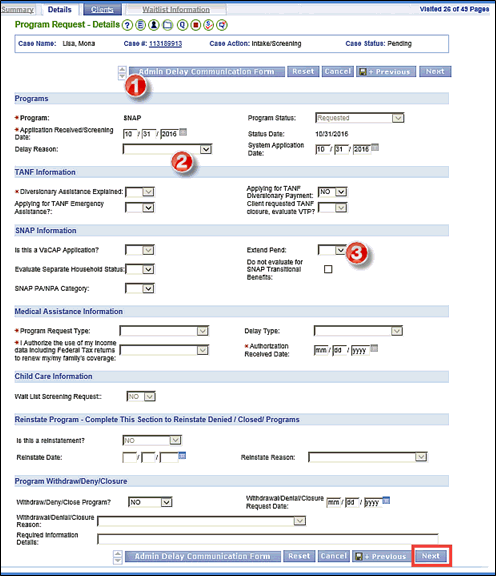
Select the Administrative Delay Communication Form button. The verification check list (VCL) will display. Complete the VCL and select the OK button at the bottom of the form. Wait for the screen to refresh (blink)
In the Programs section, select the appropriate Delay Reason from the dropdown menu.
In the SNAP Information section, select Yes from the Extend Pend dropdown menu.
Click Next.
The Program Request – Clients page displays.

Click Save + Continue.
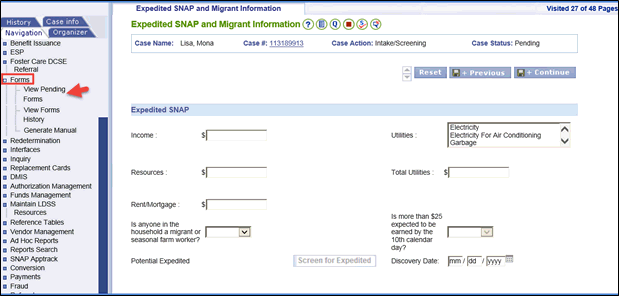
From the Left Navigation, select Forms and then View Pending Forms; the View Pending Forms page displays.
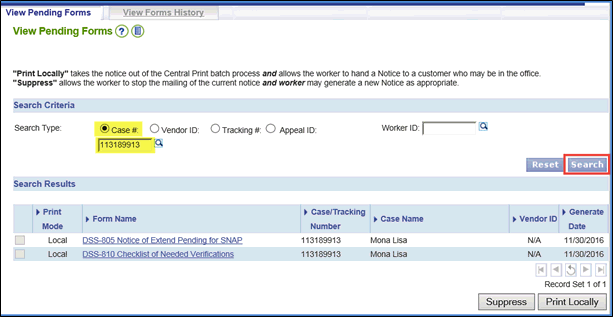
Pending forms are displayed. Click the hyperlink for each form.
Click Print Locally and then print and mail the forms.
The daily Pending Point in Time batch process will run in the evening. The pending case will display the ‘Extend Pend’ ( ) icon the next day.
) icon the next day.
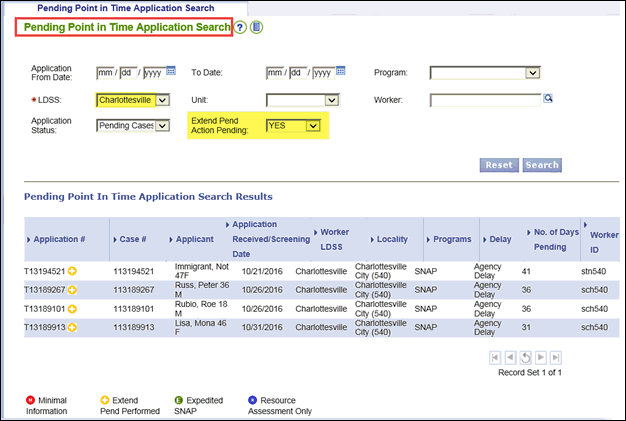
Updated: 12/16/2016