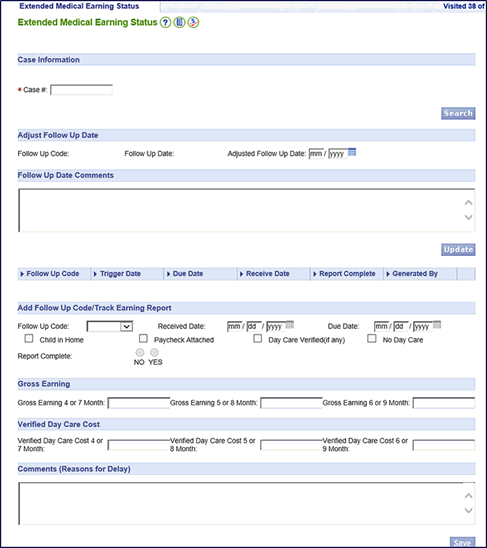
Extended Medicaid - Earnings Status Report Screen |
Overview
VaCMS can evaluate and enroll applicable individuals in Extended Medicaid. Following the establishment of Extended Medicaid the worker must record and evaluate the individuals' income for continued eligibility for the coverage.
The Extended Medical Earning Status Report screen allows workers to maintain customer Extended Medicaid Earnings reports in VaCMS. The report is designed to accommodate updates to the follow-up codes and dates, report timeliness, gross earnings and child care costs.
This QRG includes updating and completing the Extended Medical Earning Status Screen.
Extended Medicaid Earnings Status Report
Workers must complete the following tasks in VaCMS related to maintaining Extended Medicaid cases:
1. Update customer information in Data Collection including completing the Extended Medical Earning Status screen based on information received from the customer and per policy
2. Monitor pending forms and print and mail forms to customers when the forms are not centrally printed and mailed
3. Collect additional information from the customer as needed per MA policy
4. Conduct a redetermination for the case by the end of the final month of Extended Medicaid
The VaCMS automatically completes the following tasks related to maintaining an Extended Medicaid case for Earning Status Reports:
1. Generates the Medicaid Extension Earnings report on the:
a. First day of the third month of Extended Medicaid with a due date of the 21st of the fourth month
b. First day of the sixth month of Extended Medicaid (if still approved) with a due date of the 21st of the seventh month
c. First day of the ninth month of Extended Medicaid (if still approved) with a due date of the 21st of the tenth month
2. Generates the follow-up codes XA, XB and XC at the appropriate time provided the Extended Medical Earnings Status screen is updated timely.
3. Closes Extended Medicaid and evaluates cases for other coverage when a worker does not enter the appropriate follow-up code (X2, X3 or X4) by the required date
a. The VaCMS automatically generates the related notices and MMIS transactions in these situations
You can access the Extended Medical Earnings Status by using the Left Navigation, click on:
1. Data Collection
2. Miscellaneous
3. Extended Medical Earning Status
The Extended Medical Earning Status screen displays:
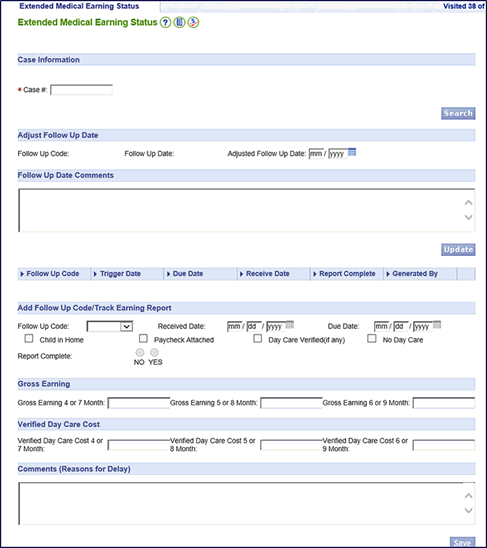
1. Enter the Case # for the case eligible for Extended MA coverage
2. Click Search
Updating Extended Medical Earning Status Details
The information populated to the Extended Medical Earning Status screen is based on Extended Medicaid being established as of the current date of action as well as the renewal date.
When Extended Medicaid should have begun in past month(s) the correct follow-up date will not populate over to the Extended Medical Earning Status screen. The worker will need to manually update that information.
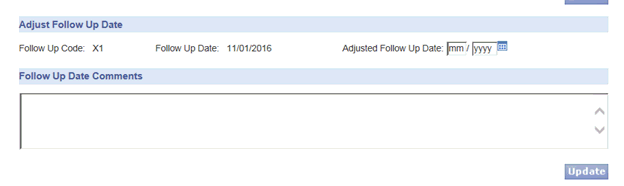
To adjust the Follow-up date:
1. Add the appropriate follow-up date based on policy in the Adjusted Follow Up Date field
2. Add Follow Up Date Comments
3. Click Update
The screen should refresh with new Follow-up Date displayed.
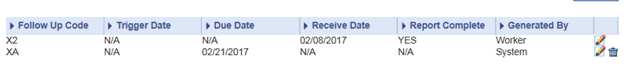
The Follow Up Code will show whether they are generated by the System or Manually by the worker. The worker is always responsible for entering the alpha-numeric follow-up code; however, there may be times when the worker needs to update the details of the follow-up code.
To edit existing Follow Up Code details:
1. Click on the edit icon. The existing details will display.
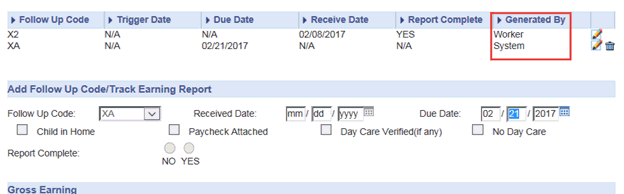
2. Edit the details, i.e. Follow Up Code, Due Date or Received Date
3. Enter comments regarding why the changes are being made
4. Click Save
NOTE: The following message will display and the worker will have to click Save a second time for the edits the be captured. If the Follow Up Code was previously System generated it will now show as "Worker" as indication that the details have been changed.
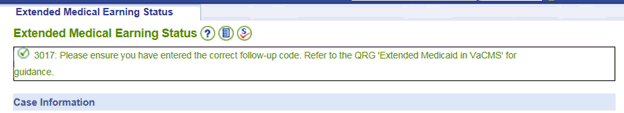
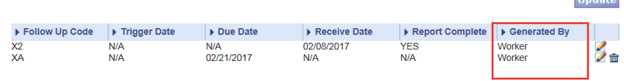
To record information received on the Earning Status Report:
1. Enter the Case # for the case eligible for Extended MA coverage
2. Click Search
3. The Earning Status Report information will populate at the bottom of the screen
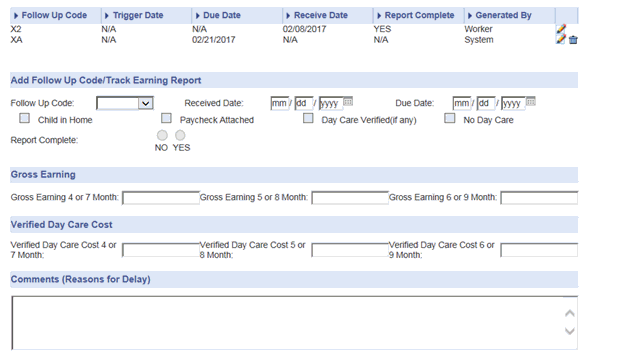
4. Enter the date you received the Medicaid Extension Earnings Report in the Received Date field
5. Enter the date the Medicaid Extension Earning Report was due in the Due Date field
6. Based on the information provided by the customer on the Medicaid Extension Earnings Report, check the following boxes:
a. If the child resides in the primary residence, select the check box next to Child in Home
b. If the customer attached a paystub verifying all their income for the report months, select the check box next to Paycheck Attached
c. If the customer provided verification of payments rendered for Day Care services, select the check box next to Day Care Verified (if any)
d. If the case does not contain a child who participates in Day Care services, select the check box next to No Day Care
e. If the Medicaid Extension Earnings Report was complete when it was returned select the radio button above YES for the Report Complete field, otherwise select the radio button above NO
7. User the customer's provided income verification to complete the Gross Earnings section
8. Use the customer's provided day care verification to complete the Verified Day Care Cost section
9. If there was a delay in updating the Extended MA Earnings Status Report, state that reason in the Comments (Reason for Delay) section
10. Click Save and if necessary click Save again
11. Proceed to run eligibility, review and certify results.
NOTE: If the customer doesn't return the earning status report then the worker will not need to update the Extended Medical Earning Status screen. The Extended Medicaid enrollees on the case will be re-evaluated during the automated Extended Medicaid run for continued Medicaid Eligibility.
Updated: 11/21/2017