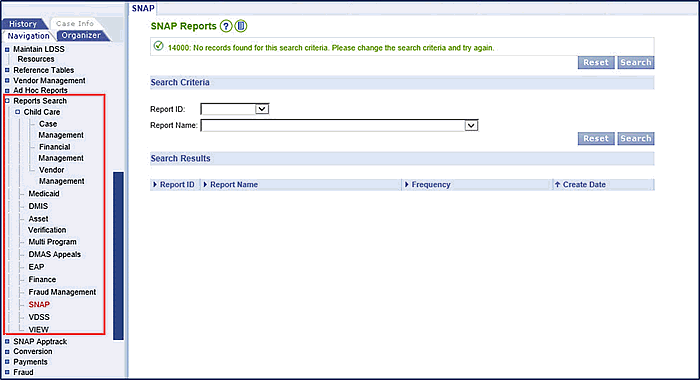
Generating Reports in the VaCMS |
Generating Reports
There are two ways reports are generated in the VaCMS:
System-Generated - reports which automatically generate at certain intervals (daily, weekly, monthly, yearly), depending on the report.
Ad Hoc Reports - also known as on-demand request reports, allows you to request and view the next business day.
Note: Before requesting reports, search previously generated reports to determine if a request has already been made for the same report by anyone else in your locality. If so, ensure the report contains current information.
You can only search for reports that you are authorized to view.
Reports generated during a specific time period can also be viewed in the VaCMS. This is referred to as viewing the history of a report. All available past reports, for the selected report, display on the Report History page.
Reports Search and Ad Hoc Reports
There are two links in the left navigation related to reports – Reports Search and Ad Hoc Reports.
Reports Search allows you to search for specific reports that have been generated in the VaCMS. Reports are categorized by program and VaCMS module. Once you select a program or module, you arrive on the corresponding Reports Search page, allowing you to search by Report ID or Report Name. Here is an example:
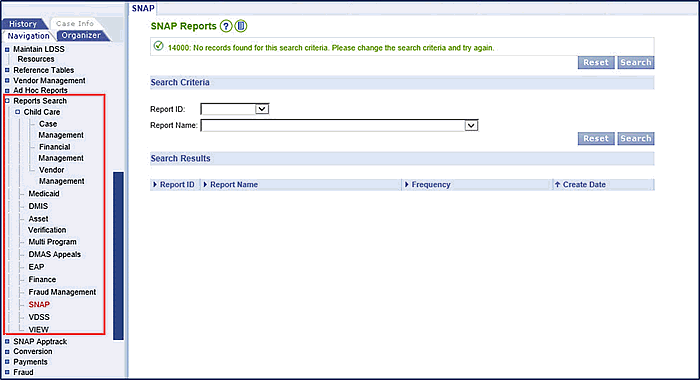
Ad Hoc Reports allows you to request a report that you could not find in the Reports Search. It is categorized by program, VaCMS module, and specific report type. Once you select the category and report time, enter search parameters and click Submit to request for the report to be made available the next business day. Here is an example:

Use Reports Search to find generated reports.
Updated 04/25/2016