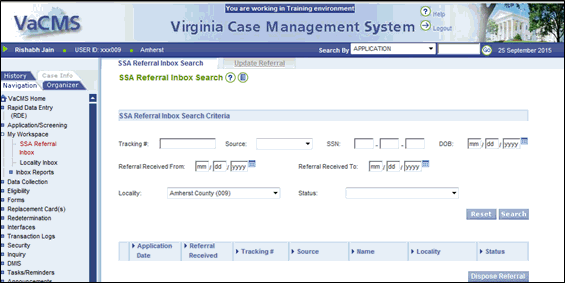
LIS - SSA Referral Inbox |
About
Local staff who address applications from SSA will now find those applications in the VaCMS instead of VDAM. In the VaCMS, all applications for LIS sent from SSA will be placed in the SSA Referral Inbox in My Workspace. This is also where you will generate the LIS letter and application to send to the customer.
To Access the SSA Referral Inbox
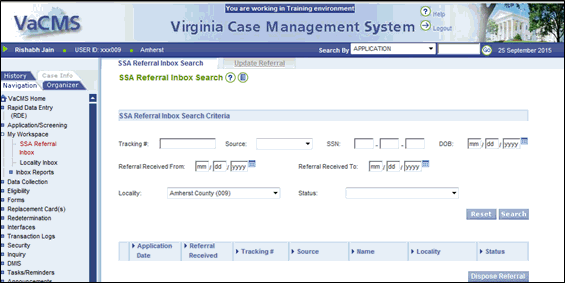
Note: The Application Date is the LIS application date. The Referral Received date is the date the application reached the local agency.
To Dispose of Referrals Received
For any records that display as “Referral Received” in the SSA Referral Inbox, you must follow specific steps to send the necessary correspondence to the customer (LIS application, letter, and a manual checklist).
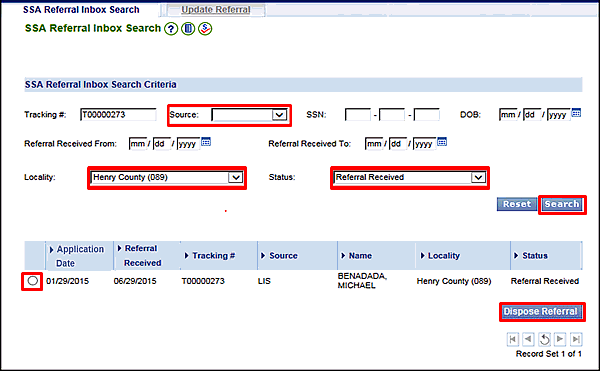
To Generate the Correspondence
After clicking Dispose Referral, you will be routed to the Update Referral page for the customer.
Click Generate Correspondence to generate the LIS application and letter.
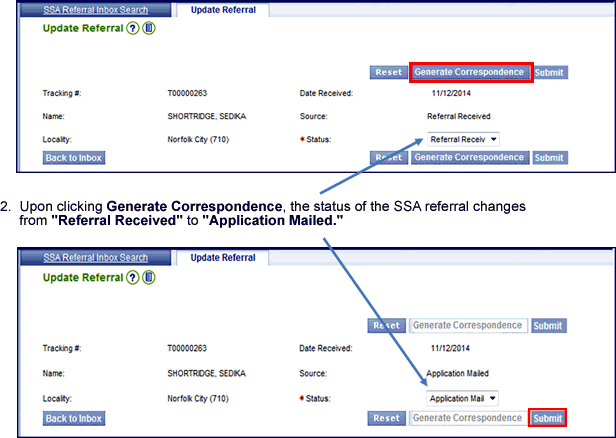
Note: Although the Status changes to "Application Mailed", the forms have not yet been mailed to the customer. By clicking Submit, you are telling the system you will now manually print and mail the forms. There is no way to determine if forms were mailed after the status is updated. Ensure you can complete the entire process of mailing the forms before clicking Submit.
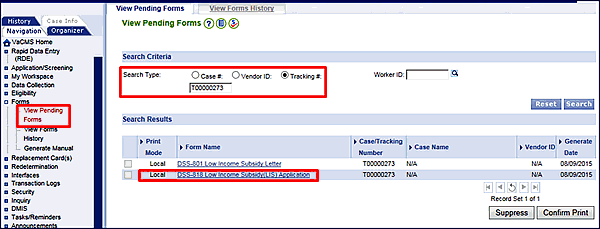

To Generate a Checklist
From the Left Navigation menu, click Forms, then click Generate Manual.
Enter the Tracking # of the referral, select the Checklist, and click Search.
Click the hyperlink in the Search Results section.
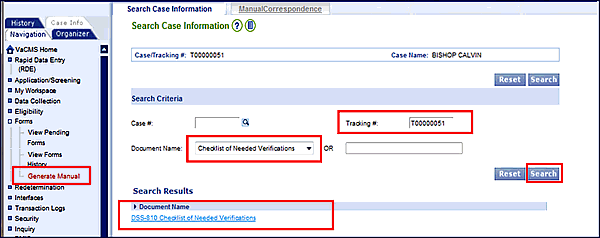
In the Medical Assistance Verification Period section follow these specific guidelines for entering dates:
Enter the From Date as the first day of the month of the Date Received (application date from SSA).
Enter the To Date as the day you are generating the checklist.
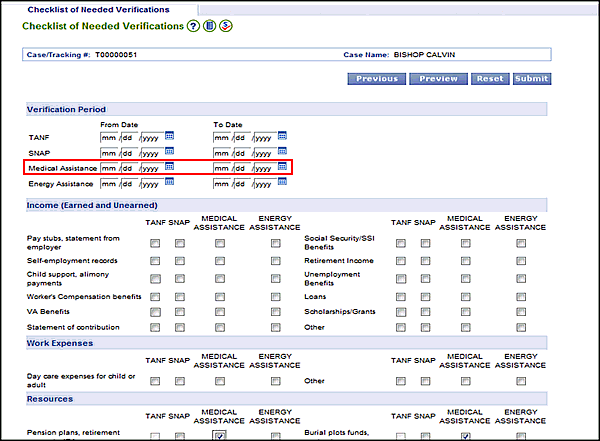
Open the LIS application window while on the checklist page. Based on what information is missing from the pre-filled application, indicate what additional information / verifications the customer should provide by checking boxes next to items on the checklist.
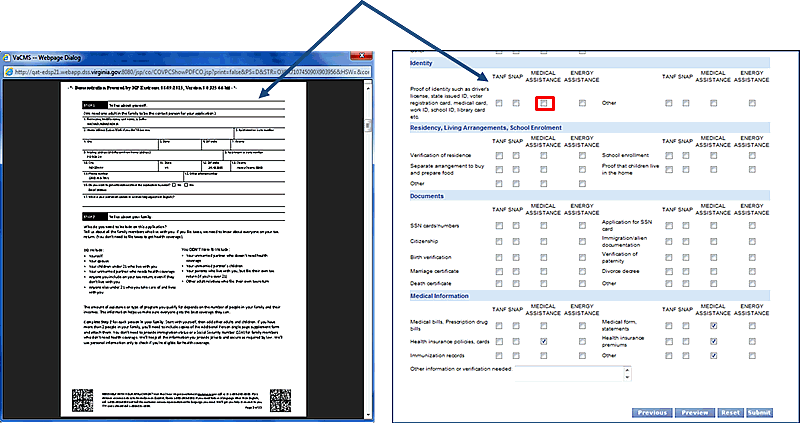
Click Preview to review your selections and click Submit to generate the checklist.
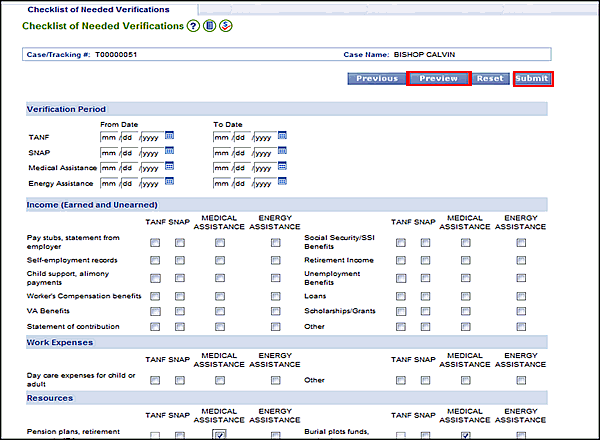
To Locate and Mail Forms
All correspondence will route to the View Pending Forms page. There you will find the LIS Application, Referral Letter, and Checklist of Needed Verifications.
From the Left Navigation menu, click Forms, then click View Pending Forms.
Click the hyperlinks for the Low Income Subsidy Letter, Low Income Subsidy Application, and Checklist of Needed Verifications.
Locally print and mail each of the three documents.
After locally printing each document, click Search to refresh the page. This will allow you to enable the checkbox in order to confirm print.
Click the checkboxes next to each of the three documents you locally printed.
Click Confirm Print.
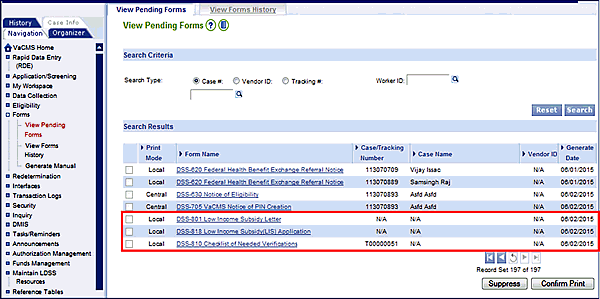
After mailing the correspondence to the customer, the staff member managing the SSA Referral Inbox will need to document the Referral Received date.
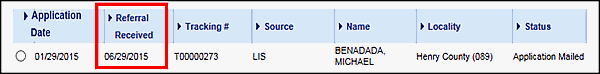
This will mark the beginning of the 45 days the customer has to return the LIS application in order to honor their original application date.
Set a Manual Alert to track the 45 days once applications are mailed.
Updated: 10/03/2016