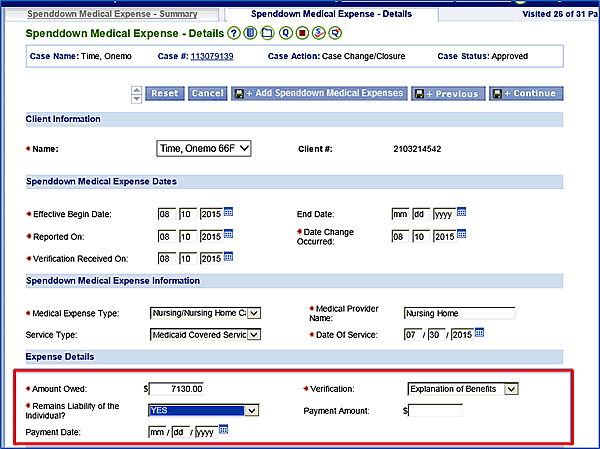
One Month Spenddown for LTC |
About
The VaCMS has the ability to calculate Spenddown Medical Expenses for Long Term Care (LTC) applicants. This document explains how Spenddown Medical Expenses are calculated for LTC applicants.
When the LTC applicant's income is greater than 300% of the Federal Poverty Level, and the Spenddown liability exceeds the Medicaid rate, a one month Spenddown is calculated. The Private Pay rate is used to reduce the Spenddown liability.
The VaCMS does not have the capability to complete a comparison using the private pay rate to determine if the applicant meets the Spenddown. You must manually enter the Private Pay Rate from the first of the application month at the point the expense has been incurred (daily or monthly) on the Spenddown Medical Expense - Details screen.
When the case is in ongoing modes and the expense was incurred retrospectively, enrollment must occur directly from the MMIS Gateway.
Process Overview
For a Medically Needy case with excess income, the worker must enter the private pay rate needs on the Spenddown Medical Expense page. Once the worker enters this amount, the system will calculate whether the Private Pay exceeds the Spenddown Liability. If the private pay rate is greater than the Spenddown liability, the client will show as eligible. The Spenddown Met Date is set to the date where the Spenddown was met. However, when using private pay, the client should be eligible from the first of the application or retro month (whichever is applicable), not the Spenddown Met Date.
Cases That Have Not Been Authorized in the VaCMS
Follow the steps below for cases that have not been authorized within the VaCMS:
Select Yes for Spenddown Medical Expense on the Expense – Questions page.
Enter the Private Pay rate details for the facility on the Spenddown Medical Expense Details page.
Complete all remaining fields on the Spenddown Medical Expense - Details page.
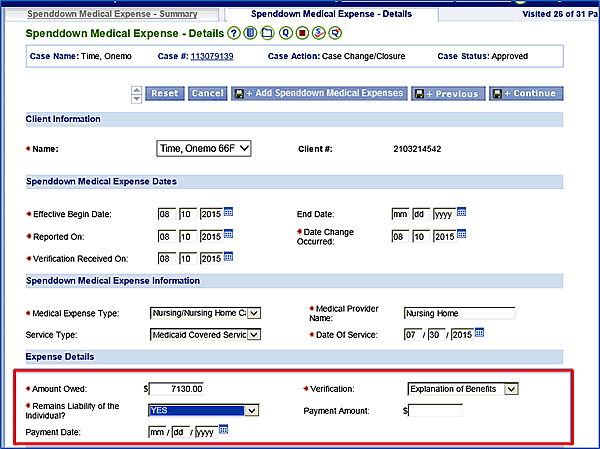
Save and re-run Eligibility.
Review Spenddown tab of Eligibility.
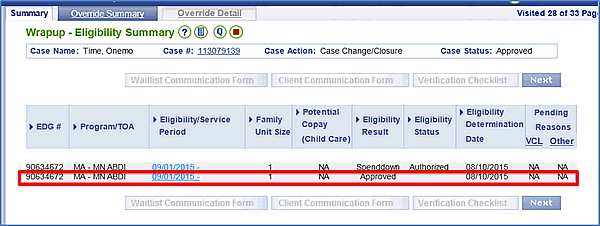
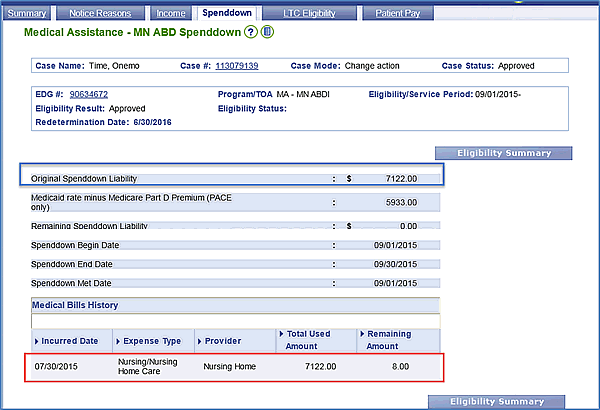
Cases That Have Been Authorized in the VaCMS
Follow the steps below for cases that have been authorized within the VaCMS:
For a case already authorized for the current month, enter any retro months the customer is eligible for directly into MMIS.
Once the case is authorized, the VaCMS determines eligibility for ongoing months only. If eligibility is run on or before the 16th of the month, the results are effective from the first of the following month. If eligibility is run after the 16th of the month, results are effective for the first of the month following the next month. For example, if you run eligibility on July 27, and the customer provided private pay rate and it was available to enter in late July, the VaCMS would not have eligibility for July or August.
If private pay details are received for retro months, do not enter the information on the Spenddown Medical Expense screen; instead, enter the information directly into MMIS. You must document the change in the VaCMS case comments.
Update in MMIS.
Go to Case Comments in the VaCMS.
Enter all case comments on the Case Narrative – Details page and click Submit to save.
Updated: 10/03/2016