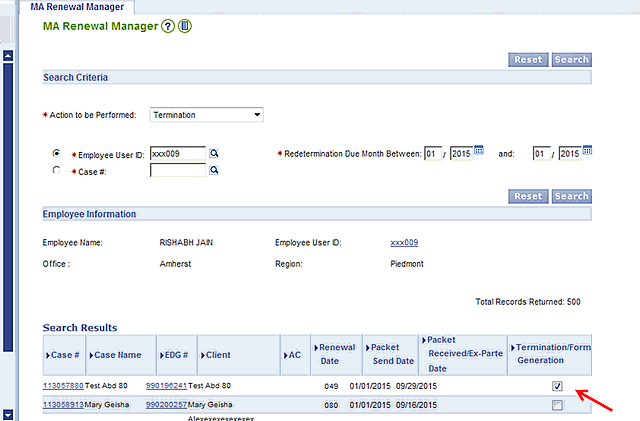
Overdue MA Renewals – Closing the MA Program |
About
The Medical Assistance (MA) administrative renewal process begins after a renewal packet (also called an administrative renewal form) is generated from the VaCMS. The MA Renewal Manager page will allow you to terminate benefits or generate a pre-filled Medical Assistance form.
The renewal packet is due by cutoff in the month of the renewal or 30 days after the generation of the packet, whichever is later. This is the date by which the customer must return the completed and signed packet to the local office. The renewal is considered “overdue” if the worker cannot complete it before cutoff.
You must process the renewal in the VaCMS and terminate benefits in the VaCMS if the renewal is not returned within the specified 30 days. There is only one correct procedure for doing this in the VaCMS and that procedure is described in this guide. If you close the program without following the steps outlined here, there are two significant negative consequences:
All
MA EDGs will be closed, which prevents you from selecting which EDGs
you want to close;
and
The renewal alert that appears 60 days out from the case’s renewal date will not be removed from your Tasks and Reminders list. (Note: the renewal alert the VaCMS generates is for the case, not for the individual EDGs).
Note: Failure to return the administrative renewal form and any required verifications and overdue renewals are two different things. This guide discusses the steps of closing MA programs as a result of the customer not returning the packet by the due date, thus being an overdue renewal packet. Overdue renewals, on the other hand, result when the packets are returned, but are not entered into the VaCMS in a timely manner.
Note: The use of the administrative renewal form is intended for the first renewal in the VaCMS. The expectation for future renewal cycles is to have enough information in the VaCMS to verify the necessary eligibility information needed to complete a renewal without having to send a renewal form. This is not applicable to ABD cases with a resources test.
How the Administrative Renewal Packet Is Generated
On the 1st Saturday after MA cutoff, VaCMS will utilize external income verification sources, SNAP income data, and other methods to verify earned and unearned income to automate ex parte renewals due two months from the end of the month the process is run. Assess the Automated Ex Parte Renewal Report and then manually generate renewal packets from the MA Renewal Manager page if a renewal packet was not automatically generated for a case with a renewal due two months from the end of the month the process is run.
· Please refer to the Automated Ex Parte Renewals QRG for more information about the automated ex parte renewal process.
· For steps on how to manually generate the packet, see the Generating a Pre-filled Renewal FormQRG.
· Workers will still receive an alert 60 days prior to a case’s renewal date.
How to Correctly Close MA Programs Due to an Overdue Renewal Packet
Follow the steps below to close the MA program on a case when the MA renewal packet has not been returned by its due date.
1. From the Left Navigation menu, click Redetermination, then click MA Renewal Manager. The MA Renewal Manager page displays.
2. From the Action to be Performed dropdown menu, select Termination.
3. You can search by Employee User ID and Redetermination Due Month Between OR you can search by Case #.
· Click the radio button next to the option by which you want to search, then complete the field(s).
4. Click Search.
5. At the bottom of the screen, review the Search Results.
6. For all overdue EDGs to be closed, select the checkbox under Termination / Form Generation.
7. Click Submit.
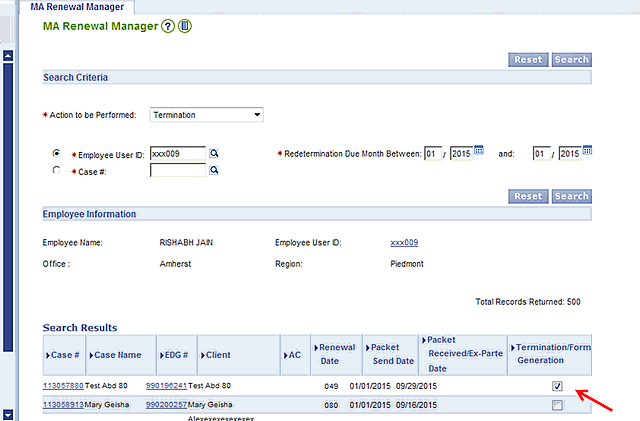
8. From the Left Navigation menu, click Data Collection, then click Case Action.
9. Enter the case number in the Case or Application or Screening # field, then select Case Change / Closure from the What action to you want to Perform? dropdown menu.
10. Click Next.
11. Select Yes from the dropdown menu on the Case Action Confirmation page, then click Next.
Note: If MA and SNAP are on the same case, and the SNAP Interim Report is due when trying to close MA for failure to return the renewal packet, then the Initiate Interview- Initiate Review page will display.
a. Leave the SNAP box checked.
b. Leave the Report Received Date field blank. Do not enter a date in the Report Received Date field.
c. Click Next. A warning message will display.
d. Click Next again to proceed to the Household Information page. Continue to step #12 of these instructions.
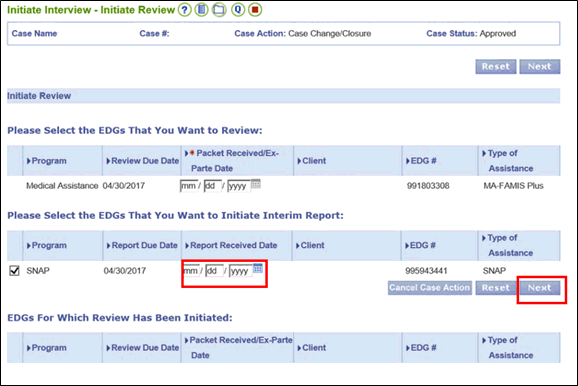
From the Left Navigation menu, click Eligibility, then click Run Eligibility to run wrap-up eligibility.
Review
the results for the EDGs and then authorize the results.
Note: The EDGs closed during this process can be reinstated
if the customer submits their renewal packet within the three month
grace period, which begins the first day after the Eligibility End
Date.
MA Renewal Received Within Grace Period
Follow the procedures found on the QRG Reinstating a Program – Special Scenario section.
Updated 03/31/2019