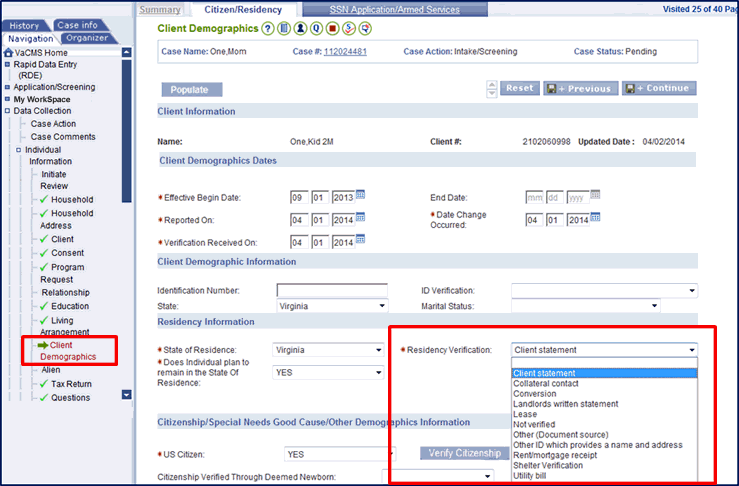
|
Medical Assistance |
Residency Verifications |
About
With Medical Assistance (MA) applications and cases, workers must request verification documents if the Federal Hub cannot verify an individual’s residency. This QRG helps to identify valid verification documents and shows workers where they can enter these verification documents in the VaCMS.
Certain EDGs may receive a Pending eligibility result and a Verification Checklist (VCL) may be generated if residency is not verified for all applicants in a case when eligibility is run. The VCL can be viewed by clicking the glasses icon on the Wrap-up – Eligibility Summary screen, or by clicking Miscellaneous in the Left Navigation, then clicking Verification Checklist.
Follow the steps below to enter residency verifications when they are submitted by the client.
Please note: entering valid verifications does not guarantee an Approved result.
How to Enter Residency Verification Information
Residency Verification information can be entered by following the process below:
From the Left Navigation menu, click Data Collection, then click Individual Information.
Click Client Demographics.
In the Residency Information section, select an option from the Residency Verification dropdown menu.
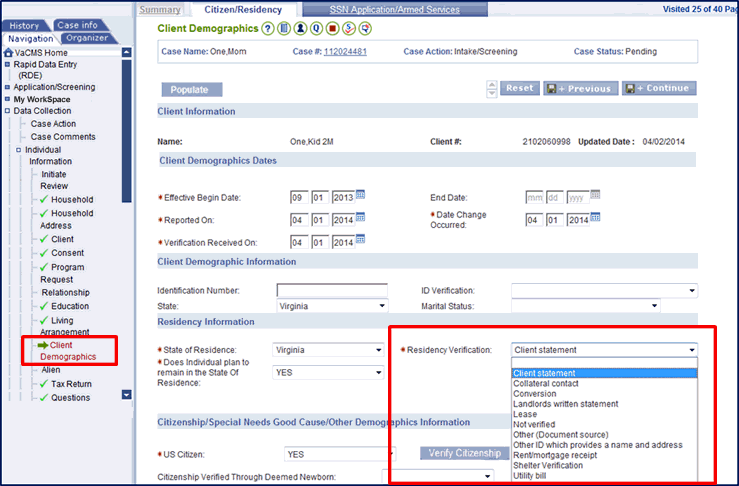
Residency Verification Values That Do Not Generate a Residency VCL
The following list contains Residency Verification field values that, if selected, ensure that the individual will not receive a Pending result for Residency when eligibility is run. No additional verifications are required.
For example, choosing “Client Statement” from the Residency Verification dropdown menu will never trigger a Verification Checklist (VCL) for Residency.
|
Residency Verification Values That Do Not Generate a Residency VCL |
|
|
Lease |
Other ID which provides a name and address |
|
Landlords written statement |
Shelter Verification |
|
Rent / mortgage receipt |
Other (Document source) |
|
Utility bill |
Client statement |
|
Virginia driver's license (valid) |
Conversion |
|
Collateral contact |
|
Updated 10/03/2016