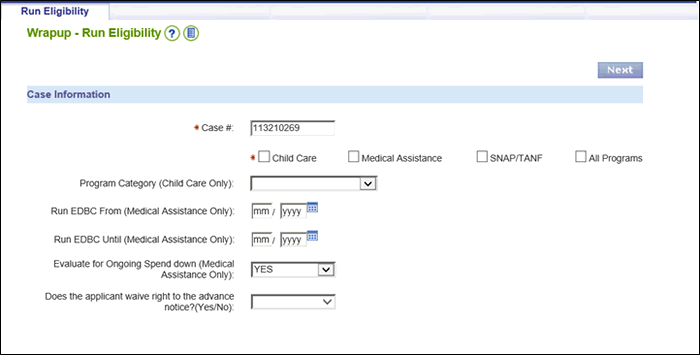
Running Eligibility and Interpreting Eligibility Results |
About
During the Intake / Screening driver flow, the VaCMS navigates you to the Wrap-up - Run Eligibility page. What you do on this page depends upon the program(s) for which you are running eligibility.
If the case contains Medical Assistance (MA), SNAP or TANF, simply select the checkbox next to the program you want to run eligibility for and click Next to run eligibility. For mixed cases, select All Programs.
Only after running eligibility does the VaCMS display the eligibility results for the case.
This guide details the Child Care program category options, explains how to run eligibility and navigate the eligibility result details found under the Summary, Notice Reasons, and Income tabs and how to certify / authorize results.
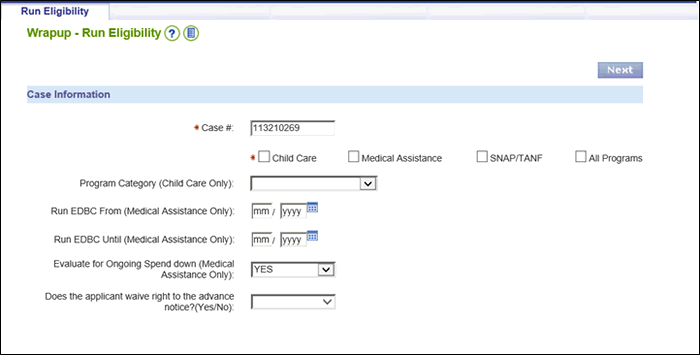
About the MA Program Options
Before running MA eligibility, you must determine whether:
Eligibility should be run for a certain date range.
Applicable individuals should be evaluated for an Ongoing Spenddown.
The VaCMS allows you to run eligibility for prior months where benefits were already authorized (see the Retro Cancel Reinstate QRG for more information). You do this using the Run EDBC From and Run EDBC Until fields. Entering dates in these fields will not affect any program other than MA.
If you only enter a date in the Run EDBC From field, eligibility will run from the date entered through the future/ongoing month.
If the Run EDBC From field is blank, eligibility will run for future/ongoing months.
If you enter dates in both the Run EDBC From and Run EDBC Until fields, eligibility will run from the date entered through the Run EDBC Until month.
If one or more customers are institutionalized, eligibility will always run from the Run EDBC From month onwards regardless of the Run EDBC Until date.
If you keep the defaulted selection of Yes from the Evaluate for Ongoing Spenddown field, the VaCMS will evaluate any applicable individuals for Spenddown based on the program hierarchy. If you select No, then the VaCMS will not calculate a Spenddown.
Please note: Answering Yes or No will not impact any existing authorized Spenddowns.
About the CC Program Category Options
Before running Child Care eligibility, you must select the program category for which the family qualifies. The following list shows all the available program category options and details the conditions which are required for them.
For this category, there are no other in-state benefits or program enrollment requirements.
All included adults must be participating in an approved activity such as CPS or education / training, as indicated on the Education Details page, or are working, as indicated on the income pages recorded during the Intake process.
For this category, all eligible children must be enrolled in Head Start, and indicated as such on the Other In-state Benefits page.
Any included adults must be participating in an approved activity such as CPS or education / training, as indicated on the Education Details page, or are working, as indicated on the income pages recorded during the Intake process.
For this category, a parent (or in-loco parentis adult) must be receiving SNAPET, as indicated on the Other In-state Benefits page. If there is an in-loco parentis adult, he / she must be identified on the Relationships-Details page.
Any included adults must be participating in an approved activity, as indicated on the Education Details page, or are working, as indicated on the income pages recorded during the Intake process.
Use this category for the following scenarios:
An eligible child is receiving TANF Non-VIEW as indicated on the Other In-state Benefits page. Any included adults must be participating in an approved activity, as indicated on the Education Details page, or are working, as indicated on the income pages recorded during the Intake process.
An eligible child is receiving TANF VIEW, as indicated on the Other In-state Benefits page. Any included adults must be participating in an approved activity, as indicated on the Education Details page, or are working, as indicated on the income pages recorded during the Intake process.
An eligible child is receiving TANF Capped, as indicated on the Other In-state Benefits page, and a parent (or in-loco-parentis adult) must be receiving TANF (VIEW or Non-VIEW) as indicated on the Other In-state Benefits page. An adult identified as in-loco parentis must be identified as such on the Relationships-Details page. Any included adults who are not receiving TANF need to participate in an approved activity or be working.
An included adult acting in-loco-parentis (identified on the Relationships-Details page) is receiving TANF (VIEW or Non-VIEW).
A teen parent is receiving TANF (VIEW or Non-VIEW).
For this category, an included adult must be receiving Transitional TANF as indicated on the Other In-state Benefits page.
Any included adults must be participating in an approved activity, as indicated on the Education Details page, or are working, as indicated on the income pages recorded during the Intake process.
About Eligibility Results
The Eligibility Summary page displays the results of the eligibility calculations performed on programs requested in the case. The results for each program display on a separate tab at the top of the screen. If the case has a spenddown determined, the Spenddown Adjustment tab will also appear (not in screenshot).
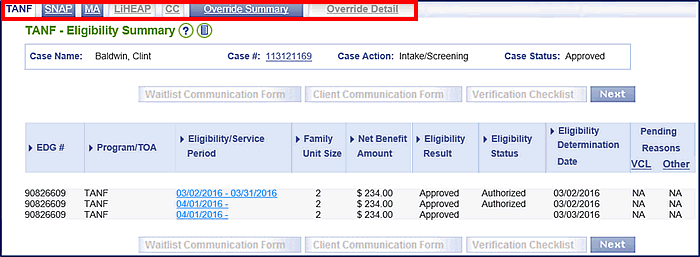
The unique Eligibility Determination Group (EDG) number for the Family Unit, type of assistance (TOA), eligibility period, family unit size, co-payment (CC only), net benefit amount (SNAP and TANF only) eligibility results, eligibility status, pending reasons, and eligibility determination date also display.
If the case has been certified / authorized, the certified / authorized results are displayed with the new eligibility results. Review the detailed eligibility results for each service period before certifying eligibility.
How to View Eligibility Results Details
On the Eligibility Summary page, you can view detailed eligibility information for an eligibility result by clicking a service period hyperlink.

Note: The service periods with an eligibility status of Certified or Authorized represent the results which were last certified / authorized and which are currently applied to the case. The service periods without an eligibility status represent new results that will become effective when the results are certified / authorized.
On the page that displays, detailed eligibility information is viewable under three tabs: Summary, Notice Reasons, and Income. Additional tabs could display depending on the Program and Type of Assistance of each case. Scroll down to read more about the tabs.
The EDG Summary page for each benefit program displays under the Summary tab. Use this page to view information for each member of the family unit; the bottom section of the EDG Summary page displays household members and their status.
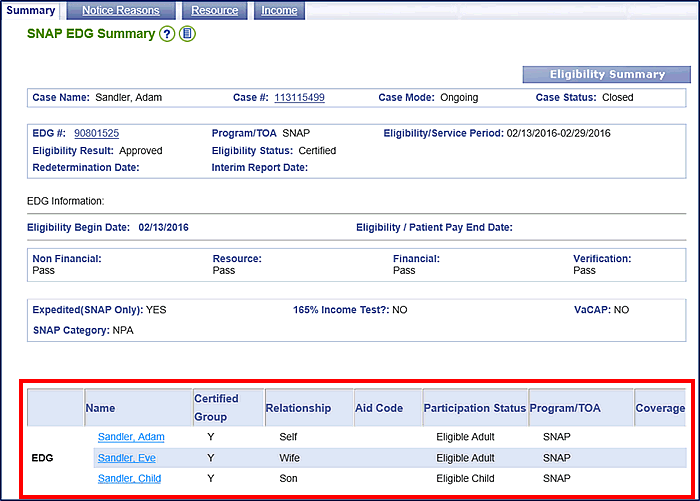
Click on the hyperlink of an individual’s name to see more details on eligibility calculations for that individual. The following table explains the Participation Status options that you may see in the table at the bottom of this page.
Status |
Definition |
Eligible Adult |
An adult who is eligible to receive the services and who is included in the EDG /Family Unit. |
Eligible Child |
A child who is eligible to receive the services and who is included in the EDG / Family Unit. |
Countable Child |
A child who is not eligible to receive services and who is included in the EDG / Family Unit. |
Countable Adult |
An adult who is included in the EDG / Family Unit based on their relationship to the applicant or the eligible child and who is ineligible to receive services. |
Excluded Child |
A child who is not eligible to receive services and who is excluded from the EDG / Family Unit. |
Excluded Adult |
An adult who is excluded from the EDG / Family Unit based on their relationship to an eligible child in the Family Unit. |
Select the Notice Reasons tab at the top of the page to display the Notice Reasons page. This page includes detailed explanation of the eligibility results; if eligibility is denied or a case is closed, then this page identifies the reason for the denial or closure.
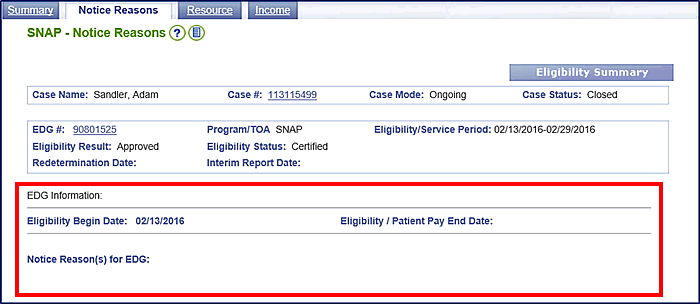
Depending on the type of EDG, select the Income tab at the top of the page to display Income Eligibility page for the respective benefit program. This page includes the financial calculations used to determine income eligibility.

There could be a number of additional tabs that you can navigate depending on the Program and Type of Assistance being evaluated. It is best practice to navigate to each tab and carefully review the details that display. The VaCMS determines eligibility on a number of factors and runs a variety of calculations per policy for each program. Review the details and confirm the information was properly entered into the VaCMS prior to authorizing results.
In order to navigate to additional tabs, use the arrow icons, as shown here.

Certify / Authorize Eligibility Results
After
reviewing the detailed eligibility results for each service period and
confirming their accuracy, select the results you wish to Certify / Authorize
and then click Next to proceed
to the Certification / Authorization
page.
Note: The new eligibility results
are not applied to the case until you certify the results. You should
certify all EDG results that you review and agree with. If you do not
agree with an EDG result, review and update the relevant Data
Collection pages, and rerun eligibility.

Once eligibility results are certified / authorized, the VaCMS adds a Notice of Action (NOA) to the View Pending Forms list and the eligibility status takes effect for the eligibility period.
Updated 10/24/2016