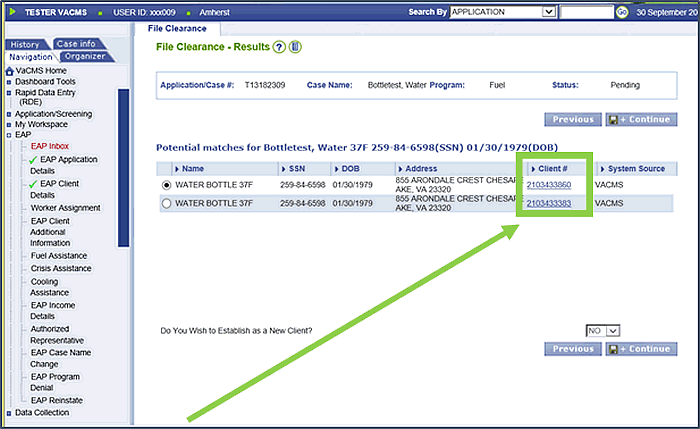
Selecting Client IDs and Protecting Client Demographic Information for EAP Applications in the VaCMS |
Overview
When creating an EAP case, it is critical to select the Client ID Number of any client(s) already known to the VaCMS on cases for other programs. Doing so will prevent the creation of multiple Client IDs for one person, and ensure the Client Information already found in VaCMS is brought over to the EAP case. In the instance that more than one Client ID result is returned for an EAP applicant, workers will select the Client ID of the existing MA, CC, SNAP, or TANF case in the VaCMS.
Additionally, EAP workers should not change certain Demographic Information in the course of processing an EAP application for a client who has an open SNAP, TANF, MA, or CC case in VaCMS. If a shared client’s demographic information in an EAP application conflicts with existing data, speak with the assigned worker of the other program(s) to resolve the discrepancy.
How to Select the Correct Client ID for Clients Known to VaCMS
Access the EAP Application from the EAP Inbox. Complete the EAP Application Details, EAP Client Details, and Worker Assignment pages.
The File Clearance page will appear. If the information entered for any client matches that of a client already known to the VaCMS, matches will populate:
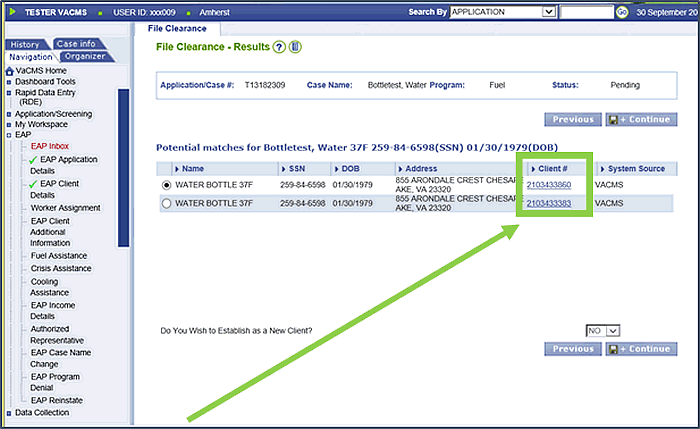
To determine which Client ID is associated with the MA, Child Care, SNAP, or TANF case, click the Client # hyperlink.
A popup box will appear. Scroll down to the see the Programs Enrolled In. Repeat for all File Clearance matches to verify there is not more than one Client ID for the same program(s).
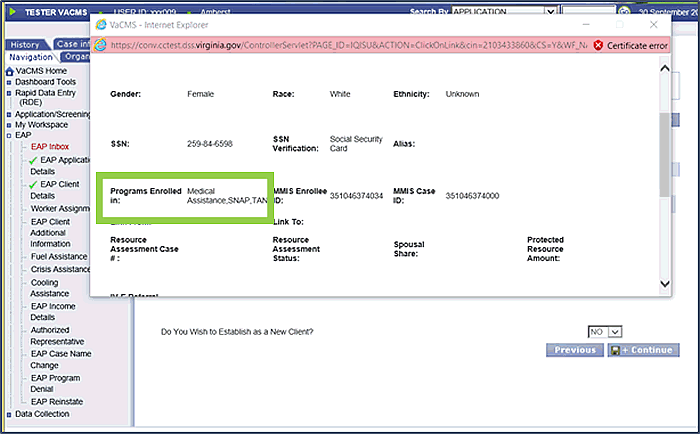
On the File Clearance – Results page, select the radio button of the Name with the existing Client ID associated with the MA, Child Care, SNAP or TANF program(s).
Important: If more than one existing Client ID is associated with a MA, CC, SNAP or TANF program, stop and evaluate each Client ID:
If there is a Client ID associated with the SNAP program, select the SNAP Client ID.
If there is more than one existing Client ID for the same program, research each Client ID and case.
If necessary, speak with the other worker(s) to confirm which Client ID is active and should be used.
Click Save + Continue.
On the EAP Client Details page, all File Cleared individuals will populate in the lower section. Click the pencil icon to display the Demographic Information brought over from the client’s existing case(s) in VaCMS.
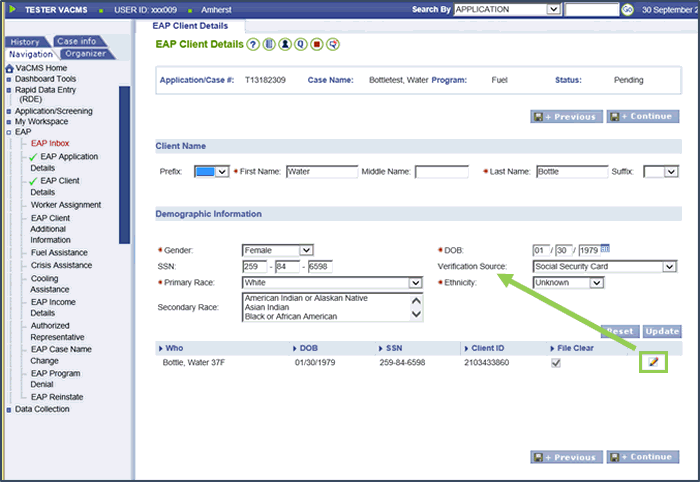
Do not change the Demographic Information listed below while processing an EAP application for clients known to the VaCMS. This applies to information on the EAP Client Details page and the EAP Client Additional Information page:
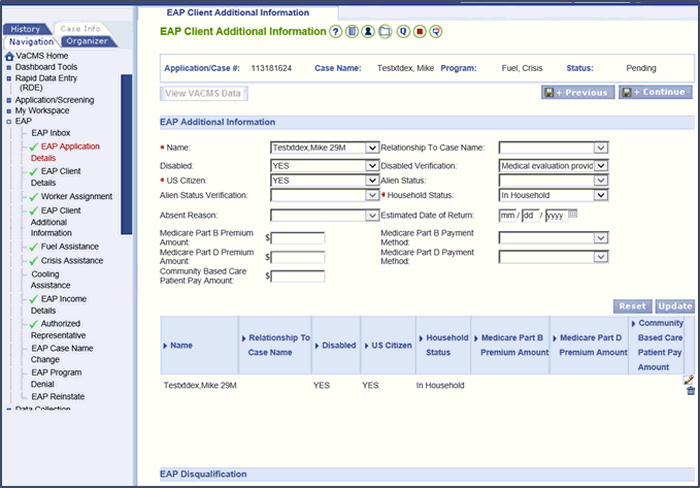
Demographic data that should not be changed includes:
Gender
DOB
SSN (including the Verification Source)
Citizenship
Alien Status (including the Verification Source)
Primary Race
Secondary Race
Ethnicity
Doing so will also change the Demographic Information of the client on their other cases in the VaCMS, and could be a conflict for other programs rules or benefit amounts. If any of the above information reported by the client on their EAP application conflicts with the Demographic Information imported by the VaCMS, speak with the worker assigned to the client’s other cases.
Updated: 10/10/2016