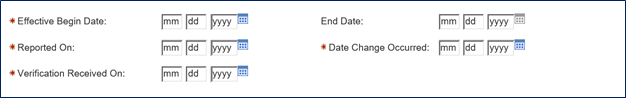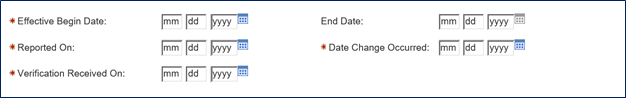Effective Begin Dates have significant impacts on a wide variety of
pages that affect eligibility results, including Income, Resources, Expense,
and Living Arrangements.
The Effective Begin Date should reflect the
date upon which the information entered on the page is accurate and valid.
- For example, if a customer became institutionalized
on the 17th of first retro month, the Effective Begin Dates on the
Living Arrangement and MA Institutionalized Individual pages should
match that date.
Entering a new
Effective Begin Date on a page with existing data will end-date the previous
record – thus making the previous record a historical record.
- Use the up/down arrows to view historical
records.
- You cannot edit a historical record.
If you inadvertently create a historical record, you can overwrite
most erroneous records in Data Collection by replacing the current
Effective Begin Date with the one on the historical record you want
to change, then re-enter all the information.
- For example: Your customer applies
on 5/1/2016 and reports an income change on 7/1/2016. You change
the Effective Begin Date to 7/12016 and enter the new information
but forget to update other information on the previous record.
Now that 5/1/2016 record is locked. To change it, go to the current
record, change the EBD to 5/1/2016 and re-enter the old information.
Save it, then change the EBD to 7/1/2016 and re-enter the current
information.
- If you inadvertently create a historical
record on the Other Benefits
page, you will not be able to overwrite the erroneous record by replacing
the current Effective Begin Date with the one on the historical record
you want to change. Workers will need to delete the entire existing
record from the Other In-State Benefits
Summary page and completely re-enter the original record with
the correct information and then immediately change the effective
begin date creating the correct historical record and generating the
new record.
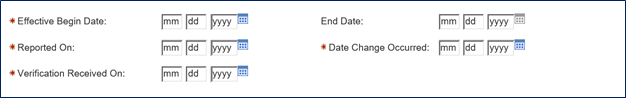
- Date
Change Occurred: When the customer is informed of the change.
- Reported
On Date: When the customer reports the change to you.
- Verification
Received On: When the customer provides supporting documentation.
- End Date:
The point at which the information on the page is no longer valid.
Updated: 06/30/2017