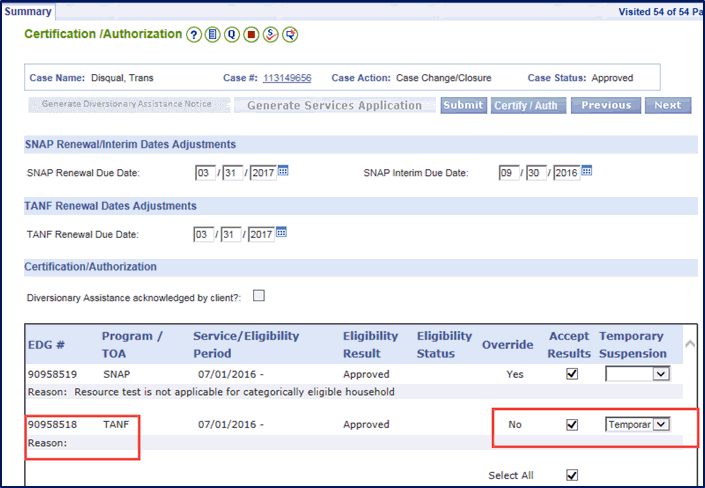
Interim Business ProcessIssuing a Manual Notice for Cases Deemed Temporarily Ineligible from the Certification/Authorization Page |
Current Functionality
When a case is suspended using any option from the Temporarily Ineligible dropdown menu on the Certification/Authorization page, the VaCMS generated Notice does not include the correct information needed to inform the customer of their ineligibility.
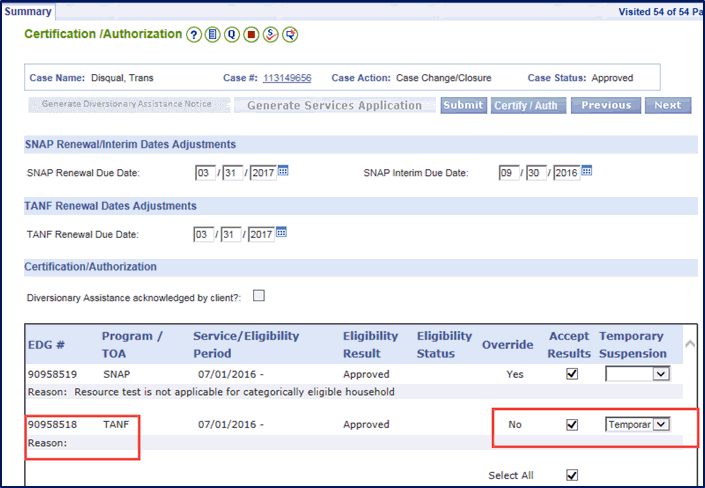
Interim Business Process for Issuing a Manual Notice for Cases Deemed Temporarily Ineligible from Certification / Authorization
To suppress the automatically generated notice and generate a manual notice containing the proper information, follow the process below:
From Left Navigation click Forms > View Pending Forms.
Select a Search Type of Case #, enter the Case #, and click Search.
All generated forms for the Case # will display.
Click the hyperlink for the TANF Notice of Eligibility.
If the Notice does not provide the necessary information, check the box of the notice and click Suppress.
Proceed to generating a manual notice:
Issue a manual TANF Notice of Action from the SPARK page Forms Drawer.
Print and mail the Notice of Action to the customer.
Upload the manually generated Notice to the case file using DMIS.
Note: Refer to the Using Forms in the VaCMS Quick Reference Guide for more information.
Interim Business Process Expected End Date
TBD
Updated: 09/06/2016