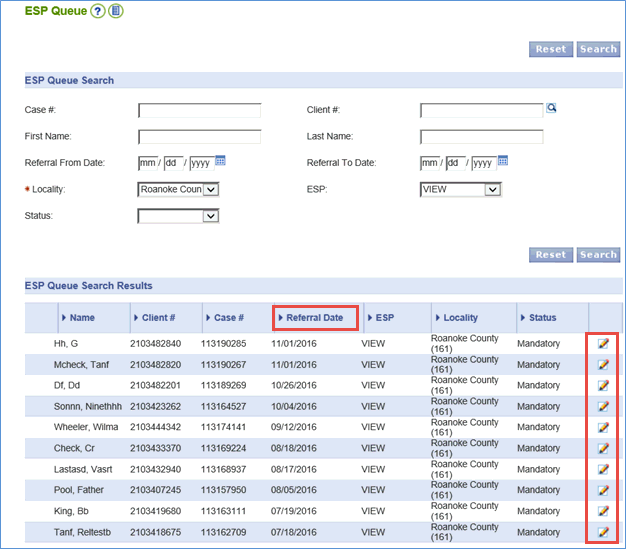
|
|
Performing a VIEW or SNAPET Manual Conversion in the VaCMS |
Overview
Prior to manually converting a SNAPET or VIEW enrollment in the ESP module, specific actions will need to be taken by eligibility workers in Data Collection during the manual conversion of SNAP and TANF cases. In order for an ESP worker to manually convert SNAPET or VIEW enrollments, the eligibility worker must successfully manually convert a SNAP or TANF case in VaCMS. Coordination between eligibility and ESP workers will need to take place for manually converting SNAPET and VIEW enrollments.
When conducting manual conversion for TANF cases in Data Collection, eligibility workers will enter the APR Signed Date for the current VIEW period in ESPAS on the Program Request- Clients page in VaCMS.
When conducting manual conversion for SNAP cases in Data Collection, eligibility workers will enter the Source Application Date on the Register Family page. This is the date of the most recent SNAP application from ADAPT.
Note: Refer to the Performing a SNAP or TANF Manual Conversion in VaCMS Quick Reference Guide for more information on manually converting SNAP or TANF cases.
Note: For all VIEW and SNAPET activities created in the ESP module during manual conversion, VaCMS will generate Task and Reminders for the eligibility worker assigned to the case. The eligibility worker should coordinate with the ESP worker and delete these Task and Reminders when a VIEW or SNAPET enrollment is being manually converted.
Note: Additional coordination is required for ESP workers when manually converted SNAP or TANF cases have active SNAPET or VIEW referrals still in ESPAS. For example, a TANF recipient has been referred to VIEW in ADAPT but the APR has not been signed. Once the SNAP or TANF case is manually converted in VaCMS, a new SNAPET or VIEW referral will be generated from VaCMS. Confirm that an ESP worker has not already contacted a customer or sent an appointment letter for an assessment prior to taking these actions based on a VaCMS referral.
How to Perform a VIEW Manual Conversion in the VaCMS
The eligibility worker proceeds through Data Collection and authorizes the case.
Once the TANF case is authorized, the VIEW referral will be automatically generated in the ESP Queue under the ESP module in VaCMS. The only indication for when a VIEW referral in the ESP Queue was generated from a manually converted TANF case is that the referral date is in the past. ESP workers can confirm the TANF case was manually converted by conducting a View Data Collection read only case action and reviewing the Source field on the Household Information page of the related TANF case.
Note: If the VIEW referral was made in ADAPT but the APR was not signed as of the date of conversion then the referral date will be the same day that the manually converted case was authorized.
The general rule for manual conversion and VIEW referrals is that the referral date will be the first of the month prior to the date the APR was signed. For example, if the APR Signed Date on the Program Request- Details page is August 15, 2015 then the VIEW referral date in the ESP Queue will be July 1, 2015.
From the ESP Queue, proceed to assign the referral to the appropriate VIEW worker.
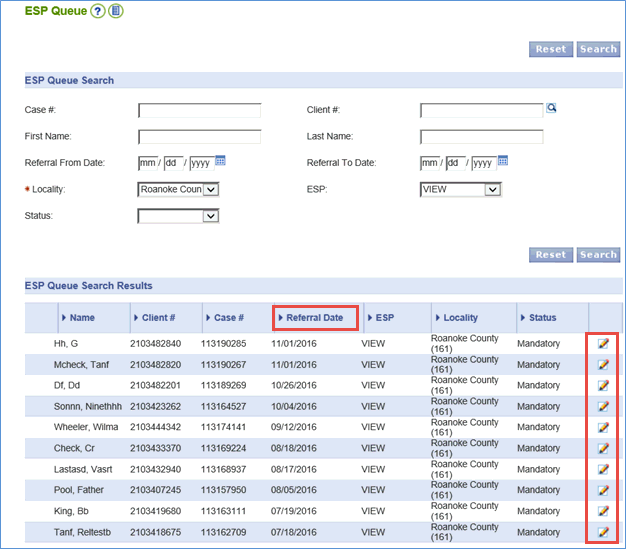
Process the VIEW Referral from the ESP Enroll/Update page and enter all activity related to the current 24 month VIEW period. VaCMS allows entry of activity dates in the past on the Activity Detail page. VaCMS allows selection of the Successfully Completed option from the Outcome field on the Activity Detail page.
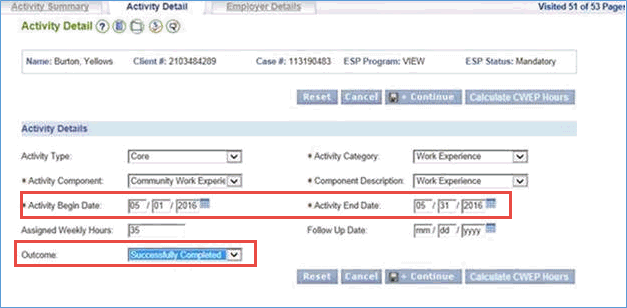
Immediately upon completing the manual conversion, close the enrollment in ESPAS using the code provided for manual conversion.
How to Perform a SNAPET Manual Conversion in the VaCMS
The eligibility worker proceeds through Data Collection and authorizes the case.
Once the SNAP case is authorized, the SNAPET referral will be automatically generated in the ESP Queue under the ESP module in VaCMS. The only indication for when a SNAPET referral in the ESP Queue was generated from a manually converted SNAP case is that the referral date is in the past. ESP workers can confirm the SNAP case was manually converted by conducting a View Data Collection read only case action and reviewing the Source field on the Household Information page.
The general rule for manual conversion and SNAPET referrals is that the referral date will be the same as the Source Application Date on the Register Family page.
From the ESP Queue, proceed to assign the referral to the appropriate SNAPET worker.
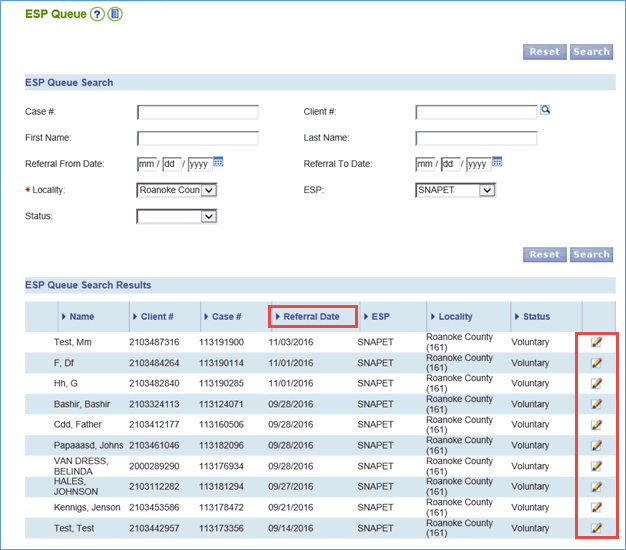
Process the SNAPET Referral from the ESP Enroll/Update page and enter all SNAPET activity related to the current SNAP application from ESPAS into VaCMS. VaCMS allows entry of activity dates in the past on the Activity Detail page. VaCMS allows selection of the Successfully Completed option from the Outcome field on the Activity Detail page.

Immediately upon completing the manual conversion, close the enrollment in ESPAS using the code provided for manual conversion.
Updated 11/14/2016