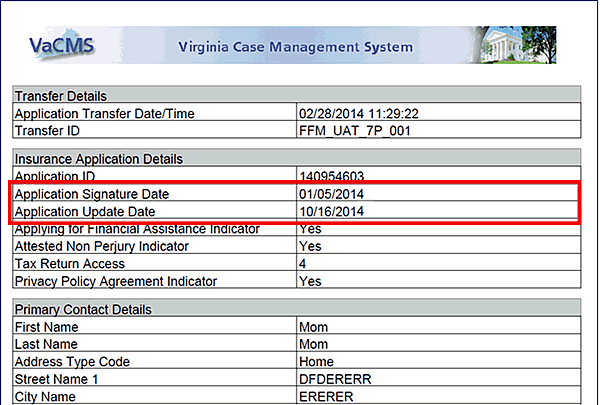
|
Medical Assistance |
FFM Application in the VaCMS (Overview) |
About
The Federally Facilitated Marketplace (FFM) is an insurance exchange overseen by the federal government that allows citizens to shop and qualify for health insurance. Virginia residents can apply online for medical coverage through the FFM. If the FFM determines that an applicant may qualify for Medicaid, their application is transferred to the VaCMS for processing. These applications arrive in My Workspace with a source of “FFM.”
FFM Applications that are either Add a Person or new ABD / LTC or F&C Medically Needy applications need to processed by LDSS. Add a Person or new MAGI only FFM applications are processed by the CoverVA CPU. The steps for processing these applications are outlined below. Keep in mind that the processing procedure varies depending on the application type. Please review each application carefully to determine its proper path.
Accessing the FFM PDF in the VaCMS
To access the FFM PDF in the VaCMS:
Click My Workspace.
Select Locality Inbox.
Under “Application Inbox Search Criteria” enter the T-number in the Tracking # field.
Go to the Locality field and select the blank space for locality (this selection is right above Accomack).
Click Search.
Once the search results appear, click the hyperlink under Tracking # (beside Date Received).
The Inbox Application Inquiry page will appear. Click the Tracking # hyperlink and the PDF will display.
Searching for FFM Applications in My Workspace
To isolate the search to FFM applications by locality only, follow these steps:
Click My Workspace.
Select Locality Inbox.
Select your locality.
In the Search Criteria:
Click the Source dropdown menu and select FFM.
Remove the Processing Unit from the dropdown menu.
Click Search.
Click the T-number hyperlink under Search Results.
To isolate the search to FFM applications by processing unit only, follow these steps:
Click My Workspace.
Select Locality Inbox.
In the Search Criteria:
Click the Source dropdown menu and select FFM.
Enter / confirm the Processing Unit from the dropdown menu.
Click Search.
Click the T-number hyperlink under Search Results.
Common Things to Look For With All FFM Applications
All FFM applications have already been checked by SSA, Homeland Security and the IRS. You are prohibited from using the HUB to “re-verify” application data (see chart below).
FFM applications should be processed completely prior to transferring to another local agency (for example, applicant reports a move).
Exception: Applications identified as ABD / LTC or F&C Medically Needy should be forwarded to the home locality for processing.
Currently, screen dates will match the original Signature Date listed on the FFM application PDF. If the PDF Update Date is more recent than the Signature Date, the FFM application should reflect the Update Date and not the Signature Date. The worker should deny the application as Filed in Error, then, re-register the application with the correct date (the Update Date).
Note: Confirm the application is not a change for an existing enrollee. If it is a change, follow the proper process for processing the change.
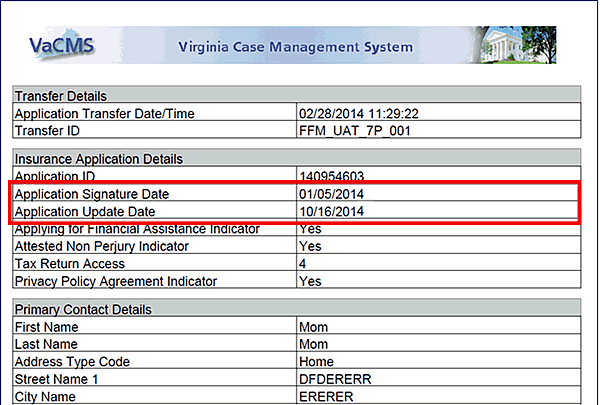
Only individuals listed in the Referral Details section should be entered as requesting Medical Assistance. If applicant states that other household members should be included, a new application is needed for those individuals.
Early applications received from the FFM may require workers to obtain additional details.
FFM Applications and Processing Statuses
An FFM application may have one of the following statuses:
Known to VaCMS
Incomplete Information
FFM – Different State
Follow the instructions below for the statuses.
If any client on an FFM application matches a client in the VaCMS, the application will have Known to VaCMS status in My WorkSpace. Perform research to determine whether there is a change to an existing case based on the new application, a duplicate application, or a match with a client on a closed or denied case.
If the FFM application is for changes / updates / new applications, follow these steps:
If the Update Date is more recent than the Signature Date, deny the application as Filed in Error.
Re-register as a change or application (depending on the status of the individuals).
Use the Update Date as the Application Date.
If the FFM application is a true duplicate, follow these steps:
Deny the application via Application Disposition.
Use the denial reason FFM – Filed in Error, Household has existing MA case.
Create and send a manual notice to the customer and upload the notice to the existing case.
Also add a comment to the existing case communicating the denial.
If an error occurred when bringing the FFM application into My WorkSpace resulting in an Incomplete Information status, the VaCMS will automatically reattempt to send the application with a new T-number and status. Incomplete FFM applications are automatically removed from the Locality Inbox each night.
Note: Workers cannot process the application and should not track or maintain data from the application.
An application that is out-of-state (i.e. other than Virginia State) will be marked with status FFM- Different State.
For FFM applications from a different state, follow these steps:
Deny these applications via Application Disposition using the denial reason of Moved From State.
Send a manual notice to the customer advising them to contact the Federal Marketplace.
How to Determine Verified Fields
If an applicant completed the application process through the FFM, there will be a section on the application titled “Verification Details.” Reference the Understanding FFM-to-VaCMS Field Mapping and Understanding FFM-to-VaCMS Reference Codes QRGs available on SPARK and the VaCMS Online Help for more information about these fields. To access the Online Help, click the question mark icon on the VaCMS banner at the top of the screen.
Application Details That May Require Worker Contact With The Applicant
Applications will have references to certain elements that need to be entered into the VaCMS; however, the necessary details are not provided. If an eligibility determination cannot be made without the missing information, the worker must make contact with the client to obtain the missing information. The list below shows some examples of areas where client contact may be required.
Alien Status
In some instances, detailed information is not provided about alien status.
If applicant is not requesting MA, you may enter exempt status and / or enter entry date as XX/XX/1901.
Other Coverage Types
The information in these fields can be used to populate the Employer Health Insurance and Third-Party Resources pages. Because the FFM does not capture all the required information required to complete these screens, you may need to contact the customer.
If this is the case, obtain the:
Income
In some instances, the type of income will be present, but the detailed information is not provided.
Processing Add a Person Applications Received From the FFM
Some applicants or individuals listed on the application will be active MA recipients in either ADAPT or the VaCMS. The following actions should take place when this occurs:
If any applicant is in the same household as an individual that has an open MA case in ADAPT:
Follow instructions provided in the Manual Conversion QRG located in the VaCMS Online Help to manually convert the case and then complete the necessary function to either add the new household member or change their program request.
SPARK access:
http://spark.dss.virginia.gov/divisions/dis/cca/files/vacms_intro_page/ma_workers/qrg/manual_conversions.pdf
If the individual applying for benefits is NOT currently included on an existing case in ADAPT but is a non-requesting member of a household currently active in the VaCMS:
Follow the procedures for “Add Program Request” in the VaCMS Users Guide.
Resources To Assist With FFM Applications
These QRGs are available in the VaCMS Online Help. To access the Online Help, click the question mark icon on the VaCMS banner at the top of the page..
Understanding FFM-to-VaCMS Field Mapping
Identifies the field / page within the VaCMS that corresponds to the field on the FFM PDF.
Understanding FFM-to-VaCMS Reference Codes
Identifies how the reference code that appears on the FFM PDF is displayed in the VaCMS.
Updated 10/03/2016